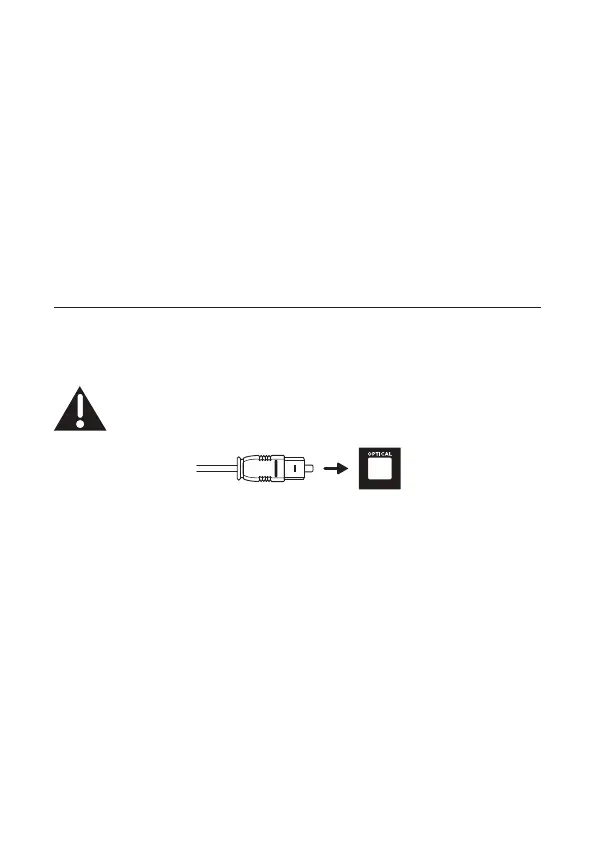22
Note
• If there is no sound output from the Sound Bar main unit
andtheorangeLEDashesrapidly,trytoactivatethe
PCM signal output on your TV or device. PCM is used
to convert analog audio signals into digital audio signals
in most devices. For more information of how to activate
the PCM signal output, check the user manual of your
TV or device.
Direction for setting up your Sound Bar using an
optical cable
Do not bend or kink the optical cable (SPDIF) as it
is fragile and can easily get damaged and broken.
To get the best possible audio experience using the optical
cable:
1
Press the Settings button on your TCL TV remote.
2
Navigate to Audio options.
3
Set TV speakers to O.