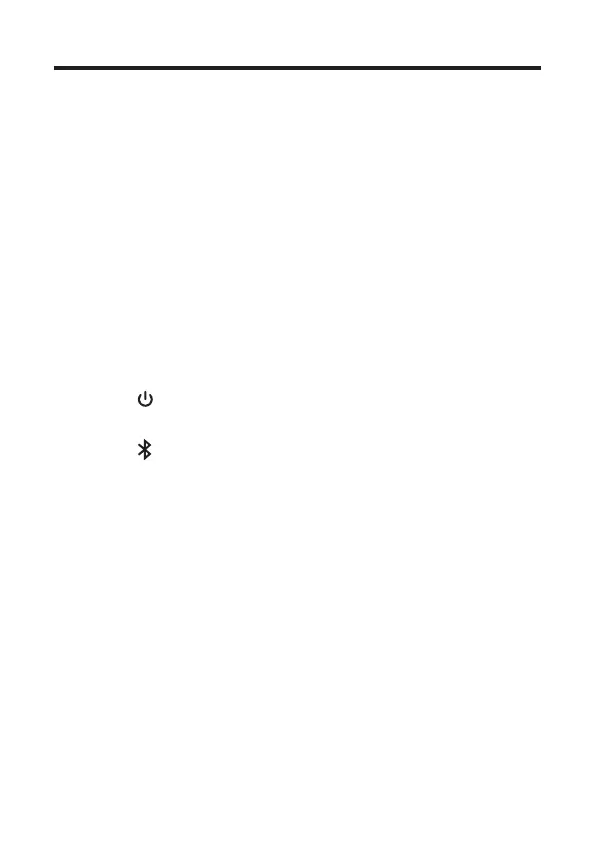25
Connect the Sound Bar with your
Bluetooth device
Notes
• Make sure your wireless device supports the Bluetooth
function.
• The operational range between the Sound Bar main unit
and your Bluetooth device is approximately 10 meters
(without any obstacle between the Bluetooth device and
Sound Bar main unit).
1
Press on the top panel of your Sound Bar main unit or
remote control to power on the Sound Bar.
2
Press on the top panel of your Sound Bar main unit or
remote control.
TheblueLEDashesslowly.TheSoundBarisready
to pair.
3
Power on your Bluetooth device and activate its
Bluetooth function.
4
Select TCL TS5000 on the pairing list of your Bluetooth
device.
Youheardistinctdoublebeepsounds.
The blue LED remains on solidly when pairing is
successful.