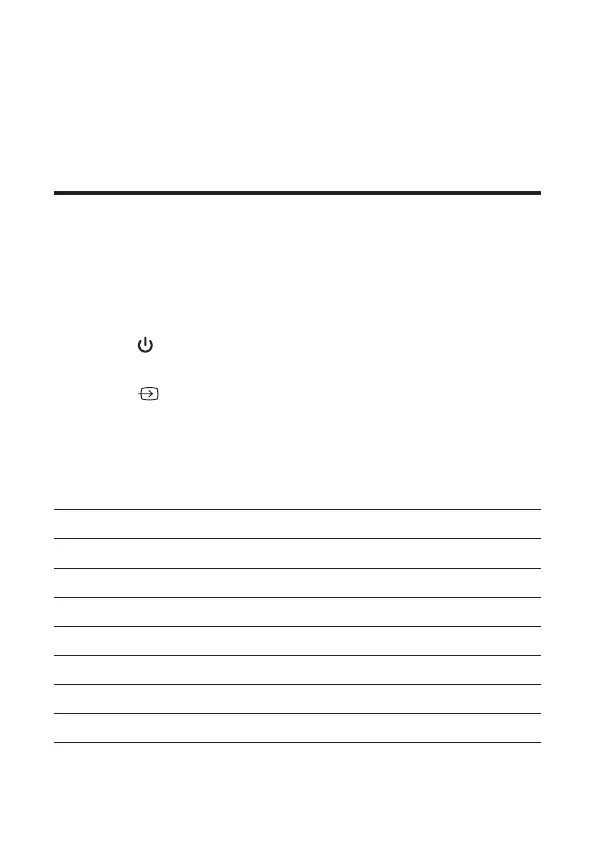28
4
Use your Sound Bar
system
Use your Sound Bar with the top panel
or remote control
1
Make sure the Sound Bar is properly connected to the
power supply and sources.
2
Press on the top panel of your Sound Bar main unit or
remote control to power on the Sound Bar.
3
Press on the top panel of your Sound Bar main unit
or the source buttons on the remote control to switch to
the correct source.
LED behaviors under dierent source modes
LED indicators Sound Bar status
The red LED is on solidly. in standby mode
The green LED is on solidly. in AUX mode
The blue LED is on solidly. in Bluetooth mode
TheblueLEDashesslowly. ready to pair
TheblueLEDashesquickly. pairing in progress
The orange LED is on solidly. in optical mode
The white LED is on solidly. in USB mode