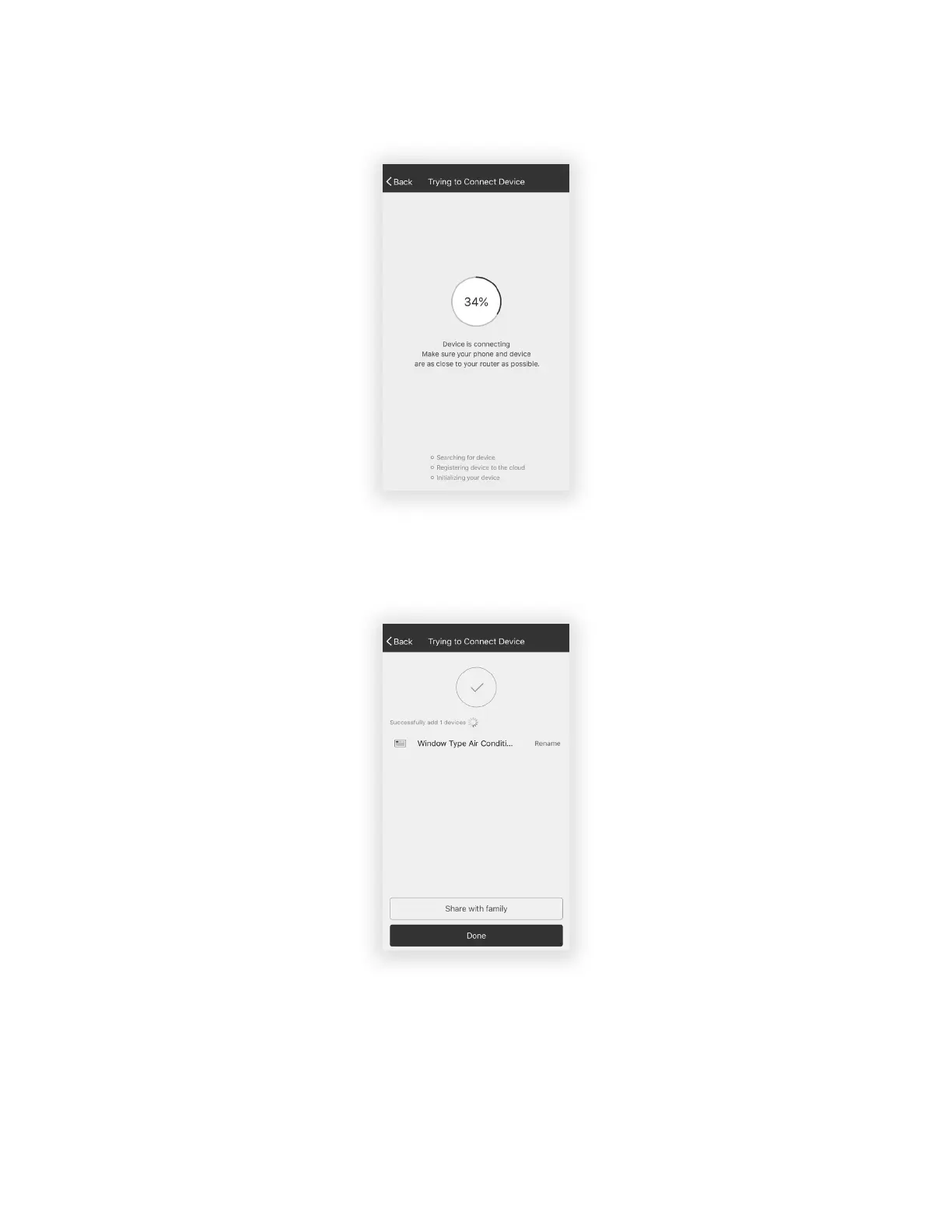17
3. After connecting to the wireless network, The TCL Home Comfort App software will
automatically try to pair with the AC unit. The AC unit’s LED screen may display “PP” or “SA”,
indicating it is searching for the network signal. This may take 10-15 seconds to connect the
AC to the network.
4. After successfully pairing the AC unit to the network, the page will display as below. You can
“Rename” the AC unit as you like, share with family, or press “Done” to start to controlling the
device.
Note: If at any time you need to start over, pressing “Display” on the remote control 6 times will
reset the wireless setup configuration on the AC unit back to CF mode. Pressing the “Display”
button an additional 6 times after CF mode appears will switch the unit to AP mode.
Please allow the unit 10-15 seconds to switch modes if toggling from CF to AP modes.
