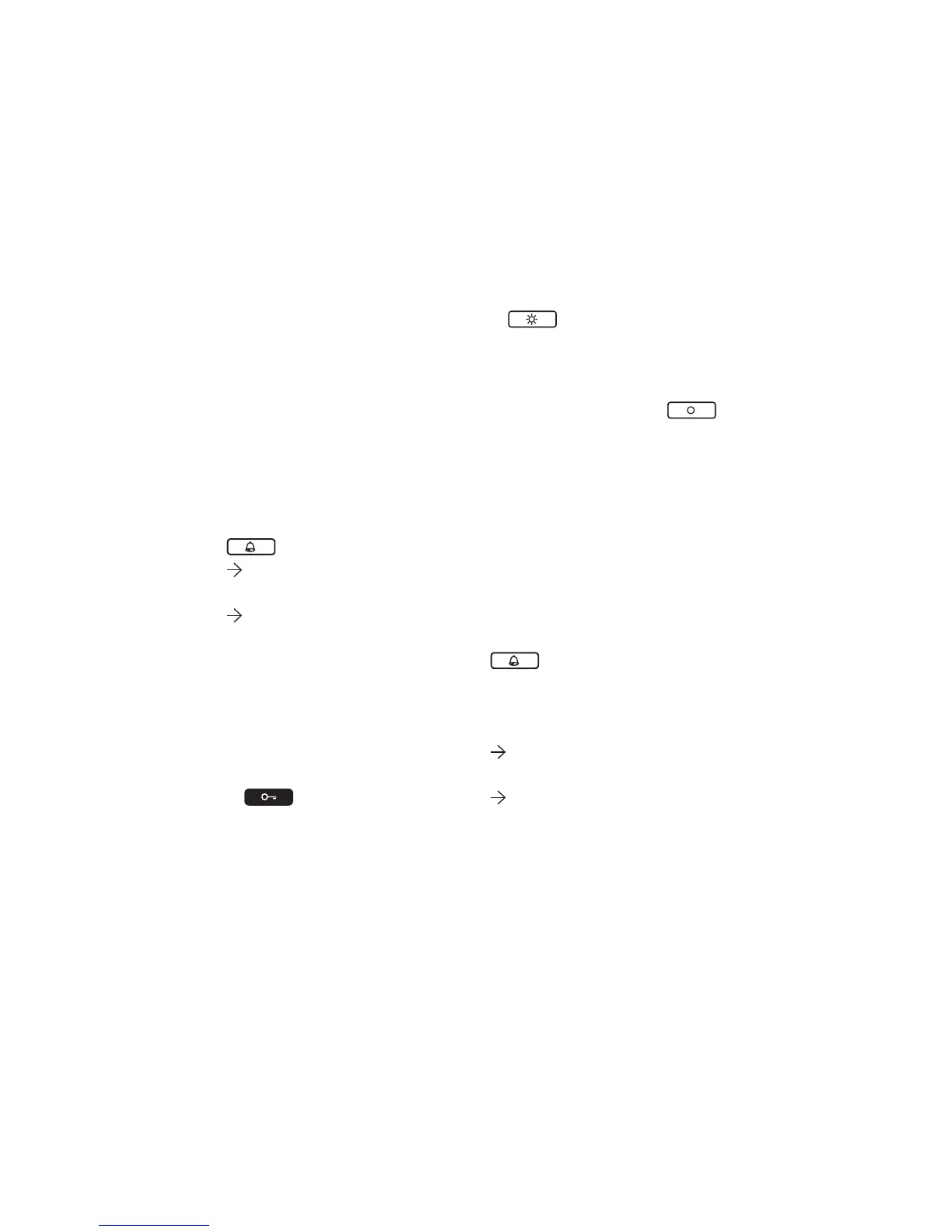Configuration
b)forat-doorcall
Press the light switch button
until the desired ring
tone sounds.
c) for internal call
Press the control key
until the desired ring tone
sounds.
The ring tone selected last
will be stored.
3. Deactivate
ring tone selection
Press the ring tone OFF button
shortly. If no button has
been pressed for 8 seconds,
the device automatically ends
the ring tone selection.
An acknowledegement tone
sounds.
Both LEDs are OFF.
Ring tone selection
Different ring tones can be
selected for different incoming
calls (e.g. front-door calls, flat-
door calls, internal calls). Please
proceed as follows:
1. Activate ring tone selection
Terminate voice communica-
tion.
Press the ring tone OFF button
, hold it for 8 seconds.
An acknowledegement tone
sounds.
Both LEDs are ON.
The ring tone selection is
activated.
2. Select ring tone
a) for front-door call
Press the door release button
until the desired ring
tone sounds.
