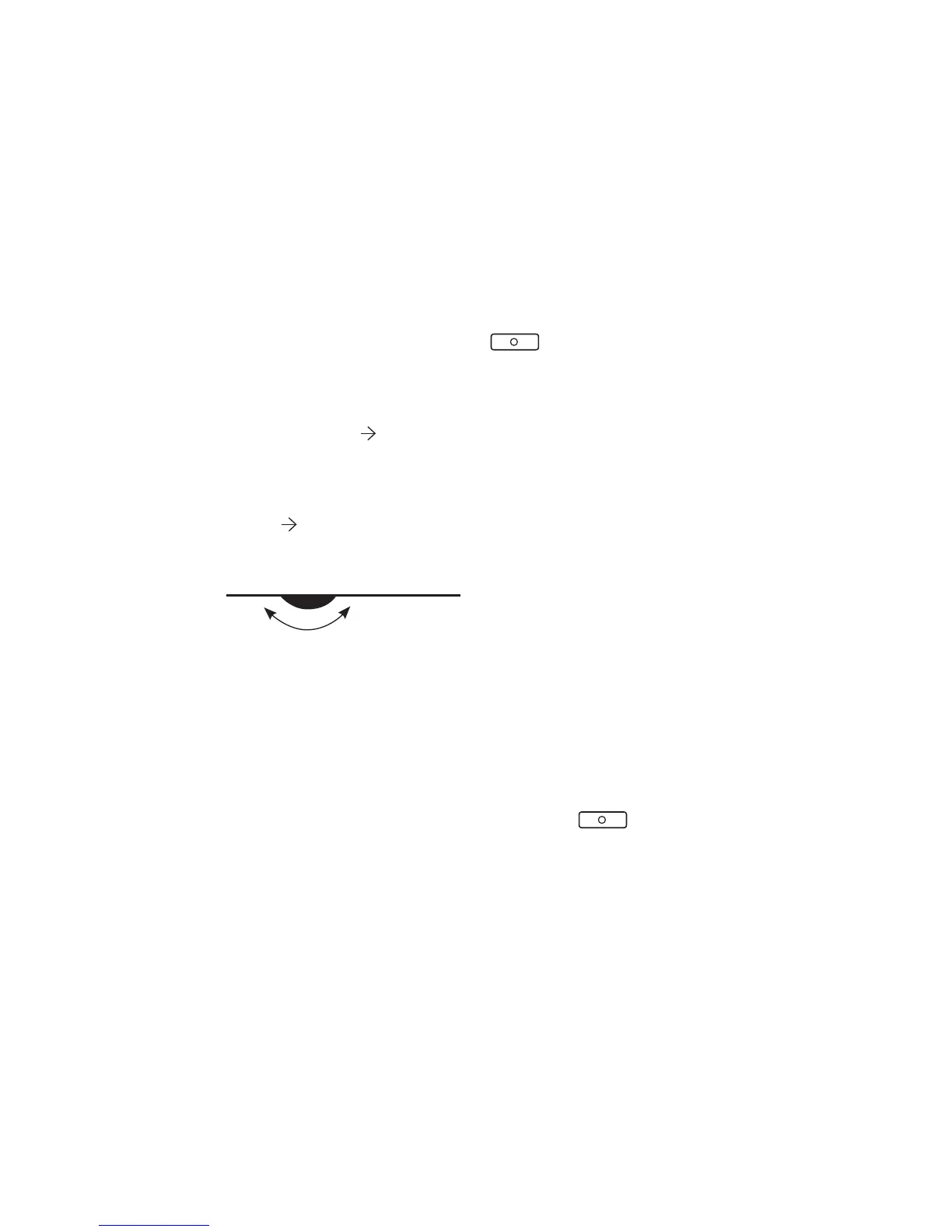English
louderlower
Internal call*
To call another indoor station,
shortly press the control key
. An acknowledgement
tone sounds if the call has
reached its call destination.
When accepting the call at the
called device, a voice commu-
nication is established.
* max. 1 call destination
Receive internal calls
An internal call sounds, the
green LED is ON. Press the
speech button, a voice com-
munication is established. The
green LED is ON.
Send control function 8
If the control function 8 has
been programmed, you can
trigger this function with the
control key
(condition
as delivered).
Adjust the volume
The volume of the ring tone
resp. of the voice can be ad-
justed in 8 steps by turning the
volume control to the right
(louder) or to the left (lower).
Ring tone volume
if no
voice communication exists
Voice volume at the indoor
station
if a voice communi-
cation already exists
Configuration
