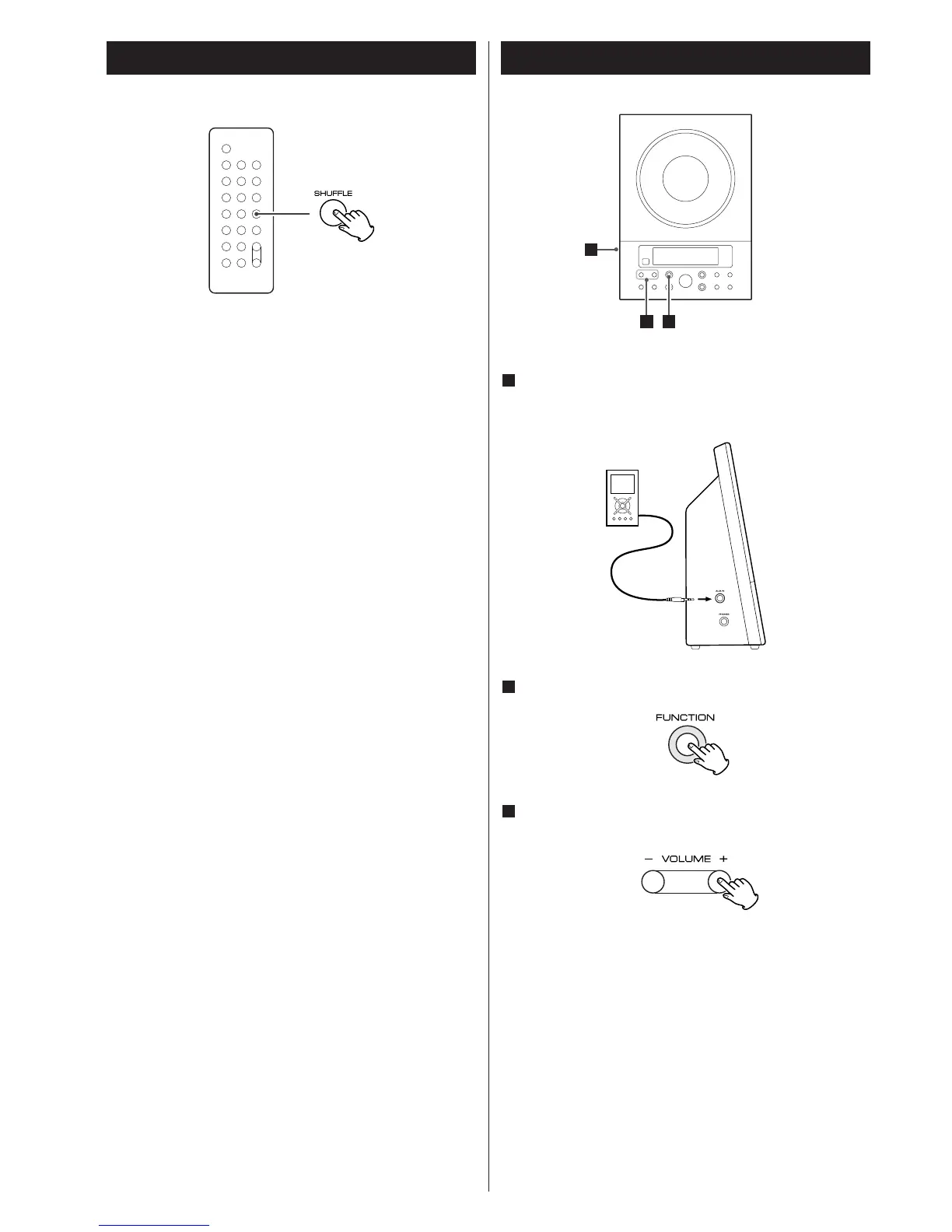16
Shuffle Playback
The tracks can be played randomly. Press the SHUFFLE button
during playback or when in the stop mode. “SHUFFLE” will
then light up in the display.
<
If you press the / button during shuffle playback, next
track will be randomly selected and played. If you press the
.
button, the currently played track will be played from
the beginning. A track cannot be replayed during shuffle
playback.
<
Shuffle playback doesn’t work during programmed playback.
<
If one of the following buttons is pressed, shuffle mode will
be cancelled:
SHUFFLE, STOP, FUNCTION, STANDBY/ON, OPEN/CLOSE
Connect the PHONES jack (audio output jack) of a
portable audio player to the AUX IN jack of the CD-X9
using the supplied stereo mini plug cable.
1
Listening to an External Source
Play the source, and adjust the volume using the
VOLUME buttons of the CD-X9 and the audio player.
3
Press the FUNCTION button to select “AUX”.
2
When using the PHONES jack of your mini player, you must
adjust the volume of the mini-player or you may hear no
sound from your CD-X9.
