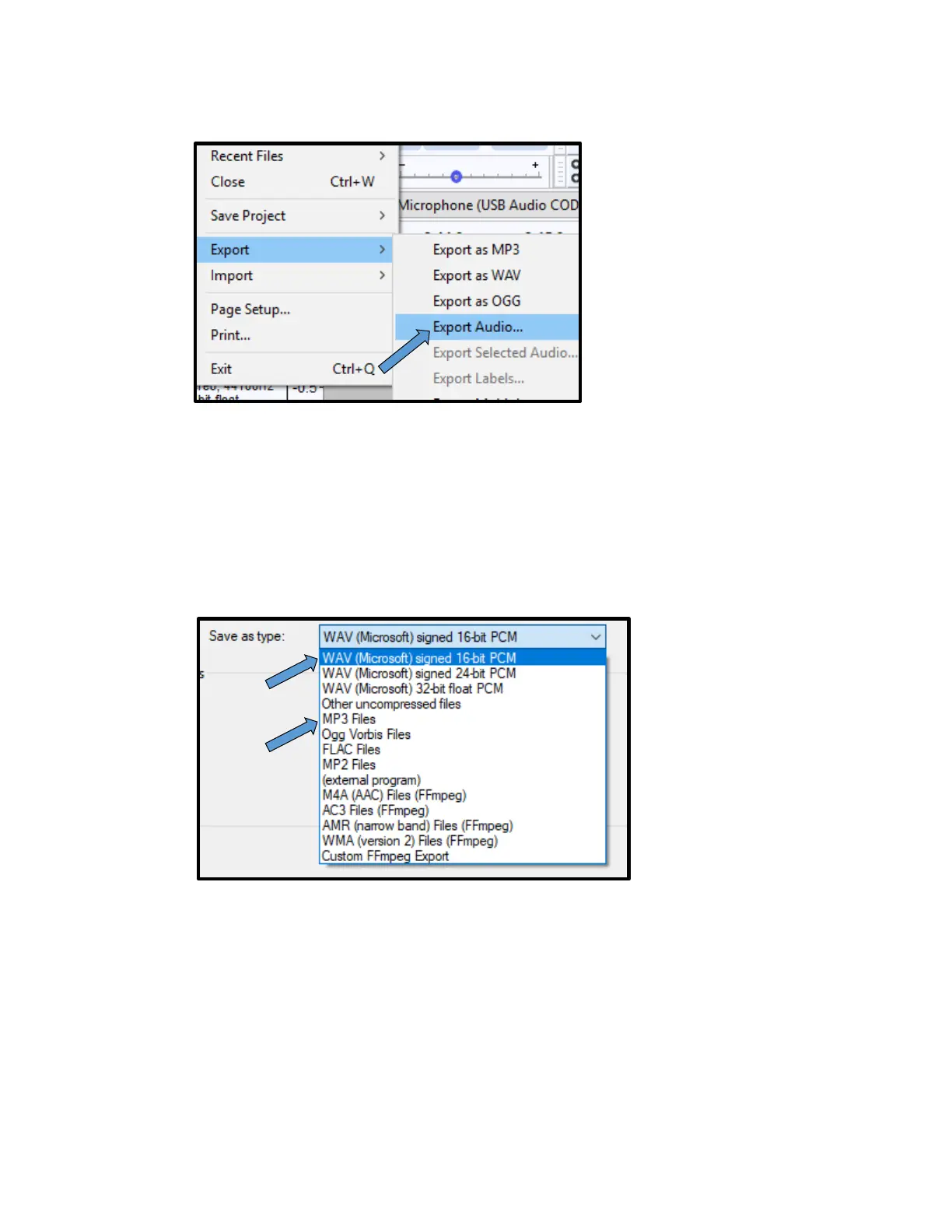10
c. In the Export tab, select Export Audio…
(Note: You should see a new window pop up called Export Audio.)
d. In the Export Audio window, choose a save destination for your recording.
e. Under File Name, enter a name for your recording.
f. In the Save As Type drop down menu, select an audio standard that you
would like to save your recording as. (Note: Ask for help if you have
questions.)
g. Select Save.
(Note: You will see a new window pop up called Edit Metadata Tags.)
