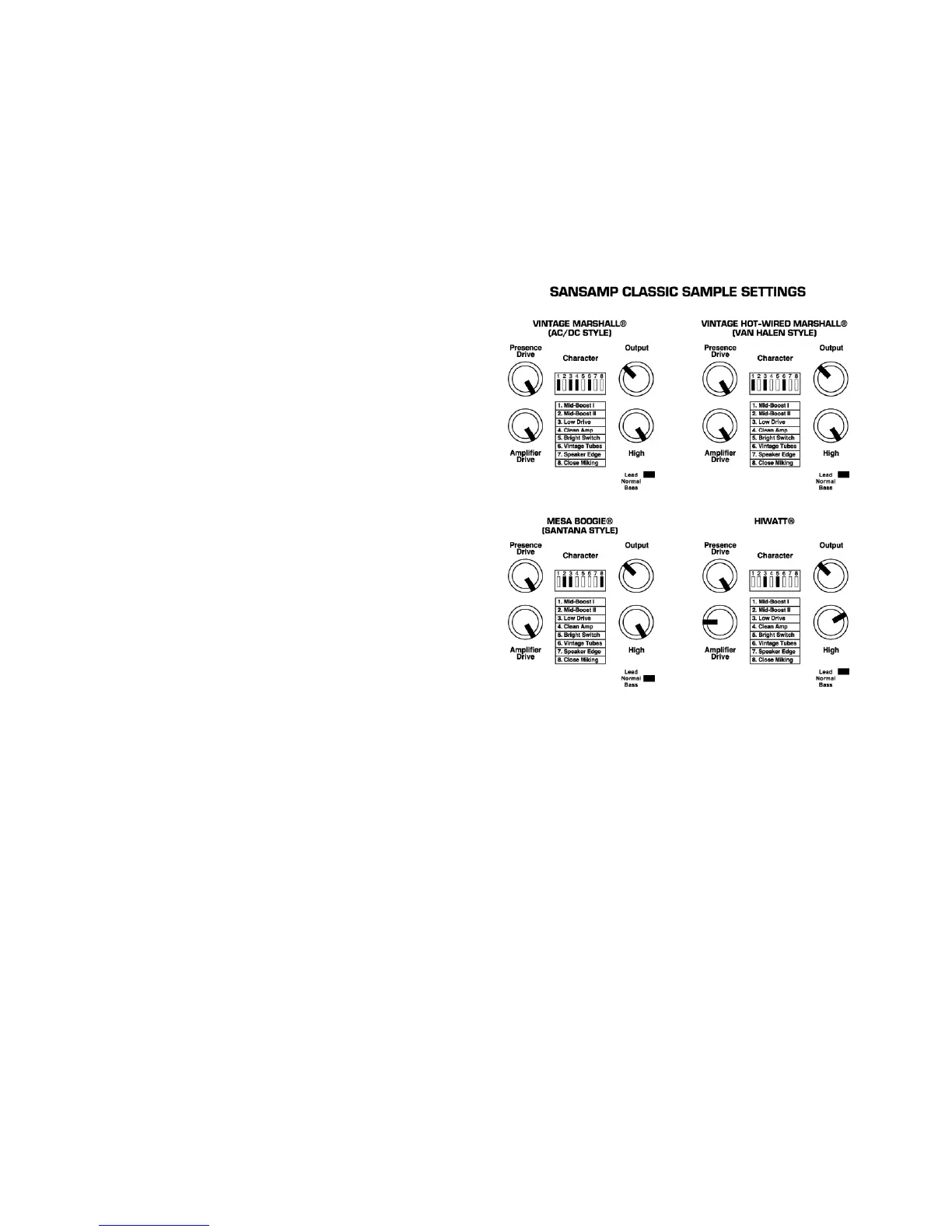USING SANSAMP WITH EFFECTS
When using SansAmp with effects, remember that EQ can be placed before or after SansAmp to
achieve different results.Otherwise, place the following effects:
BEFORE SansAmp: AFTER SansAmp:
Compression Chorus
Distortion Delay
Envelope Follower Harmonizer
Wah-wah Reverb
Special Note: SansAmp contains a F.E.T. buffer which improves the guitar signal even in Bypass mode;
your instrument will sound better through SansAmp even when not using its sound-shaping capabilities.
OTHER INSTRUMENTS & APPLICATIONS
Be creative! SansAmp is not just for guitar.We encourage you to experiment with other instruments,
such as bass, keyboards,drums,sax, vocals,etc.,and in other applications,such as in mixdowns to liven
up existing tracks.
LIVE USE WITH GUITAR AMPLIFIERS
When using SansAmp in live performances with a guitar amplifier, it is advisable to have Amp Drive at a
lower setting to compensate the higher level of sustain and overdrive associated with guitar amplifiers.
The lower setting will also avoid microphonic feedback.To equalize brightness of live amplification,it is
suggested to set High half-way or less.
ADVANT AGES
•Eliminates the need for an effects loop. Put effects between SansAmp and amplifier input.
•Obtain a Vintage Hot-Wired Marshall®-style sound (see sample settings) through ANY amplifier.
•”Channel switching.” You can use the Bypass switch on SansAmp to obtain a clean sound.
SAMPLE GUIDELINES FOR GUITAR AMPLIFIER SETTINGS:
FREQUENTLY ASKED QUESTIONS
1. I’m getting too much noise .What’s wrong? Check for pickup interference caused by lights,
etc., by moving guitar. Single coil pickups are more likely to generate hum,and EMG-style active pickups
can be hissier than humbuckers.With a mixing board,try a line input,if available, instead of a mic input.
2. Should I used my amp’s built-in distortion with SansAmp? Probably not.Since the last dis-
tortion in the signal chain determines the sound,any additional distortion should be placed before
SansAmp, taking care not to overload SansAmp’s input.(This will not harm the unit,however it will
adversely alter the sound.) Use the guitar amplifier’s low-gain input,if available.
3. Why are SansAmp’s Character Switches so small? Primarily to keep the unit compact.Larger
switches would not only increase SansAmp’s size, but they would also raise the cost and effect its relia-
bility. Remember, this product was not designed to have settings changed during live use. Hint:use the
edge of a guitar pick or pen cap to move the switches up or down.
4.Why isn’t the headphone output louder? SansAmp is designed to be multi-purpose as well as
compact.Therefore, the output ser ves a variety of uses. For headphones,simply insert the stereo head-
phone jack approximately half-way into the SansAmp output and you will get sound left and right.Then
boost the output to desired volume . Suggest using AKG K141 or comparable headphones.
