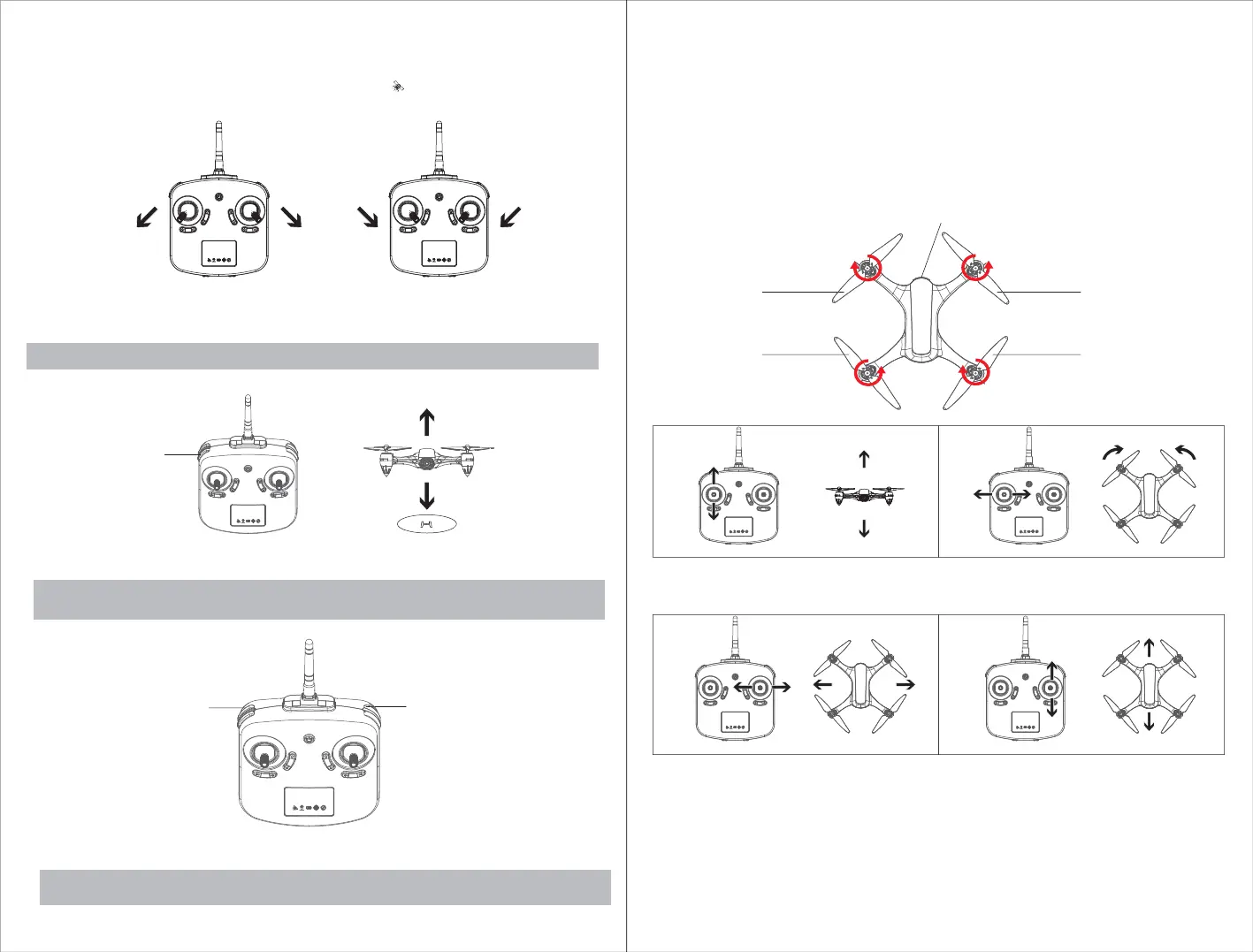Drone must be unlocked before fly, or it couldn’t be in control.Note:
E. Unlock/Lock the Motor
1. Place the drone on the flat and dry surface and in a unobstructed and lit area.
2. Waiting for the GPS signal to be connected automatically, this process can take about 30 to 80 seconds.
3. You will hear one beep from the transmitter, the GPS indicator light on the transmitter turns on, that shows
GPS is connected successfully.
D. GPS Connection
To unlock/lock the motor, simultaneously push the left stick to lower left corner and the right stick to lower right
corner, or simultaneously push the left stick to lower right corner and the right stick to lower left corner as shown
above. When the propellers rotate the drone is unlocked.
F. One-key Take off / Landing
One-key Take off/
One-key Landing
9
10
Forward
Left
Backward
Right
Propeller(A)
Clockwise
Propeller(A)
Clockwise
Propeller(B)
Counterclockwise
Propeller(B)
Counterclockwise
It will lock automatically after landing for security concern, and needs to be unlocked again
for flight.
Note:
Do NOT use this function at high altitude if there is no emergency, motors will lose power
immediately and lead to high altitude crash.
Note:
Video
Photo
(Simultaneously
press down)
(Simultaneously
press down)
Camera
1. When throttle joystick is operated upward and
downward, the drone flies upward and downward
simultaneously.
Left/right steering
Rising-descending flight.
Left/right flight Forward/backward flight
- Press One-key Take off button, the drone will be automatically take off and hover at about 3-6 feet altitude.
- Press the button again, the drone will land on ground automatically.
G. Emergency Stop
Simultaneously press the “video” and “photo” buttons to stop the mid-flight drone immediately in emergency for
the sake of reduce the risk of damage or injury.
Additional Remarks before Flight
1. The camera direction on the drone body is the front direction of drone.
2. Check the direction of the propeller rotation after powered on. The left front/right rear propeller rotates
clockwise and the right front/left rear propeller rotates counterclockwise as shown below.
3. Download and install the APP to your phone or other devices first, pilot must read instructions details
before flight.
4. To ensure a better flight experience in the corresponding environment, it is necessary to operate the
drone following with the Operating Guide.
5. When you hear the alarm 'di.di.di' from the transmitter, it indicates that it has entered the first range of
low-voltage protection, the flight distance would be controlled in about 30 meters. When it gets into the
second range of low-voltage protection, the drone will returns to the original take-off position automatically.
Flight Control
2. When throttle joystick is operated in left and right
directions, the drone head flies in left and right
directions.
3. When direction joystick is operated in left and right,
the drone flies in left and right directions.
4. When direction joystick is operated upward and
downward, the drone flies forward and and
backward simultaneously.
