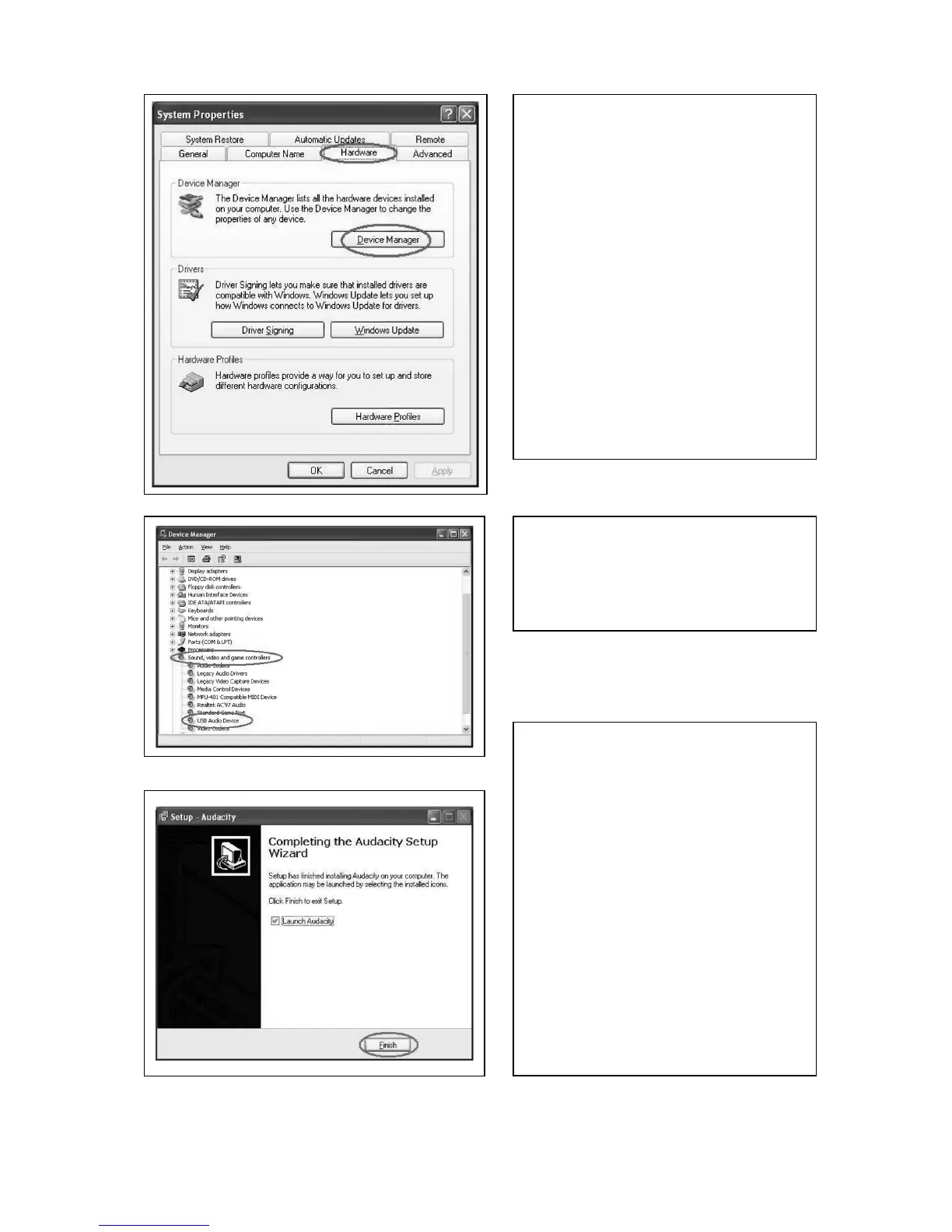Hardware Installation
The device does not need any driver
installation, Windows OS will install
the driver automatically. Please
connect audio capture USB
connector into your computer’s free
USB2.0 port. The system will note
“Found new hardware.” Please wait
for a Moment until system will note
“The device is ready to use”. Please
check hardware installing correctly.
Right click “My Computer” and
select “Properties”, and select
“Hardware” Option, click “Device
Manager” key.
Then click “Sound, video and game
controllers”, and then you will find
the device name “USB Audio
Device”.
Software Installation
Insert the CD (supplied) into the CD
drive and follow the onscreen
instructions. Once the software is
installed, you can connect the
device to your computer using the
USB cable (supplied) to transfer
your audio. Insert software CD in
your CD drive, and double click ”My
Computer” and “Audio Cassette” CD
icon. Double click “audacity” to
install software, click or select
“Next”, ”I accept the agreement”
and/or “ finish” to finish the software
installation.
