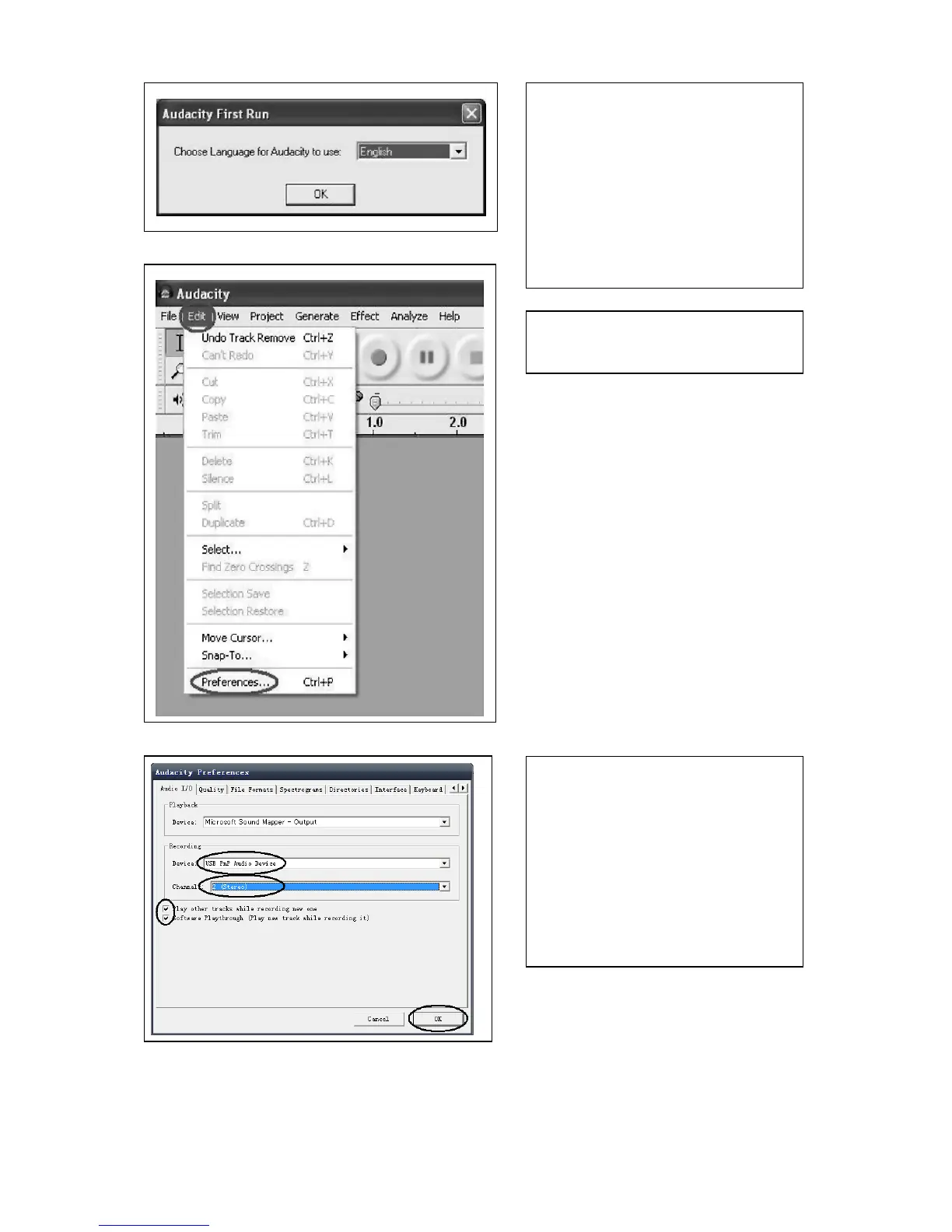.
Operation
Maybe you need to pull the
audio capture device and plug it
into your computer again.
Double click “audacity” icon on
your computer’s desktop, select
your language first, then click
on ”OK”.
Click “Edit” key on the software
panel and select “Preferences”
Select recording device to be
“USB PnP Audio Device”, and
channels to Be “2(Stereo)”.
Select ”Play other tracks while
recording new one” and
“Software Play through (Play
new track while Recording it)”,
then click on “OK”.
