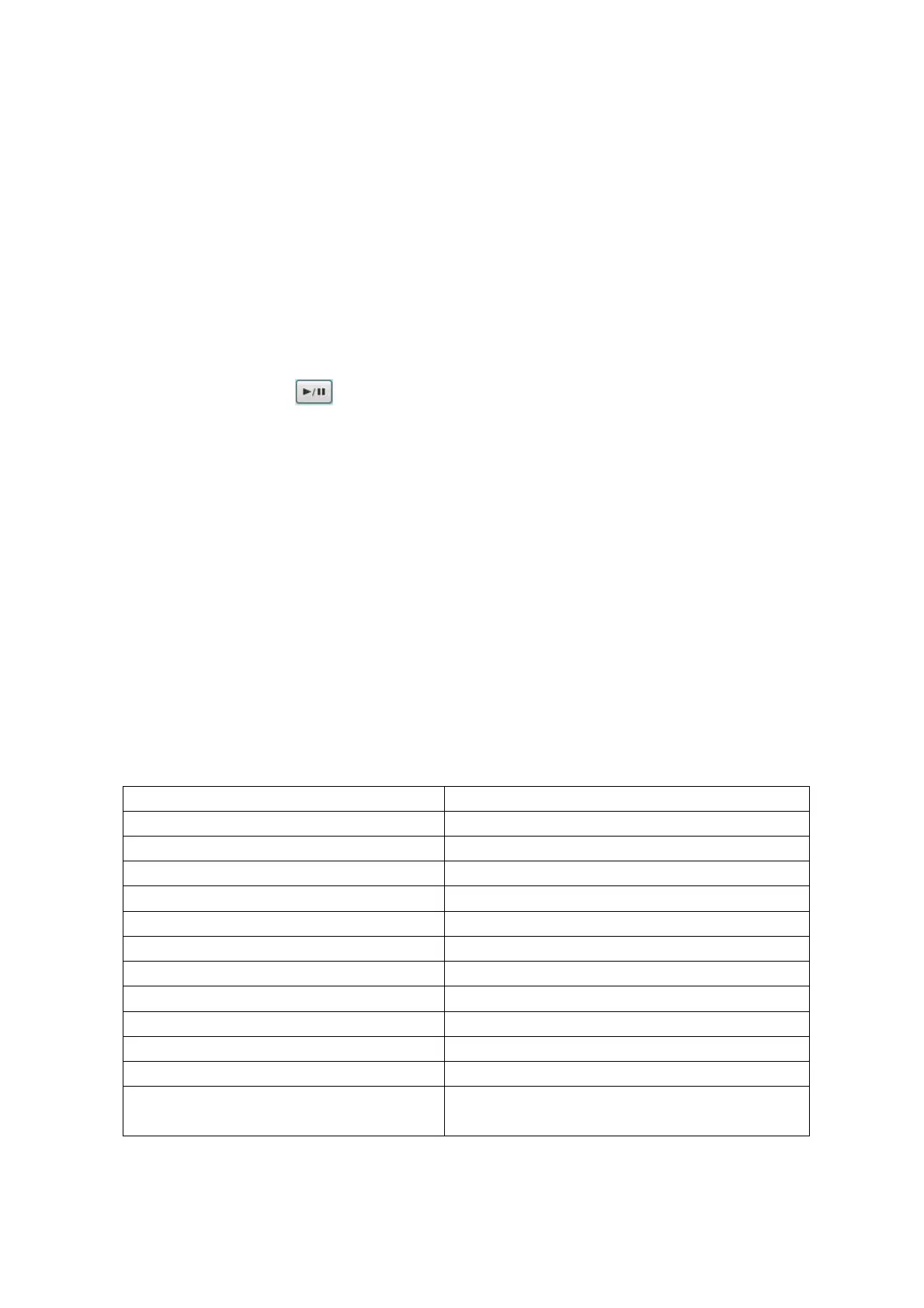2. When connected, the tranmitter music playback starts automatically and the
frequency is shown on the display.
The device plays the files in order of saving them on the memory media. If
you save the files 1,2,3 in the row 2-1-3 then they are played in the row (2-1-3).
Please notice that e.g. the Windows Explorer only shows a sorting of files virtually,
means the files are show virtually in a special row, but on the memory media
nothing is changed.
3. The “CH” key switchs between emission frequency. Push the
key and the
next frequency is shown, push the
key and the previous frequency is shown.
4. By pushing the key the broadcasted music pauses and by pushing it
again, playback starts again. By pushing the „PLAY“ key of the device a little bit
longer, you can change the playback mode of the device.
„ALL“ – The device plays all music files in the row again and again.
„ONE“ – The actual played music file is played again and again.
„RAN“ – Random playback.
5. By pushing the
key the previous title is played. Push the key for some
seconds, volume is reduced.
6. By pushing the
key the next title is played. Push the key for some seconds,
volume is increased.
Technical specifications
Power Input 12V–24V (cigar lighter socket of a vehicle)
Transmittig distance ~3m maximum
FM transmitting frequency range 87.5 – 108.0MHz
Radiated output power max. 50nW
Frequency response 30 – 15kHz ± 3dB
SNR / Harmonic distortion 30dB / ≤1%
Bitrate 32Kbps – 256Kbps
Supply voltage / Electric current 12V DC / < 100mA
EMI standard FCC (class B)
Working temperature 0°C ~ 40°C
Operation humidity 20% – 90% (40°C)
Weight / Dimensions 51g / (L) 11.5 x (W) 5.0 x (H) 4.0cm
Package Contents
FMT100 Transmitter, Audio cable, Remote
Control, Fuse, User Manual
