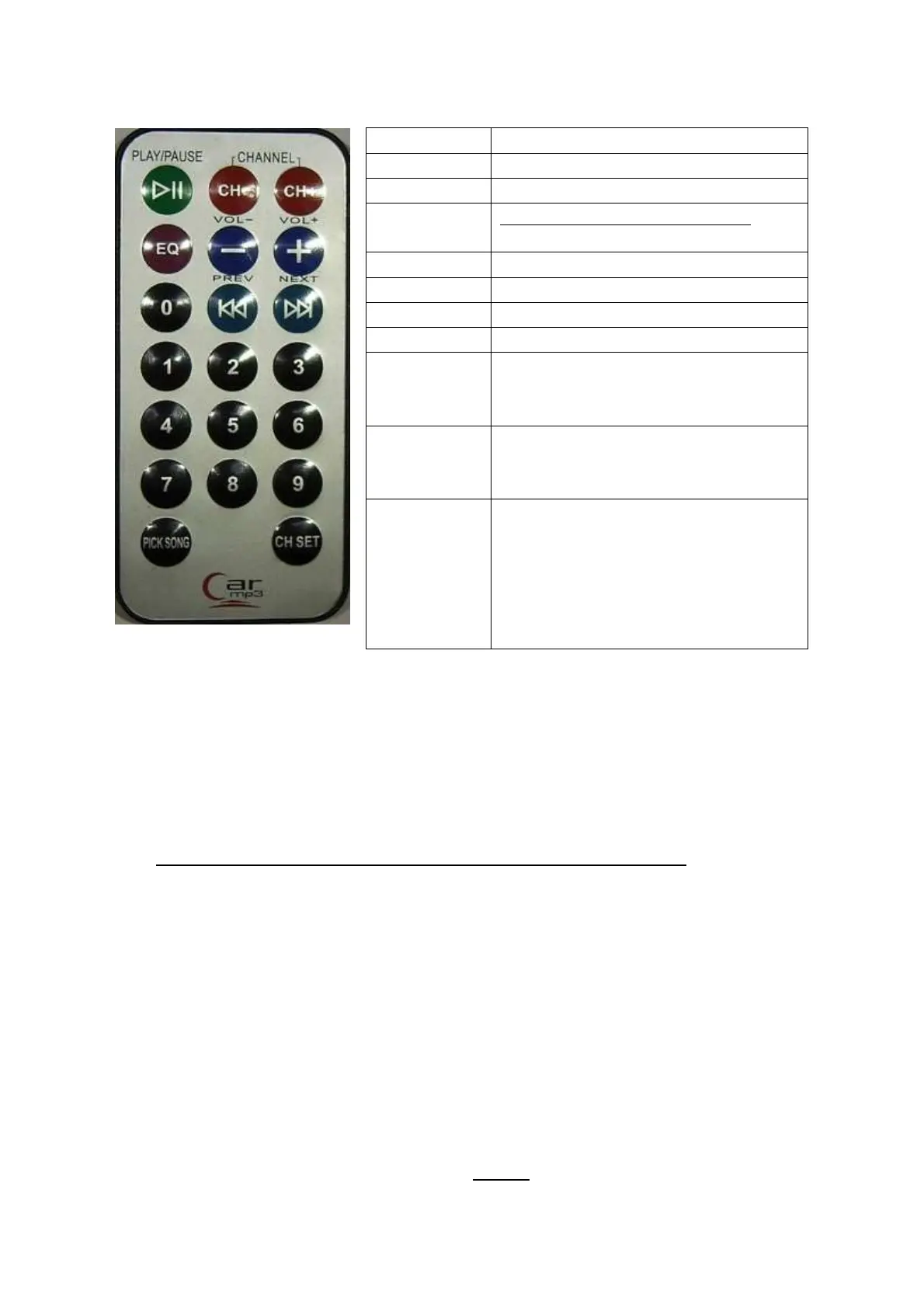20 Key Remote Control
Play / Pause
Start / Stop the music
CH ( – )
Frequency down
CH ( + )
Frequency up
EQ
Changes sound characteristic:
see below No. 3
VOL ( – )
Volume down
VOL ( + )
Volume up
PREV
Previous track
NEXT
Next track
0123456789
Number keys for setting the
frequency and picking songs
Pick Song
Confirms picking a song after
selection with the number keys
CH SET
Confims setting the frequency after
selection with the number keys
1. The device has 206 frequencies (87.5–108.0MHz) to use. Usage of the
number keys (0–9) to select a frequency. Then push the CH SET key to confirm
and save the frequency.
2. Usage of the number keys (0–9) to select the music track number. Then push
the PICK SONG key to confirm.
3. Every time EQ is pushed the sound characteristics are changed:
NORMAL (default setting) ROCK POP CLASSIC JAZZ BLUES
HALL BASS SOFT COUNTRY OPERA. Push long the EQ key and the
system returns back to NORMAL.
4. Last settings for volume, FM-transmission-frequency and music track are
stored when the device is powered off.
5. USB and SD card can both be connected to the device. The latest storage
medium connected, either USB or SD card, is played. For changing, the latest
connected storage medium must be disconnected from the device.
6. If an external audio device is connected to the audio-in jack, the playback from
USB or SD card stopps automatically and cannot
be started or paused by pushing
the PLAY/PAUSE key.
