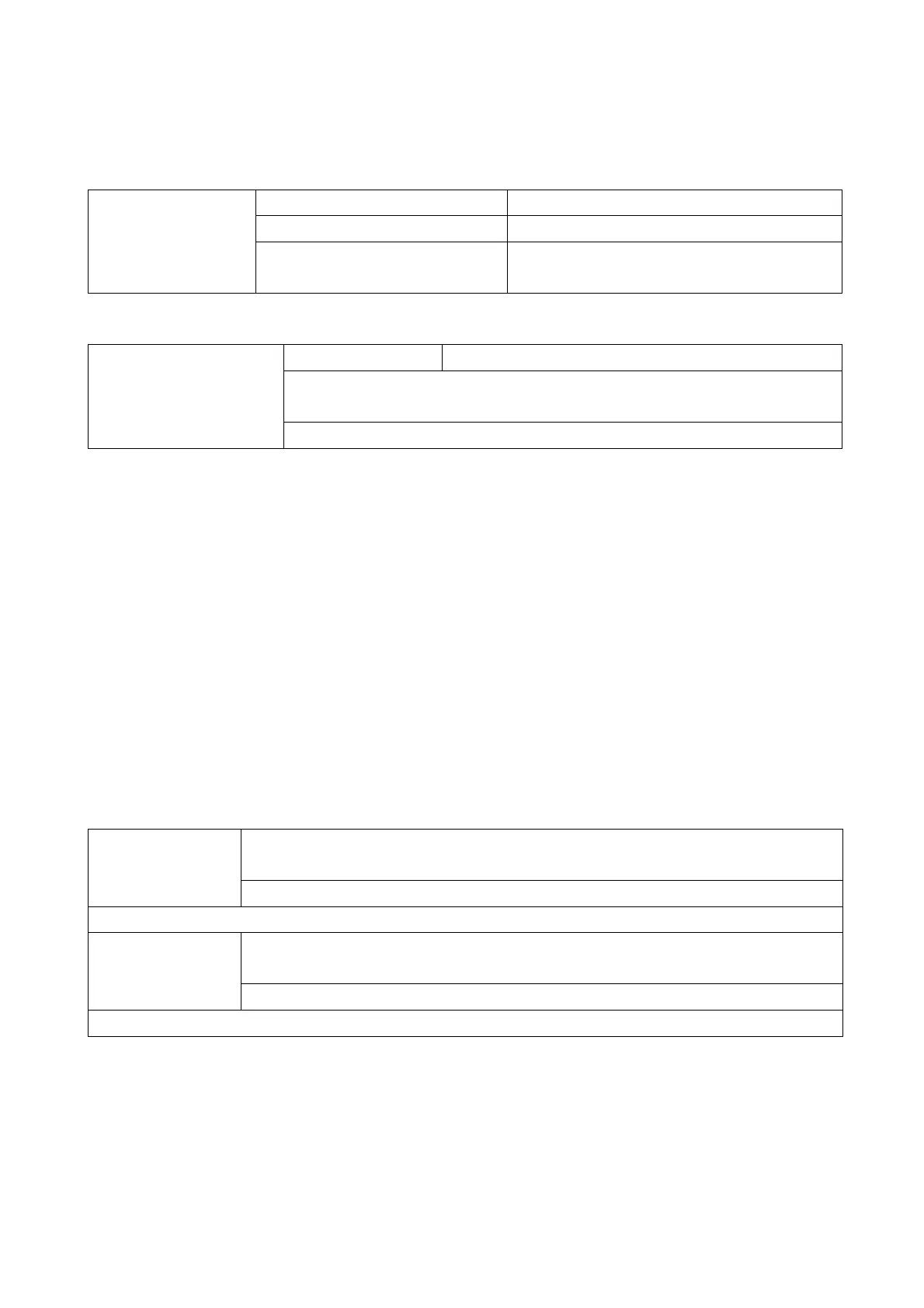4
Setup menu and function as below:
Mode: [Photo] / [Video] / [Photo & Video] (default). Select and press OK
button to confirm.
Capture mode Camera only takes pictures.
Video mode Camera only records video.
Set the
working mode
Capture & Video mode
(default)
Camera will take a photo first,
and then start to record video.
Photo Series:
Photo mode Camera will take photos continuously
Options: [1 photo] (default) / [2 photos in series] /
[3 photos in series].
Set photo number
of continuous
shooting
Select and press OK button to confirm.
Photo Resolution: Set the image resolution: the bigger the resolution the
higher the sharpness! (It will take bigger space either.)
[12MP: 4608x2592] / [8M: 3840x2160] / [5M: 3072x1728] / [3M: 2304x1296]
(default) / [2M: 1920x1080] / [1M: 1280x720]
Select and press OK button to confirm.
Video Resolution: [1920x1080] / [1280x720] (default) / [720x480] / [640x480]
/ [320x240]. Select and press OK button to confirm. Set the video resolution:
the bigger the resolution the shorter the recording time.
TL-Video Resolution: Set the resolution for the Time Lapse [3072x1728] /
[2304x1296] and press OK button to confirm.
Video length / Audio recording
Set the duration of recording a video clip shortest time is 3
sec. / longest time is 10 min. Video length
Options: 3 sec. – 10 min. (default is 20 sec.)
Select and press OK button to confirm.
Open this function camera will record audio when
recording video.
Audio
recording
Options: [On] (default) / [Off].
Select and press OK button to confirm.
Shot Lag: 5 sec. – 60 min. Select and press OK to confirm.
“Short Lag” is the time between the current video and the next video. Set the
time of delay shooting when the camera detects the motion. Within the
selected time, the camera will not record any image or video. It can avoid
storing too much of the same event and saving more storage. (Default is 5
seconds.)
