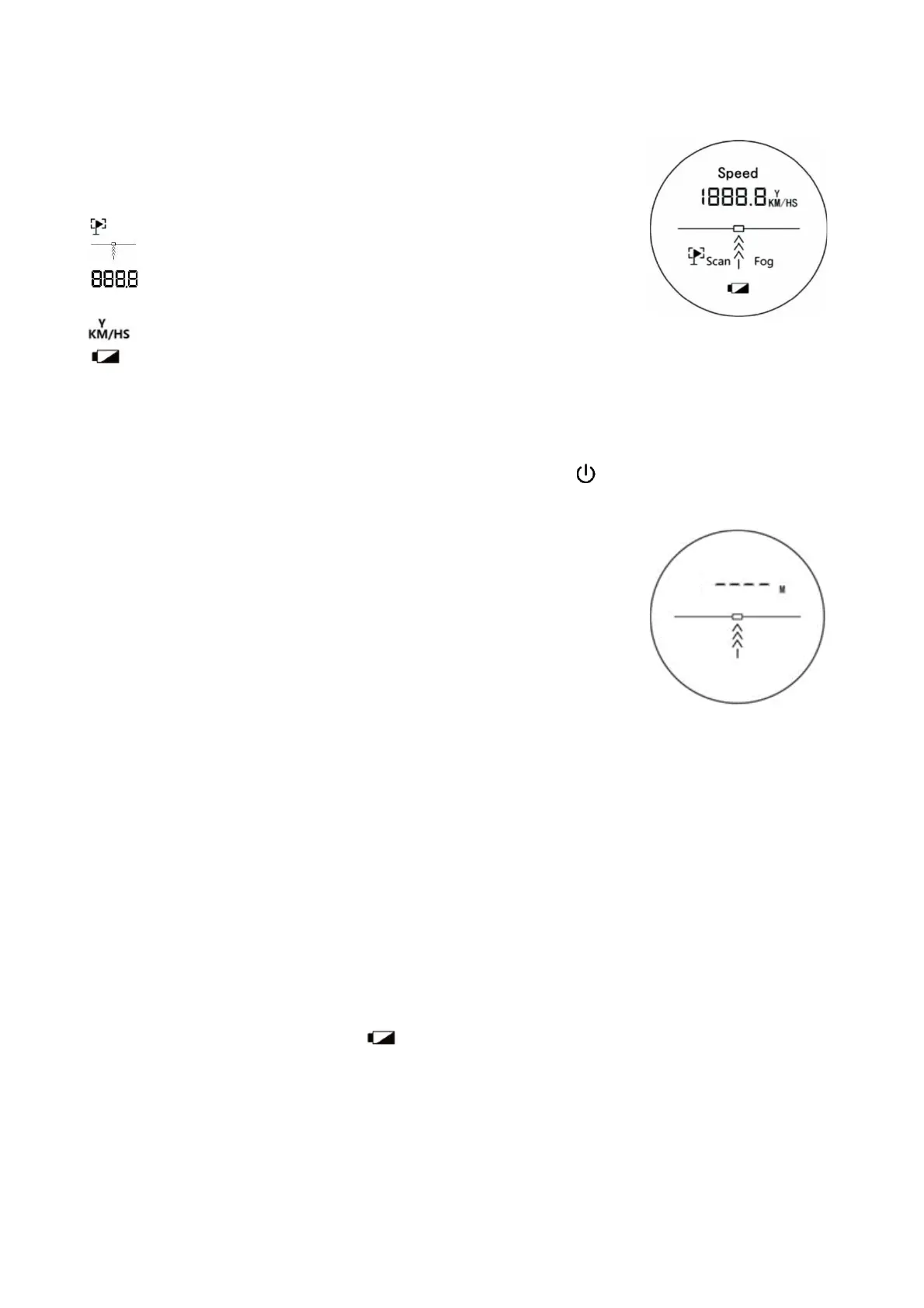LCD Display
Scan → Continuously measuring mode
Fog → Fog mode
Speed → Speed measurement mode
+ Scan → Pin seeker mode
→ Target centre
→ Display numerical value
---- → No numerical value
→ Unit indicator
→ Low battery indicator
Use of the device
The rangefinder has two buttons: the power button “ ” (A) and the mode button
“MODE” (B).
Power on
Short press power button to turn on the rangefinder. It
enters into distance measuring mode. The LCD will
display as shown in the picture beside.
Note: The device will turn off automatically after not using
it for 1 minute.
Adjust focus
Look through the eyepiece, rotate the eyepiece clockwise or counter-clockwise
until the view is clearly in focus. People with farsighted or short-sighted vision
can use the rangefinder within a range of -5 to +5 dioptre without wearing
glasses.
Change mode and units
Short press the mode button (B) to switch the mode. Long press the mode
button (B) to switch units. Modes are “Measure”, “Fog, “Pin seeker”, “Speed”.
Units are “M” for Meter or “Y” for Yards in the distance measuring. “KM/H” for
Kilometres per hour or “M/S” Metre per Second in the speed.
Low Battery
When the battery indicator “ ” is shown in the display, please replace the
battery. Open the battery compartment and replace the 2 AAA batteries with
new ones.
Note: Please ensure the correct polarity of the battery.