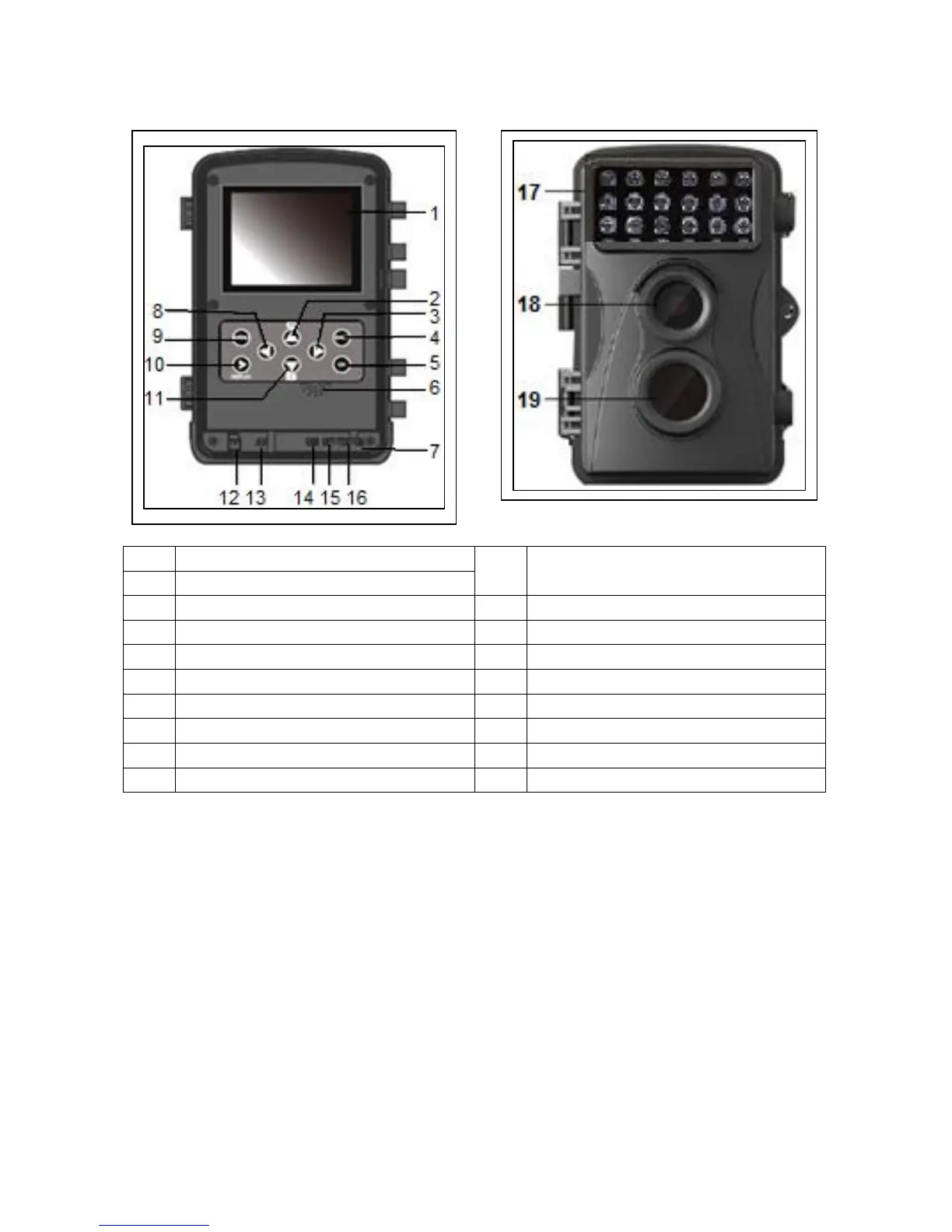Power supply
Before use, install 4x or 8x pieces of AA batteries* 1.5V (*included) in the
correct polarity. Open the camera case and remove the battery cover. [If
only using 4x AA batteries, they must be installed together in the same part of
the battery housing – top or bottom. Note: With only 4x AA batteries the life
span will be only half of the time it could be.]