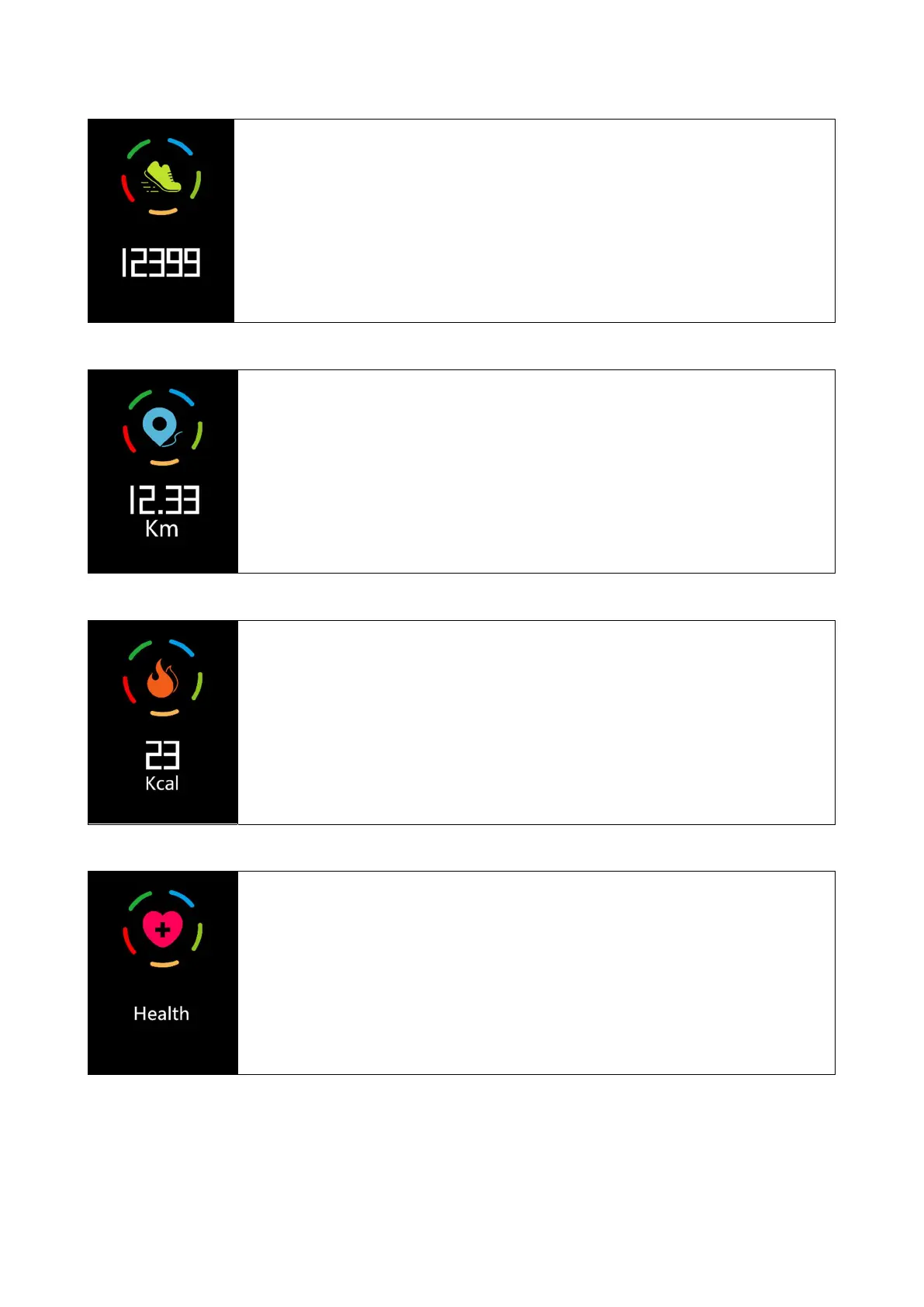Step counter
Press the display button until you see this information. The
steps will be counted automatically. For more information
about your steps please go to the APP.
Distance
Press the display button until you see this information. The
distance will be calculated automatically. For more
information about your covered distance please go to
APP.
Calories counter
Press the display button until you see this information.
burned calories will be calculated automatically. For more
information about your burned calories please go to the APP.
Heart rate
Press the display button until you see this option. Hold the
button to start this option. Your heart rate will be measured
now.