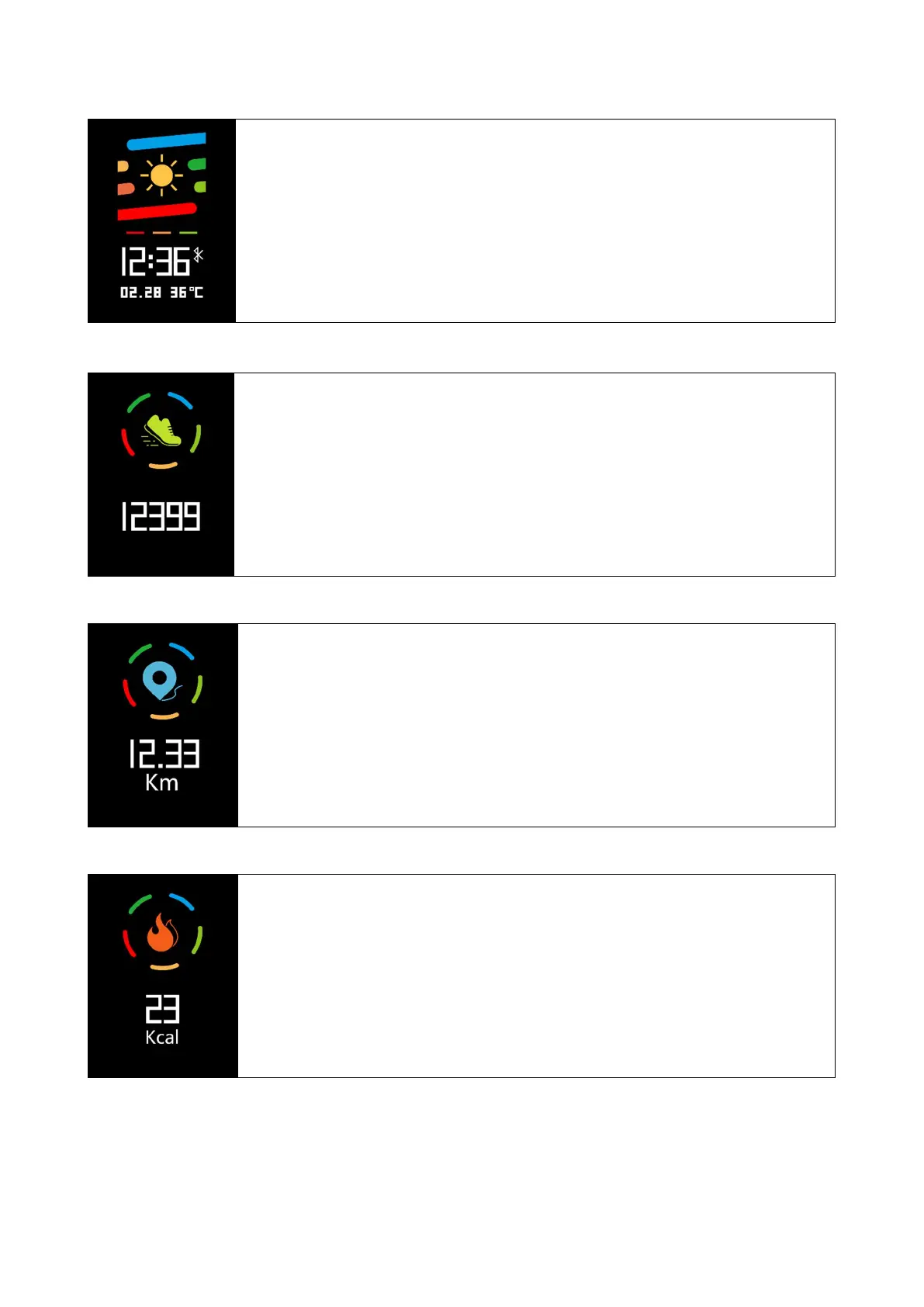Écran principal
L’écran principal affiche des informations
que Date/Heure/Météo
Compteur de pas
Appuyez sur la touche d’affichage jusqu’
informations s’
affichent. Les pas seront comptés
automatiquement. Pour plus d’
informations sur vos pas,
veuillez consulter l’Appli.
Distance
Appuyez sur la touche d’affichage jusqu’
informations s’
affichent. La distance sera calculée
automatiquement. Pour plus d’
informations sur la distance
que vous avez parcourue, veuillez consulter l’Appli.
Compteur de calories
Appuyez sur la touche d’affichage jusqu’
informations s’
affichent. Les calories brûlées seront
calculées automatiquement. Pour plus d’
calories que vous avez brûlées, veuillez consulter l’Appli.