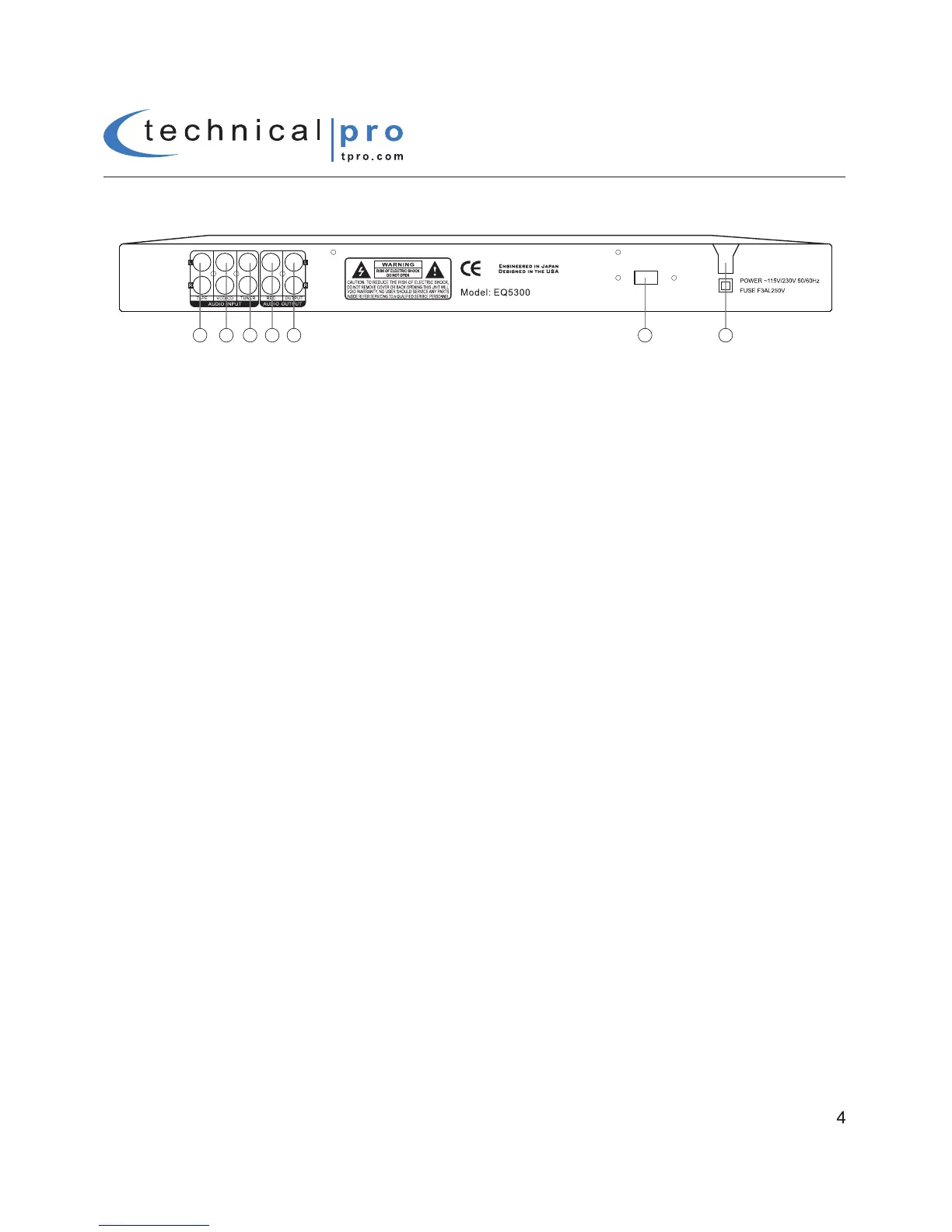EQ5300 Rear Panel
1.Power Supply: Use the power cord to provide with the unit. Before connecting it to the outlet, be sure the
power of the EQ5300 is off.
2.Voltage Selector: Select between 230V AC 50Hz / 115V AC 65Hz.
3.LINE Output:Connect the line output to the input on either a recording device or another amplifier. The
signal from the line output is a passive output and can not be connected directly to a passive speaker.
4.REC Output: Connect the REC output to the input on either a recording device or another amplifier. The
signal from the REC output is a passive output and can not be connected directly to a passive speaker.
5.Tuner Input: Connect any stereo signal such as a DVD,CD,TAPE,Mixer etc to this input. To play a signal
connected to this input make sure the tuner input is selected on the front panel.
6.VCD/CD Input: Connect any stereo signal such as a DVD, CD, TAPE, Mixer etc to this input. To play a
signal connected to this input make sure the DVD input is selected on the front panel.
7.Tape Input: Connect any stereo signal such as a DVD, CD, TAPE, Mixer etc to this input. To play a signal
connected to this input make sure the tape input is selected on the front panel.
1234567
EQ5300
