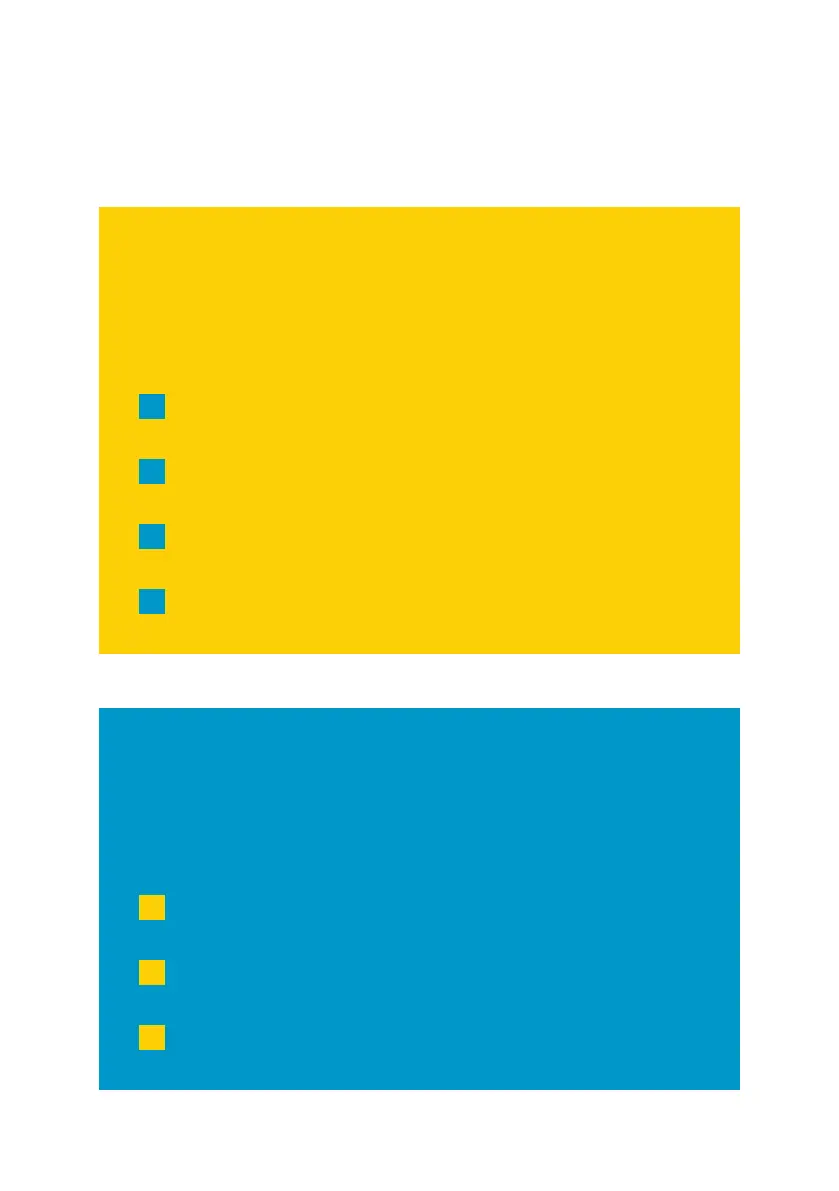Your router guide
|
7
Getting connected
Connecting to your wired network
What you’ll need: Ethernet cable
This could increase the speed and stability of your internet connection.
To get connected, follow these steps:
1
Plug one end of your Ethernet cable (with the yellow ends) into
any of the yellow ports on the back of your router.
2
Plug the other end of your Ethernet cable into the port on your
computer.
3
You’ll be online in a few moments.
Connecting to your wireless network
What you’ll need: ‘Keep Me’ card
Both your wireless ‘Keep Me’ card and a label on the reverse side of your
router will include the name of your wireless network and WiFi Password.
1
Make sure that the wireless connection is enabled on your PC,
smartphone or tablet.
2
Select the Shell Energy Network, this starts with the letters SHELL.
This is shown on your ‘Keep Me’ card as Network Name.
3
When prompted enter your WiFi Password shown on your ‘Keep
Me’ card. Then select join.
4
You’ll be online in a few moments.
6
|
Your router guide
