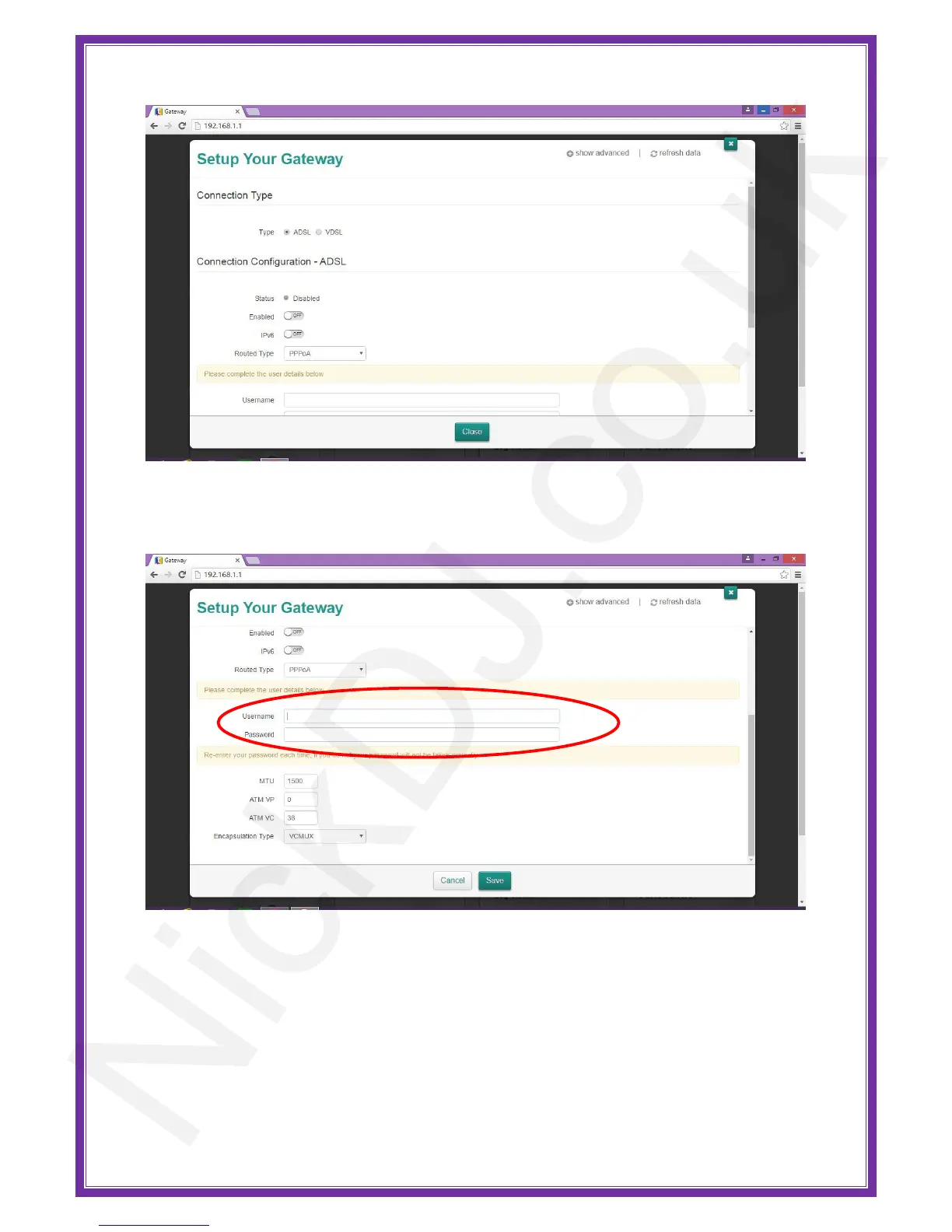By default the option for ADSL is selected and Enabled is off. Make sure Enabled is toggled on. You
can leave IPV6 off and Routed Type should always be set to PPPoA.
Enter the ADSL authentication Username and Password provided to you by your ISP.
The default settings for MTU (1500), ATM VP (0), ATM VC (38), and Encapsulation Type (VCMUX)
can be left as they are.
Click on Save to complete the process.
The TG588v v2 has now been configured. Please allow a few minutes for the router to try and
connect with the new settings.
