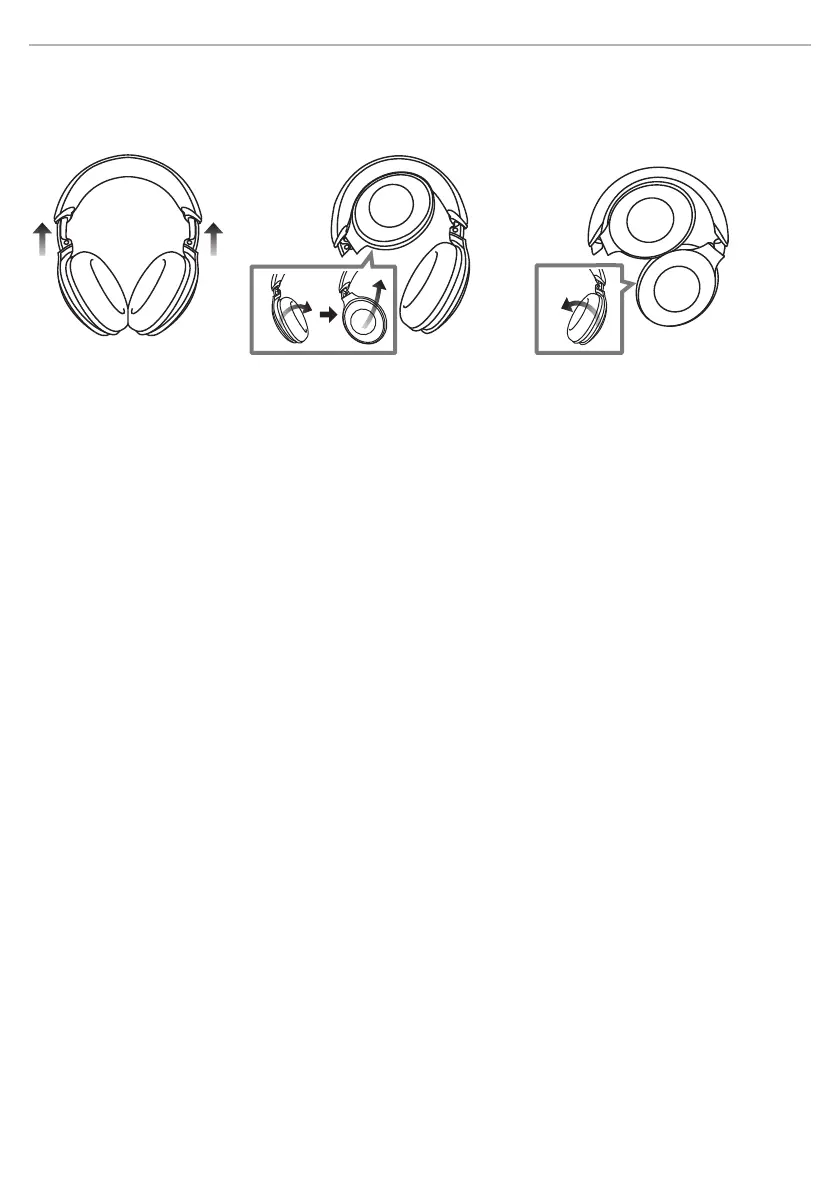Other
19
Storage of the unit
Fold the unit as shown below when storing it in the carrying case (supplied).
• If the USB charging cord or the detachable cord (supplied) is connected, disconnect it from the unit.
1 Store the sliders.
2 Rotate the housing on either side by approx. 90 o (A) to fold it toward the headband side
(B).
3 Rotate the other housing by approx. 90 o (C).
4 Store the unit in the carrying case.
12
3