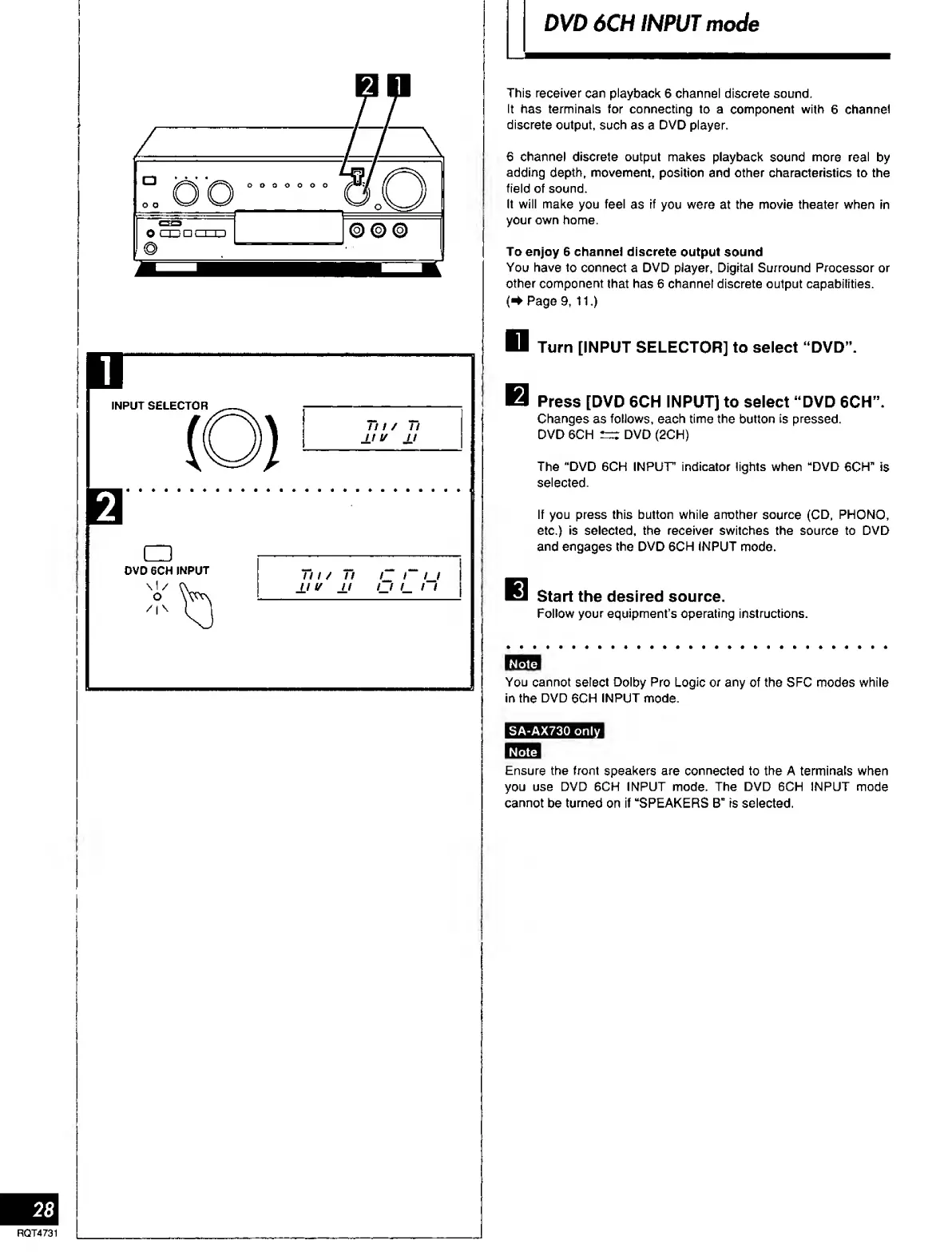DVD
6CH
INPUT
mode
o a o o o o o
aO
0
rpni i i i
©
© © ©
INPUT SELECTOR
// / / //
// V It
DVD 6CH
INPUT
II I
/
It
/_
I
t_J
±1 V
±1
l_l l_ I I
This
receiver
can
playback
6 channel discrete sound.
It has terminals (or connecting
to
a
component
with
6
channel
discrete output, such
as a DVD player.
6 channel discrete output makes playback
sound more real
by
adding
depth, movement, position
and other characteristics to the
field of sound.
It will
make
you
feel
as
if
you were at the movie theater when in
your own home.
To enjoy 6 channel discrete
output sound
You have to connect
a DVD player, Digital Surround Processor
or
other
component
that has 6 channel discrete output capabilities.
(*Page
9,
11.)
Turn [INPUT SELECTOR] to select "DVD".
Press
[DVD 6CH INPUT] to select "DVD
6CH".
Changes
as
follows,
each time the
button
is pressed.
DVD 6CH
~
DVD (2CH)
The "DVD 6CH INPUT indicator lights when "DVD
6CH" is
selected.
If you press this button while another
source (CD,
PHONO,
etc.) is selected, the receiver switches the source to DVD
and engages the DVD
6CH INPUT mode.
Start the desired source.
Follow your equipment's operating instructions.
lysis
You cannot
select Dolby Pro Logic or any
of the SFC modes while
in the DVD
6CH
INPUT
mode.
SA-AX730 only
Ensure the front
speakers are connected
to
the
A
terminals
when
you
use DVD 6CH INPUT mode. The DVD 6CH INPUT
mode
cannot
be
turned
on if "SPEAKERS B" is selected.
