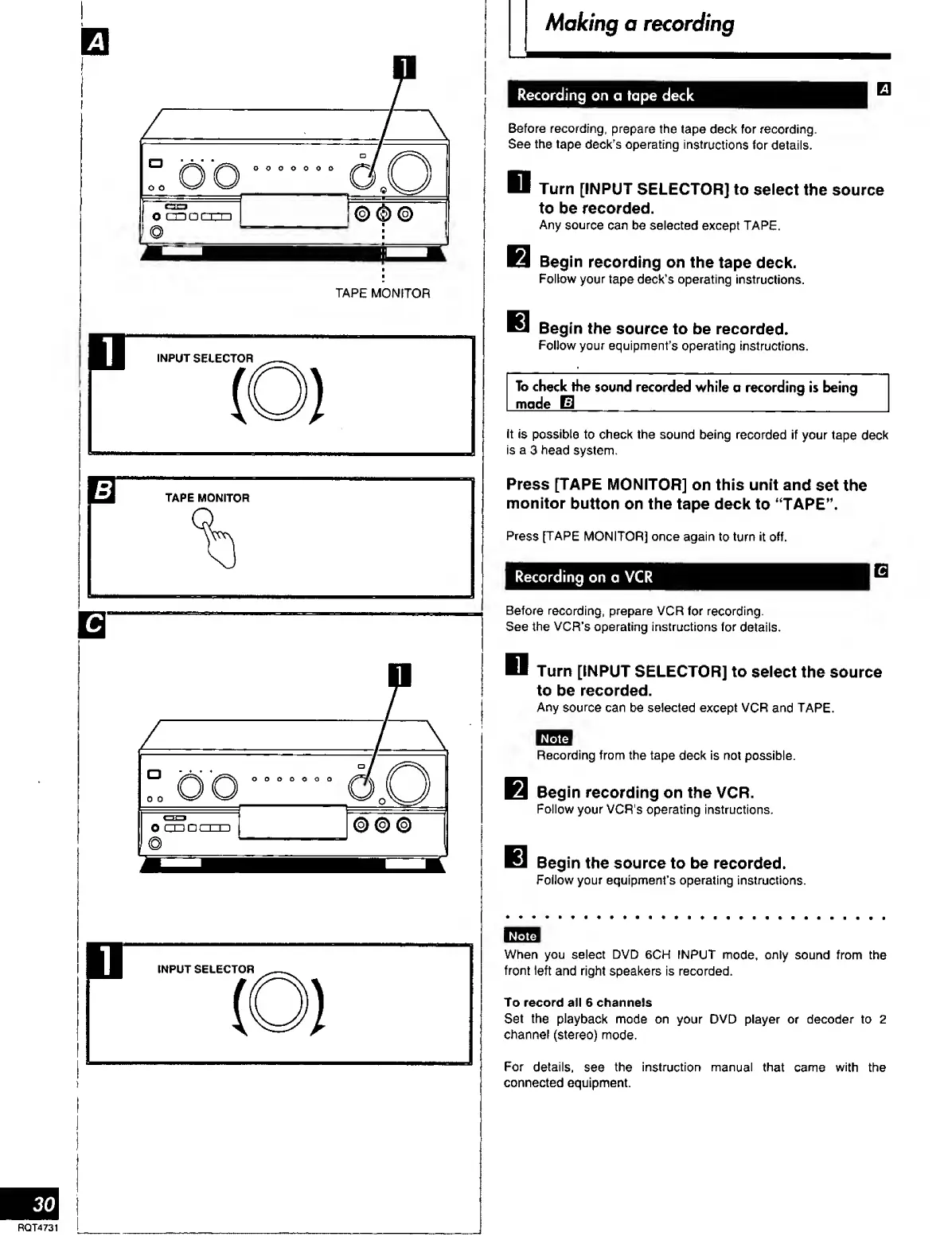TAPE
MONITOR
INPUT
SELECTOR
(O)
INPUT SELECTOR
(O)
Making a
recording
Recording
on a tape deck
Before recording,
prepare
the tape deck for recording.
See
the
tape
deck's operating
instructions
for details.
Turn [INPUT
SELECTOR]
to select
the source
to be recorded.
Any
source
can be selected except TAPE.
Begin
recording on the
tape deck.
Follow
your
tape deck's operating
instructions.
Begin the
source to be recorded.
Follow
your equipment's
operating
instructions.
To check
the
sound recorded while
a recording is being
made El
It
is possible
to check the sound
being recorded
if your tape
deck
is
a
3
head
system.
Press [TAPE MONITOR]
on this unit and
set the
monitor
button on the tape deck
to "TAPE".
IB
Press
[TAPE
MONITOR] once again
to turn it off.
Recording
on a VCR
Before recording,
prepare VCR for
recording.
See
the VCR's
operating instructions for
details.
Turn
[INPUT
SELECTOR] to
select
the source
to be recorded.
Any source
can be selected except VCR
and TAPE.
Recording from the tape
deck is
not possible.
Begin recording
on the VCR.
Follow
your VCR's
operating instructions.
Begin
the source to be
recorded.
Follow your equipment's operating instructions.
When you select DVD
6CH
INPUT
mode,
only sound from the
front
left
and right speakers is recorded.
To record all 6 channels
Set
the
playback
mode on your DVD player or decoder to 2
channel
(stereo) mode.
For details,
see
the instruction
manual that
came
with
the
connected equipment.
