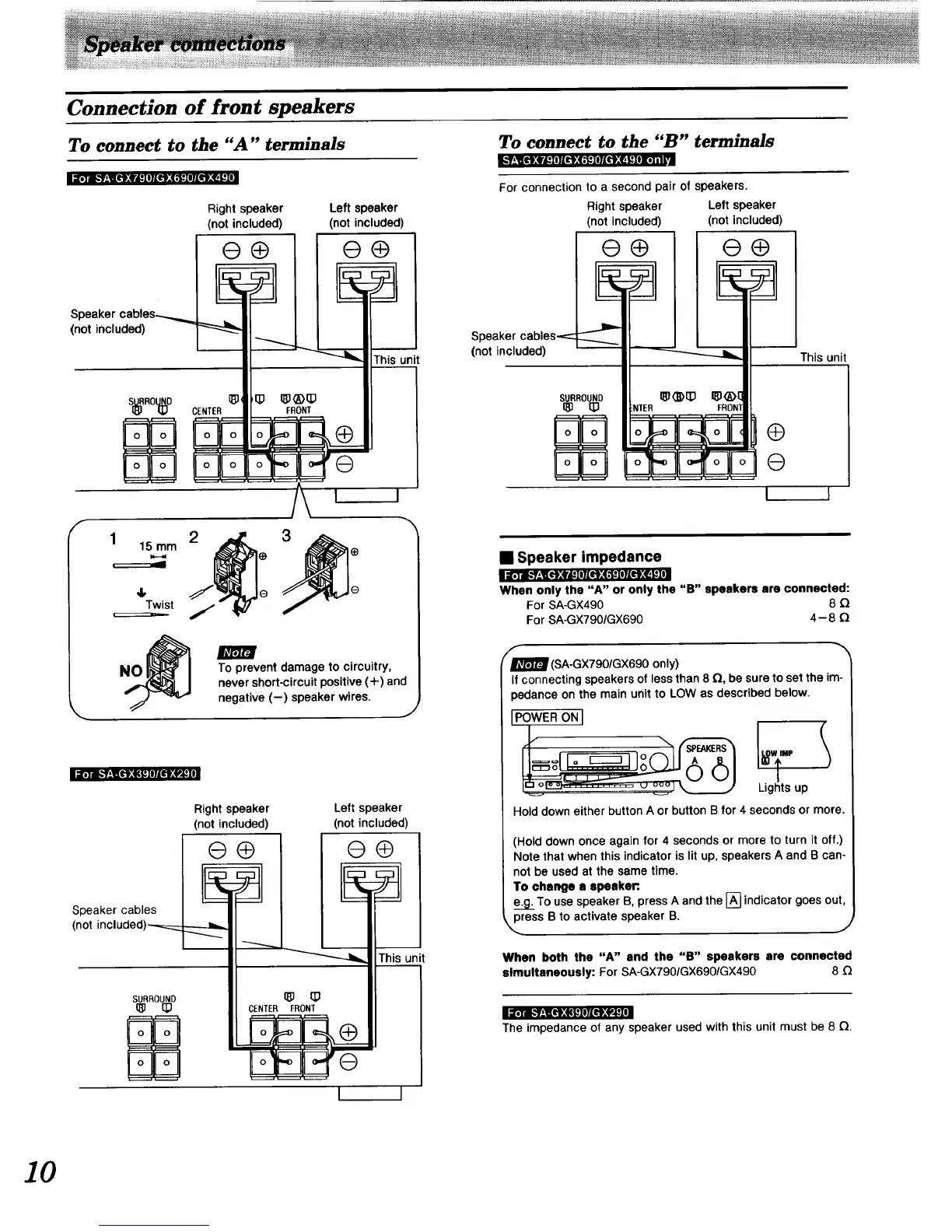Connection of front speakers
To connect to the "A" terminals
To connect to the "B" terminals
Right speaker
(not included)
Left speaker
(not included)
For connection to a second pair of speakers.
Right speaker Left speaker
(not included) (not included)
®® GO
(not included)
This unit
(not included)
This unit
F
1 15ram 2
H
3
®
I I
®
To prevent damage to circuitry,
never short-circuit positive (+) and
negative (-) speaker wires.
Speaker cables
(not included)_
SURROUND
qY qJ
Right speaker
(not included)
®®
2_'
Left speaker
(not included)
®®
I
_r/ti_7.=,__ ._l_lIT[_]
÷
I I
q_ q_
CENTER FRONT
This uv
SURROUND
®
I I
I Speakerimpedance
When only the "A" or only the "B" speakers are connected:
For SA-GX490 8
For SA-GX790/GX690 4-8
_ (SA-GX790/GX690 only)
If connecting speakers of less than 8 _, be sure to set the im-
pedance on the main unit to LOW as described below.
IPOWERONI
Hold down either button A or button B for 4 seconds or more.
(Hold down once again for 4 seconds or more to turn it off.)
Note that when this indicator is lit up, speakers A and B can-
not be used at the same time.
To change a speaker.
e.g. To use speaker B, press A and the [] indicator goes out,
_.press B to activate speaker B.
When both the "A" and the "B" speakers are connected
simultaneously: For SA-GX790/GX690/GX490 8
The impedance of any speaker used with this unit must be 8 _.
10