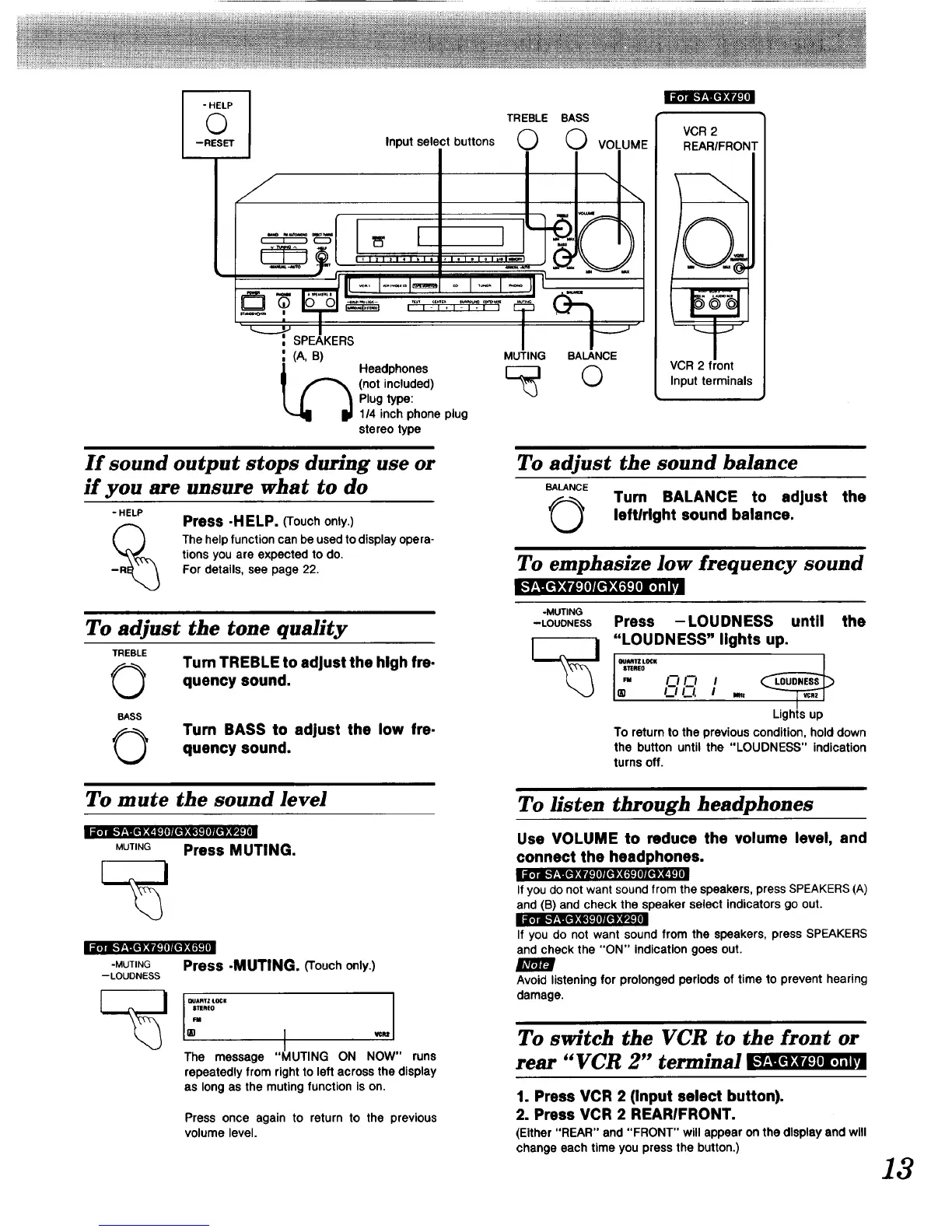- HELP
(3
--RESET
TREBLE BASS
Input select buttons Q Q VOLUME
J -.,
--- o JEt--,=.....=._o _-2
: (A, B) MUTING BALANCE
_ Headphones [_
(not included) Q
Plug type:
1/4 inch phone plug
stereo type
VCR 2
REAR/FRONT
?
VCR 2 front
Input terminals
If sound output stops during use or
if you are unsure what to do
- HELP
Press -H ELP. (Touchonly.)
The help function can be used to display opera-
tions you are expected to do.
For details, see page 22.
To adjust the sound balance
BALANCE
Turn BALANCE to adjust the
O sound balance.
leftlrlght
To emphasize low frequency sound
To adjust the tone quality
TREBLE
(3
Turn TREBLE to adjust the high fre-
quency sound.
BASS
©
Turn BASS to adjust the low fre-
quency sound.
-MUTING
--LOUDNESS
Press -LOUDNESS until the
"LOUDNESS" lights up.
/-) I") i
n I--I, I ..,
Lights up
To return to the previous condition, hold down
the button until the "LOUDNESS" indication
turns off.
To mute the sound level
ffmK__._e___lOte_ _glt_.',._I,
MUTING
Press MUTING.
1";i!." f__l[eFfMIIlll}:( ._llllel!if_ L_I_
I;lil." f__l£w;(€_Iff/w;!*,i_]
i31rib-fi__lt);4r_ IIltlt;(._]
m.
-MUTING
--LOUDNESS
Press -MUTING. (Touchonly.)
I
The message "MUTING ON NOW" runs
repeatedly from right to left across the display
as long as the muting function is on.
Press once again to return to the previous
volumelevel.
To listen through headphones
Use VOLUME to reduce the volume level, and
connect the headphones.
If you do not want sound from the speakers, press SPEAKERS (A)
and (B) and check the speaker select indicators go out.
If you do not want sound from the speakers, press SPEAKERS
and check the "ON" indication goes out.
Avoid listening for prolongedperiodsof time to prevent hearing
damage.
To switch the VCR to the front or
rear "VCR 2" terminal =.-__,eo:qr.I,=,],,,,.
1. Press VCR 2 (Input select button).
2. Press VCR 2 REARIFRONT.
(Either "REAR" and "FRONT" will appear on the display end will
change each time you press the button.)
13