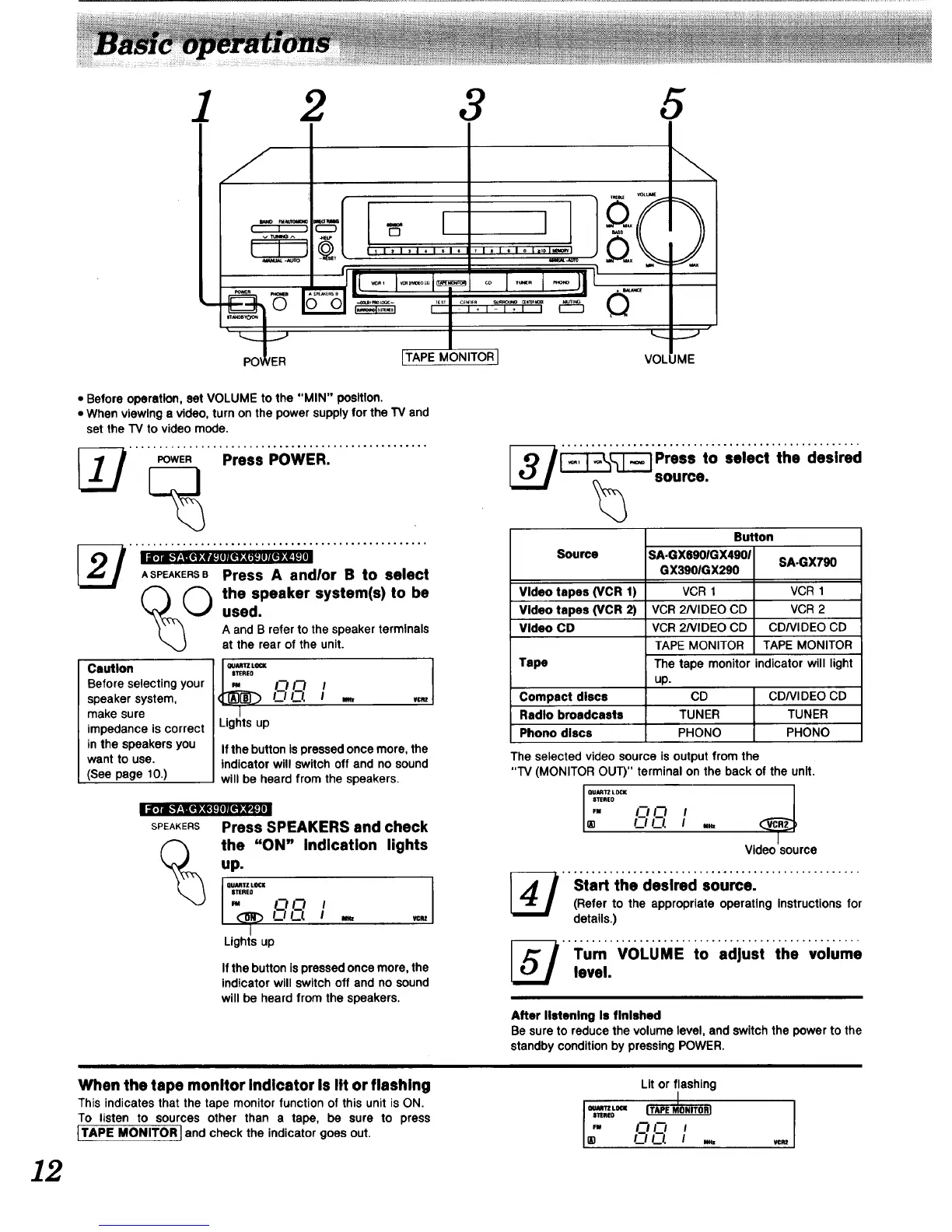1 2 3 5
I: I: I :i, I sl. , I. I,Io i=,ol w_l °
LJ ....i_J coJ- I-J]
PO fEn ITAPE MONITOR I VOLUME
• Before operation, set VOLUME to the "MIN" position.
• When viewing e video, turn on the power supply for the TV and
set the TV to video mode.
_ """._.,;i,;;.;,_,;;;.;i;,;; ...................
ASPEAKERSBPress A andlor B to select
(_O the speaker system(s) to be
used.
A and B refer to the speaker terminals
at the rear of the unit.
Caution
Beforeselectingyour
speakersystem,
make sure
impedanceis correct
in the speakersyou
want to use.
(See page 10.)
QUARTZLm
DO
O U.
1
Lights up
I
I m
If the button Is pressed once more, the
indicator will switch off and no sound
will be heard from the speakers.
1;_!." f__lO:f¢ _IIIIO:_P_I
SPEAKERS
Press SPEAKERS and check
the "ON" Indication lights
up.
LIL-/. I =, =n=
I
Lights Up
If the button Is pressed once more, the
indicator will switch off and no sound
will be heard from the speakers.
___P;_,; to,;,i;cith.de,;Jr,;+
source.
Button
Source SA.GXOg01GX4901
SA.GXT90
GX3901GX290
Video tapes (VCR 1) VCR 1 VCR 1
Video tapes (VCR 2) VCR 2/VIDEO CD VCR 2
Video CD VCR 2NIDEO CD CD/VIDEO CD
TAPE MONITOR TAPE MONITOR
Tape The tape monitor indicator will light
up.
Compact discs CD CD/VIDEO CD
Radio broadcasts TUNER TUNER
Phono discs PHONO PHONO
The selected video source is output from the
"TV (MONITOR OUT)" terminal on the back of the unit.
OUARTZ LOCK
OTEREO
g_M I-) I-) I
C.I l--.._l. I ..,
1
Video source
'"Si:4'ti,';,_,_ir,,ci'",_;_'i.................
(Refer to the appropriate operating instructions for
details.)
"" om' VOLUME io ad}usi the;v0i,melevel.
After listening Is finished
Be sure to reduce the volume level, and switch the power to the
standby condition by pressing POWER.
12
When the tape monitor Indicator Is lit or flashing
This indicates that the tape monitor function of this unit is ON.
To listen to sources other than a tape, be sure to press
]TAPE MONITOR I and check the indicator goes out.
Lit or flashing
IT ,. _I
