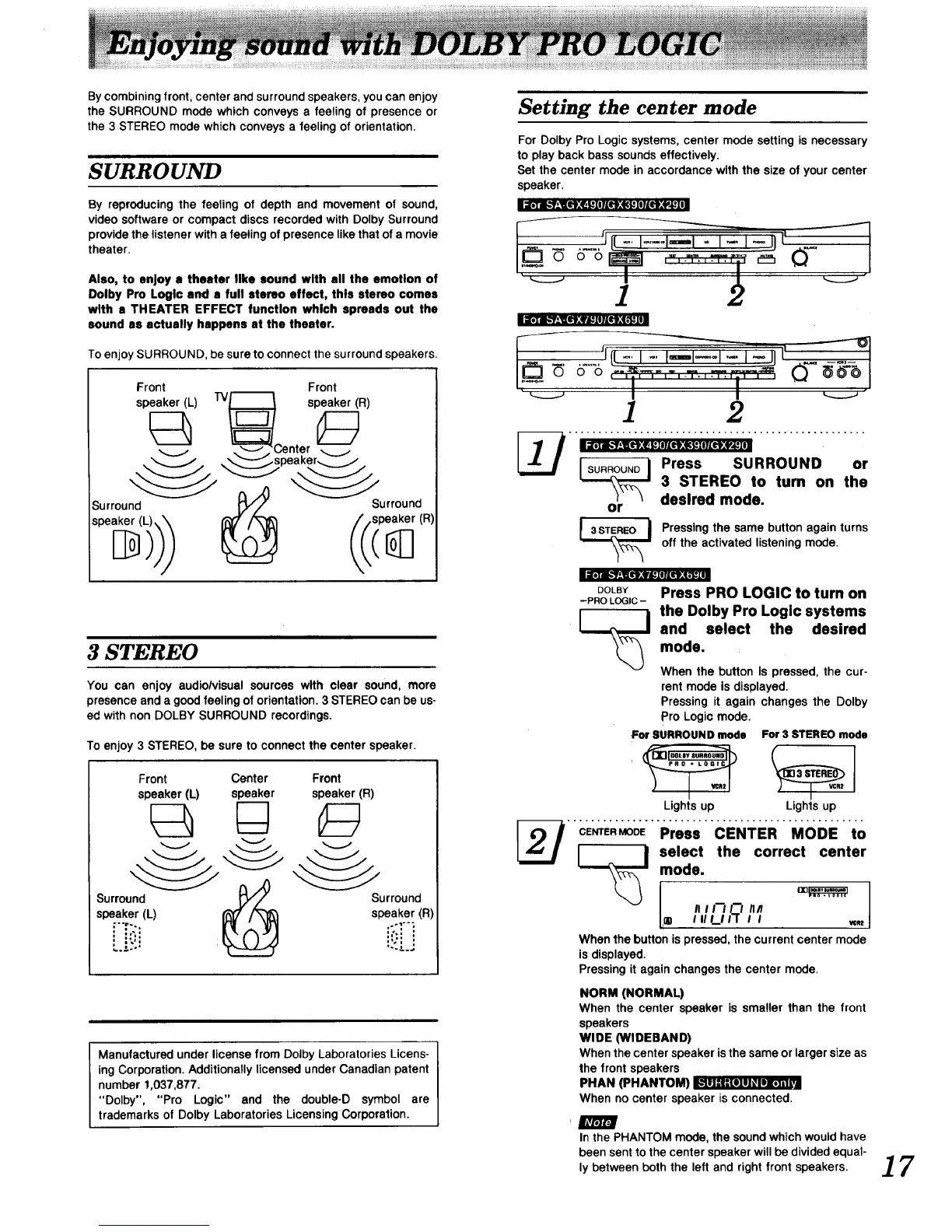Bycombiningfront,centerandsurroundspeakers,youcanenjoy
the SURROUND mode which conveys a feeling of presence or
the 3 STEREO mode which conveys a feeling of orientation.
SURROUND
By reproducing the feeling of depth and movement of sound,
video software or compact discs recorded with Dolby Surround
provide the listener with a feeling of presence like that of a movie
theater.
Also, to enjoy • theater like sound with all the emotion of
Dolby Pro Logic and a full stereo effect, this stereo comes
with a THEATER EFFECT function which spreads out the
sound as actually happens at the theater.
To enjoy SURROUND, be sure to connect the surround speakers.
Front Front
speaker (L) TV/.__._ speaker (R)
. . _ Center
_I \_speaker_/
Surround Surround
spe_(il) ((ip _]r (R)
3 STEREO
You can enjoy audiolvisual sources with clear sound, more
presence and a good feeling of orientation. 3 STEREO can be us-
ed with non DOLBY SURROUND recordings.
To enjoy 3 STEREO, be sure to connect the center speaker.
Front Center Front
speaker (L) speaker speaker (R)
Surround
speaker (L)
Surround
speaker (R)
Manufactured under license from Dolby Laboratories Licens-
ing Corporation. Additionally licensed under Canadian patent
number 1,037,877.
"Dolby", "Pro Logic" and the double-D symbol are
trademarks of Dolby Laboratories Licensing Corporation.
Setting the center mode
For Dolby Pro Logic systems, center mode setting is necessary
to play back bass sounds effectively.
Set the center mode in accordance with the size of your center
speaker.
I....... _(L, I....n.-.-_= _-i,J- Jj1'
oo=p .....o- 1
'I .... I'
o o
I 2
'"._-k.,._,L,;,;.._,_L,_,;,,;,;_,,;:...................
I SURROUNDI Press SURROUND or
-: 3 STEREO to turn on the
desired mode.
or
Pressing the same button again turns
off the activated listening mode.
DOLBY
--PRO LOGIC -
Press PRO LOGIC to turn on
the Dolby Pro Logic systems
and select the desired
mode.
When the button Is pressed, the cur-
rent mode is displayed.
Pressing it again changes the Dolby
Pro Logic mode.
For SURROUND mode For 3 STEREO mode
Lights up Lights up
";;?""/';;""i E"TEiR""MciiiE"iO
I I select the correct center
' _-_ ' mode.
\/ I- ---
/ n nt') n_ nn
Inn I II LI l-r i l
When the button is pressed, the current center mode
is displayed.
Pressing it again changes the center mode.
NORM (NORMAL)
When the center speaker is smeller than the front
speakers
WIDE (WIDEBAN D)
When the center speaker is the same or larger size as
the front speakers
PHAN (PHANTOM)
When no center speaker is connected.
Bm._
In the PHANTOM mode, the sound which would have
been sent to the center speaker will be divided equal-
ly between both the left and right front speakers. J "dr
