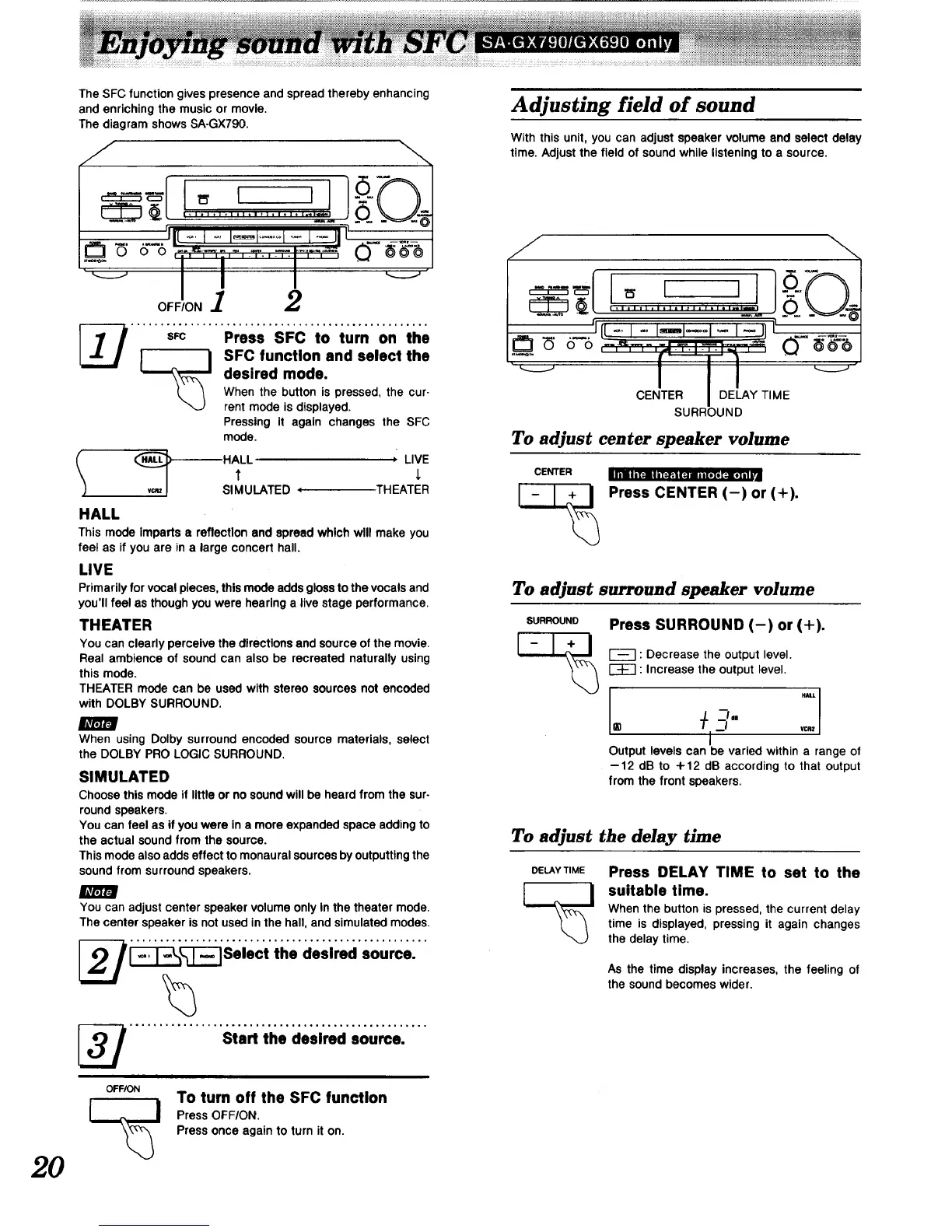2O
The SFC function gives presence and spread thereby enhancing
and enriching the music or movie.
The diagram shows SA-GX790.
to I o,I--I .....I-L,-j_
T; _,%'--,_,=..:,-,_..,==--_-_ O- $_%
I
OFF/ON 1 2
.......;c......Pv.,;.si;€totu'r,;'on'ti,,;
SFC function and select the
L__ desired mode.
(_ \ When the button is pressed, the cur-
rent mode is displayed.
Pressing it again changes the SFC
mode.
vc.21 SIMULATED , THEATER
HALL
This mode imparts a reflection and spread which will make you
feet as if you are in a large concert hall.
LIVE
Primarily for vocal pieces, this mode adds gloss to the vocals and
you'll feel as though you were hearing a live stage performance.
THEATER
You can clearly perceive the directions and source of the movie.
Real ambience of sound can also be recreated naturally using
this mode.
THEATER mode can be used with stereo sources not encoded
with DOLBY SURROUND.
When using Dolby surround encoded source materials, select
the DOLBY PRO LOGIC SURROUND.
SIMULATED
Choose this mode if little or no sound will be heard from the sur-
round speakers.
You can feel as if you were in a more expanded space adding to
the actual sound from the source.
This mode also adds effect to monaural sources by outputttng the
sound from surround speakers.
You can adjust center speaker volume only in the theater mode.
The center speaker is not used in the hall, and simulated modes.
L
................Si_;ti.; _i,;;;l_a;,o_;c......
OFFION
To turn off the SFC function
Press OFFION.
Press once again to turn it on.
Adjusting field of sound
With this unit,you can adjust speakervolume and select delay
time.Adjustthe field of soundwhile listeningto a source.
To adjust center speaker volume
CENTER
[illll l[:,]ll I l 1:,]_,| 1:,]IIII I [lie [:,][l] i I I
L_ Press CENTER (-) or (+).
To adjust surround speaker volume
SURROUND
Press SURROUND (-) or (+).
: Decrease the output level.
: Increase the output level.
. ::
÷3"
I
Output levels can be varied within a range of
-12 dB to +12 dB according to that output
from the front speakers.
To adjust the delay time
DELAY TIME
Press DELAY TIME to set to the
suitable time.
When the button is pressed, the current delay
time is displayed, pressing it again changes
the delay time.
As the time display increases, the feeling of
the soundbecomeswider.