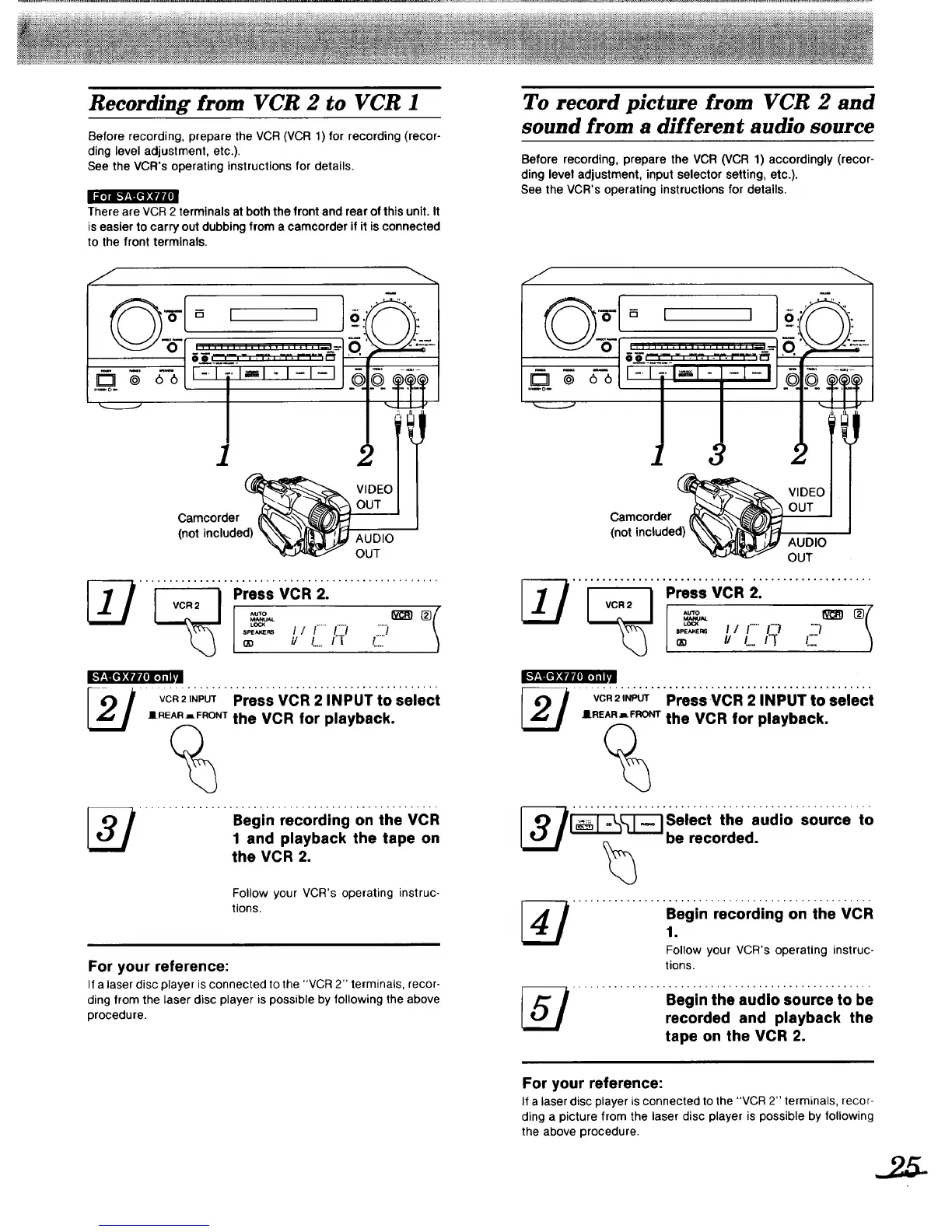Recording from VCR 2 to VCR 1
Before recording, prepare the VCR (VCR 1) for recording (recor-
ding level adjustment, etc.).
See the VCR's operating instructions for details.
There are VCR 2 terminals at both the front and rear of this unit. It
is easier to carry out dubbing from a camcorder if it is connected
to the front terminals.
©o
_L..-.-.-._..: H.-_=
@ 66
1 2
Camcorder
(not included)
AUDIO
OUT
[ Pre.vc,=:..................
I "-_ I _,_ .............._ ®(
\\',\ spv_z.s i / I I i ! \
® I/If"[ ,.....
IIREAR,I.FRONTthe VCR for playback.
L_ ................ Begin recording on the VCR
I and playback the tape on
the VCR 2.
Follow your VCR's operating instruc-
tions.
For your reference:
If a laser disc player is connected to the "VCR 2" terminals, recor-
ding from the laser disc player is possible by following the above
procedure.
To record picture from VCR 2 and
sound from a different audio source
Before recording, prepare the VCR (VCR 1) accordingly (recor-
ding level adjustment, input selector setting, etc.).
See the VCR's operating instructions for details.
__O_'
.D @ 66
Camcorder 1_
(notincluded)_
AUDIO
OUT
[_ i..........i Pr.,;vci_21..................
IV?" If _ _(
\_'_ I s._,_.s I/ f"" I"_ ....}' \
L,J I® _ '-...,T ,.:::; )
_ I.E__ the VCR for playback.
__$eiect t"e audio S0urce to
_ be recorded.
[_ ................ :egin recording on theVcR
Follow your VCR's operating instruc-
tions.
................ Begin theaudi; source i; be
recorded and playback the
tape on the VCR 2.
For your reference:
If a laser disc player is connected to the "VCR 2" terminals, recor-
ding a picture from the laser disc player is possible by following
the above procedure.
