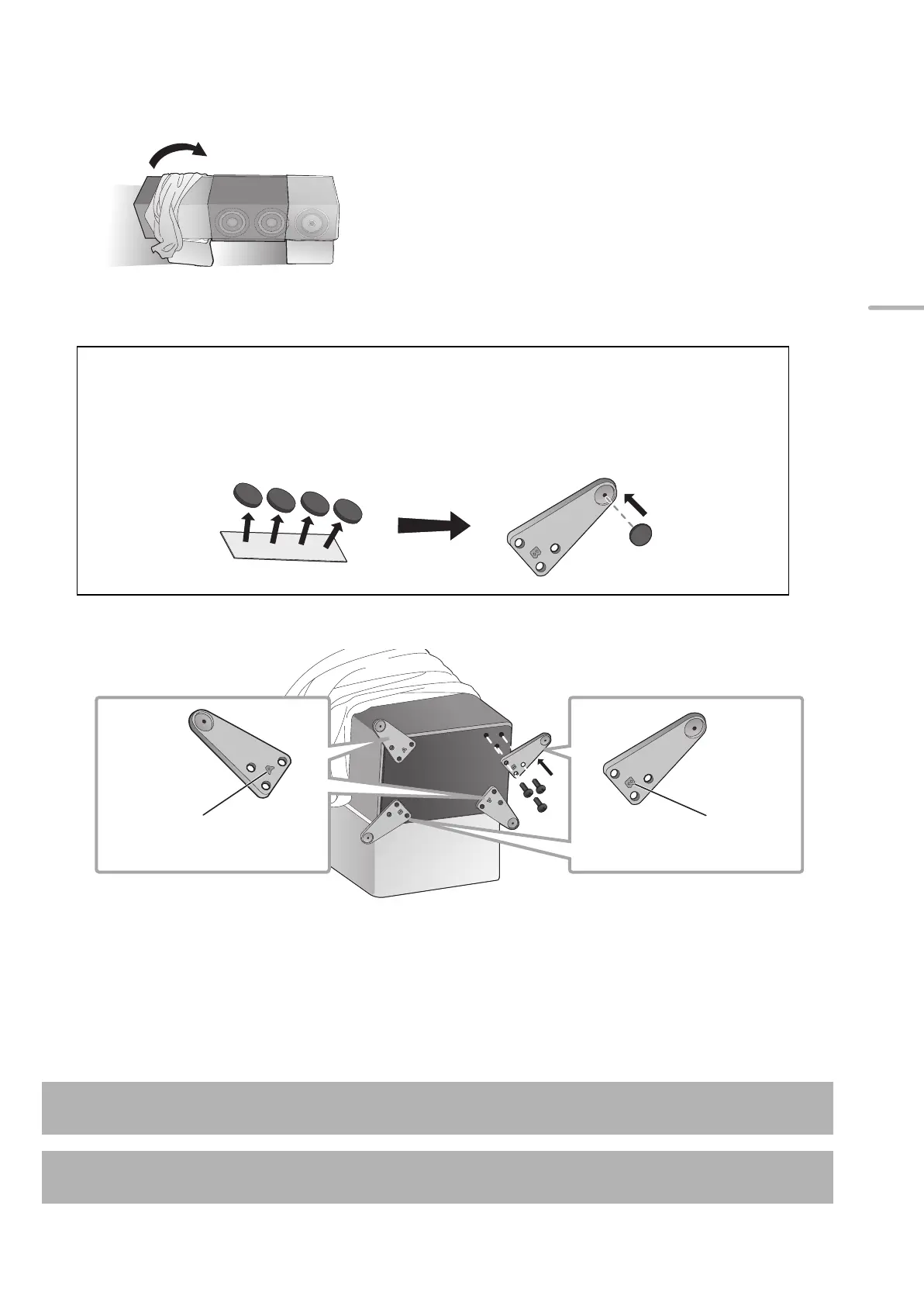English
5 Roll up the protective bags (2 pcs) to uncover the bottom of the speaker.
6 Attach the base plates (4 pcs) to the speaker securely with the supplied screws.
≥Loosely pre-mount the three screws with your hands first, and then tighten them with a screwdriver.
≥After attaching the base plates, ensure that they do not wobble.
Placing the speaker using the spikes (> 12)
Placing the speaker using the rubber foot (> 14)
Placing the speaker using the rubber foot
Attach the rubber feet (4 pcs) to the recesses on the base plates in advance.
≥ Peel off the backing paper from the rubber feet, and push them firmly into the base plates without touching
the adhesive surface of the rubber feet.
Attach so that the side A will
face the floor.
Attach so that the side B will
face the floor.
11
(11)
SB-G90_TQBM0081_PPCEBEGGN_mst.book 11 ページ 2017年2月10日 金曜日 午前10時39分
