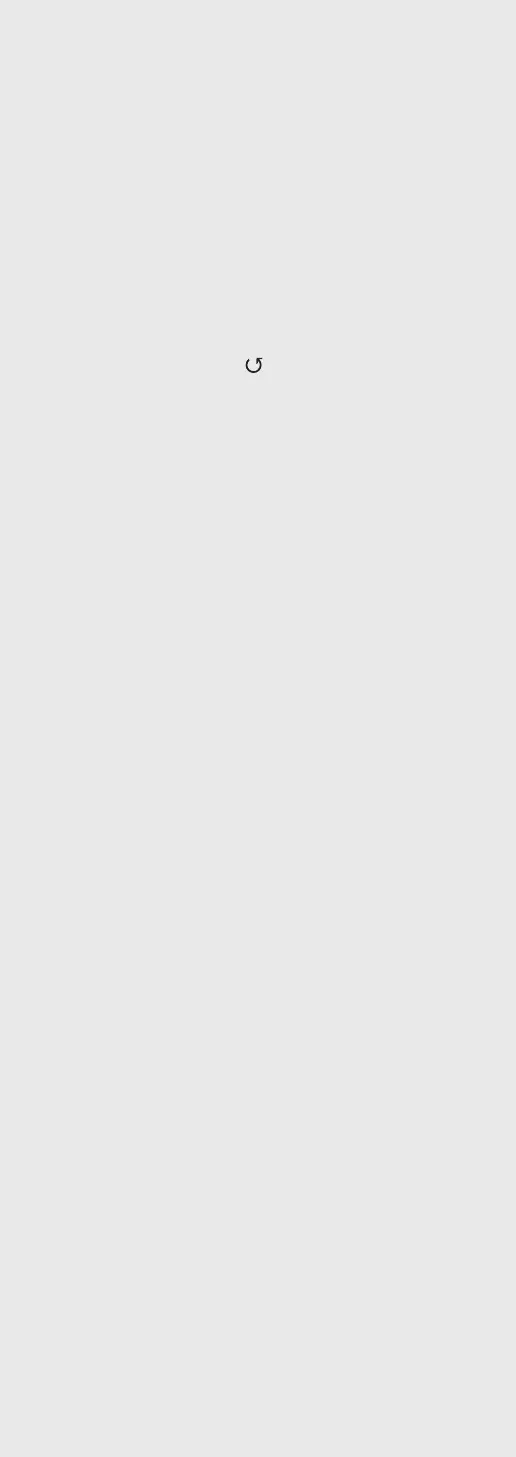80
Touch switch setting
“Touch Switch” ......................................... 90
Switching clock indication
“CLOCK Indication” ................................... 90
Checking the model name
“Model No.” .............................................. 90
Checking the firmware version
“F/W Version” ........................................... 90
Firmware updates
“F/W Update” ........................................... 91
Table of contents ... 04