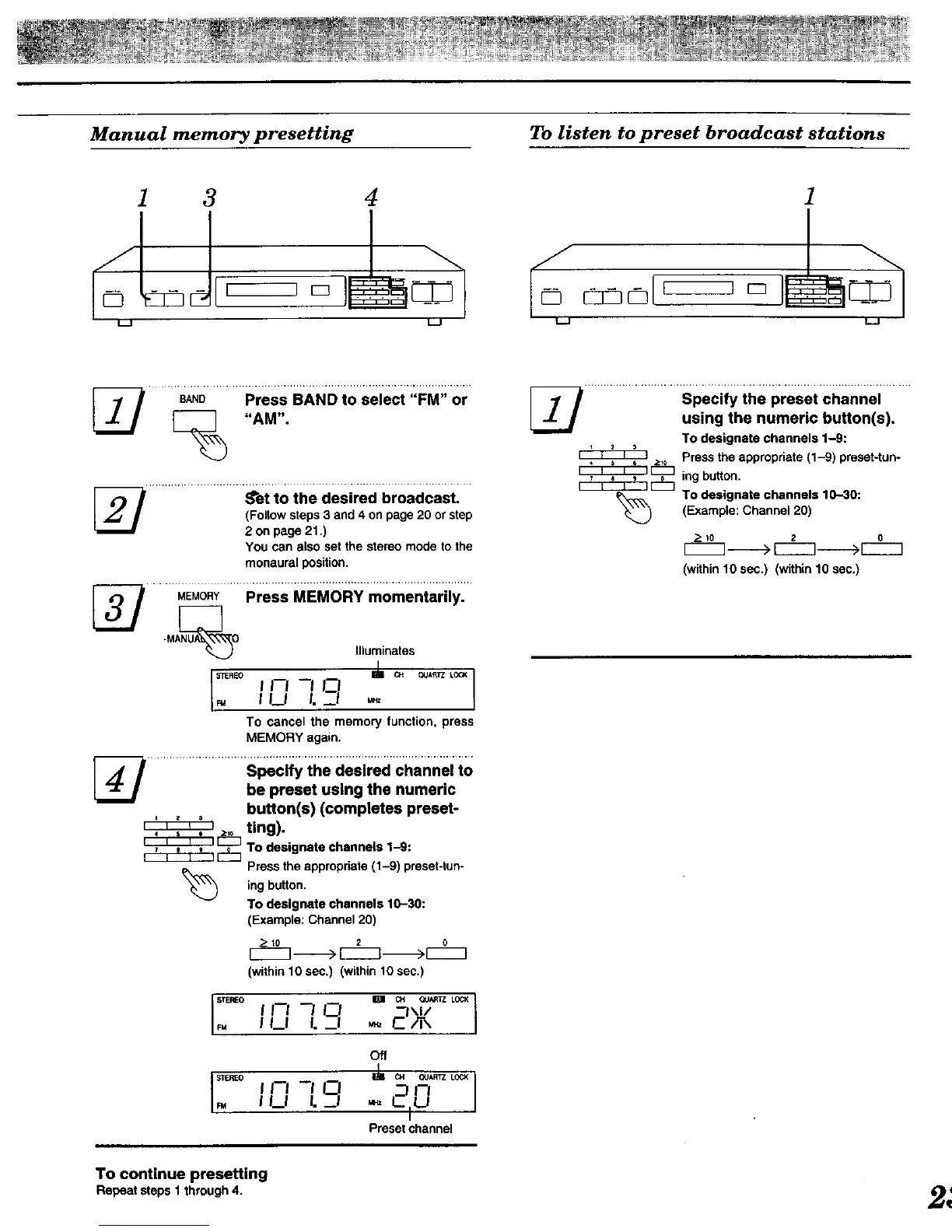Manual memory presetting To listen to preset broadcast stations
1 3 4
I_ L_
1
t-_ L-.J
SAND Press BAND to select "FM" or
"AM".
_'et to the desired broadcast.
(Follow steps 3 and 4 on page 20 or step
2 on page 21 .)
You can also set the stereo mode to the
monaural position,
MEMORY Press MEMORY momentarily.
Illuminates
I L_I I.--I
To cancel the memory function, press
MEMORY again.
[_ .............................s_ifYthe desiredchannel to
be preset using the numeric
button(s) (completes preset-
i 2 a
_ ting).
i_.t...iTo designate channels 1-9:
Press the appropriate (1-9) preset-tun-
ing button.
TO designate channels 10-30:
(Example: Channel 20)
_. 10 2 0
(within 10 sec,) (within 10 sec.)
F. I I__1 I. __1
Off
I I__1 I. _ I
Preset channel
Specify the preset channel
using the numeric button(s).
TO designate channels 1-9:
Press the appropriate (1-9) preset-tun-
_ ingbutton.
d_:t:z_r-'%
To designate channels 10-30:
(Example: Channel 20)
'> 10 2 0
F----I -,----> 1-----1-----> I----1
(within 10 sec.) (within 10 sec.)
To continue presetting
Repeatsteps1 through4. g')i_.