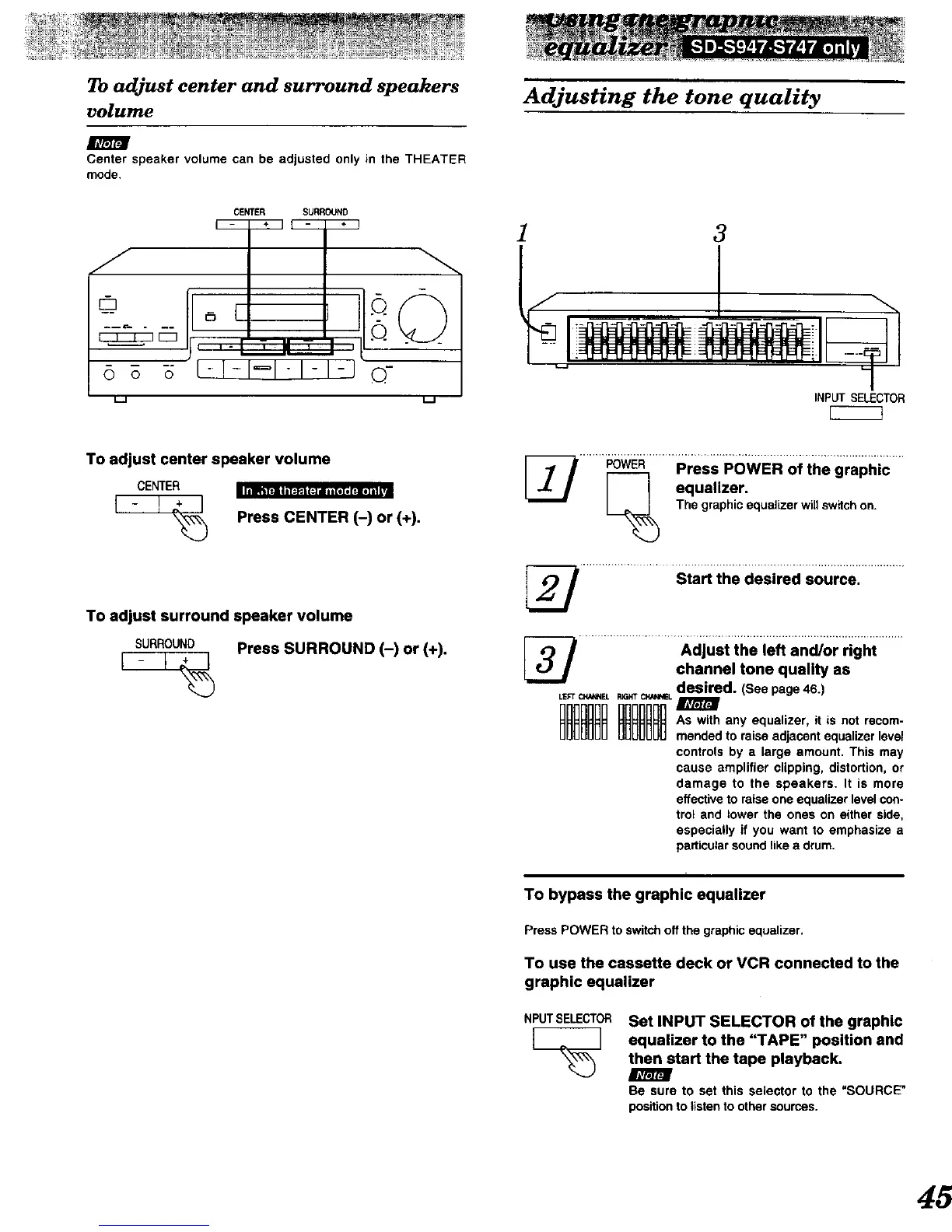To adjust center and surround speakers
volume
m
Center speaker volume can be adjusted only in the THEATER
mode.
Adjusting the tone quality
J
©
0 o o
L--I
CENTER SURROUND
I_ F-=--- _
r
, ,-I 7 H T I ,
[-!-I-I-I-I-I
L-I
1 3
j --..,
INPUT SELECTOR
To adjust center speaker volume
CENTER
Press CENTER (-) or (+).
To adjust surround speaker volume
SURROUND Press SURROUND (-) or (+),
" _ Press PoweR of the greplli¢
I I equalizer.
L_ The graphic equalizer will switch on.
[_ ......................sta_t.ecGsi;edi,ourcel.............
...........................Adiu,'tt_;;ie,t";_o;right........
channel tone quality as
LmC._EL_.TC_L desired. (Seepage46.)
BBBtBHBHBHBBB "
As with any equalizer, it is not recom-
mended to raise adjacent equalizer level
controls by a large amount. This may
cause amplifier clipping, distortion, or
damage to the speakers. It is more
effective to raise one equalizer level con-
trol and lower the ones on either side,
especially if you want to emphasize a
particular sound like a drum.
To bypass the graphic equalizer
PressPOWERtoswitchoffthegraphic equalizer.
To use the cassette deck or VCR connected to the
graphic equalizer
NPUTSELECTOR
[ I
Set INPUT SELECTOR of the graphic
equalizer to the "TAPE" position and
then start the tape playback.
m
Be sure to set this selector to the "SOURCE"
positionto listen to othersources.
45