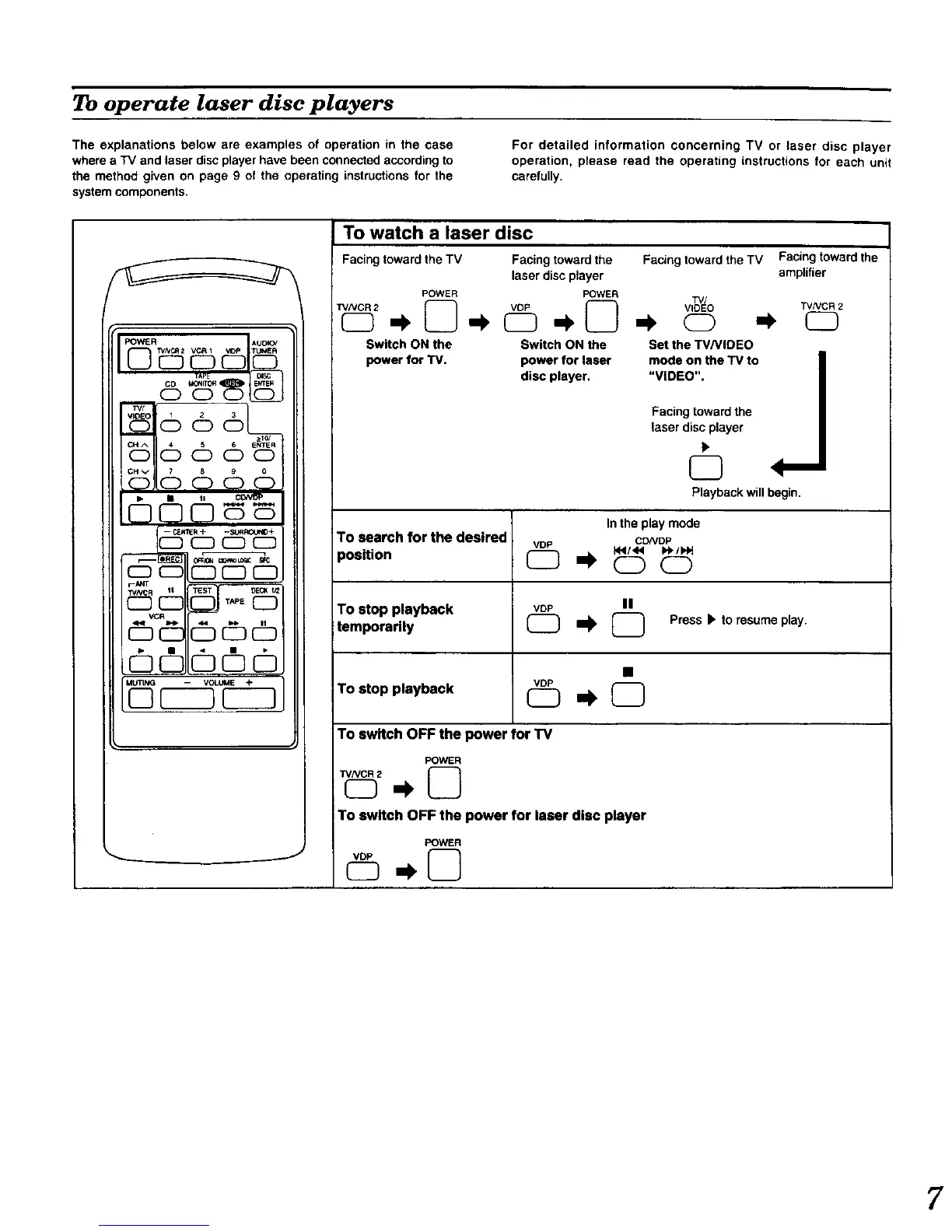To operate laser disc players
The explanations below are examples of operation in the case For detailed information concerning TV or laser disc player
where a TV and laser disc player have been connected according to operation, please read the operating instructions for each unit
the method given on page 9 of the operating instructions for the carefully.
system components.
To watch a laser disc
I POoRT _ AooIof
TUNER
TV/
7
CH ^ ENTER
oc:b66o
7 8 9 0
c_ c_ _KD_
r-_rr _ _ fog
VCR
:5c 6
c5c ©
MUTING -- VOLUME +
5 r---1
_ J
Facing toward the TV Facing toward the Facing toward the TV Facing toward the
laser disc player amplifier
POWER POWER
TVNCR 2 VOP TVNCR 2
Switch ON the Switch ON the Set the TV/VIDEO
power for "IV. power for laser mode on the TV to
disc player. "VIDEO".
Facing toward the
laser disc player
).
5
Playback will begin.
In the play mode
To search for the desired VDP CONDP
)osltion (_ I_ CD CD
To stop playback veP II
temporarily _ i_ [_ Press )_ to resume play.
To stop playback (_ I_ _
To switch OFF the power for TV
POWER
To switch OFF the power for laser disc player
POWER
7