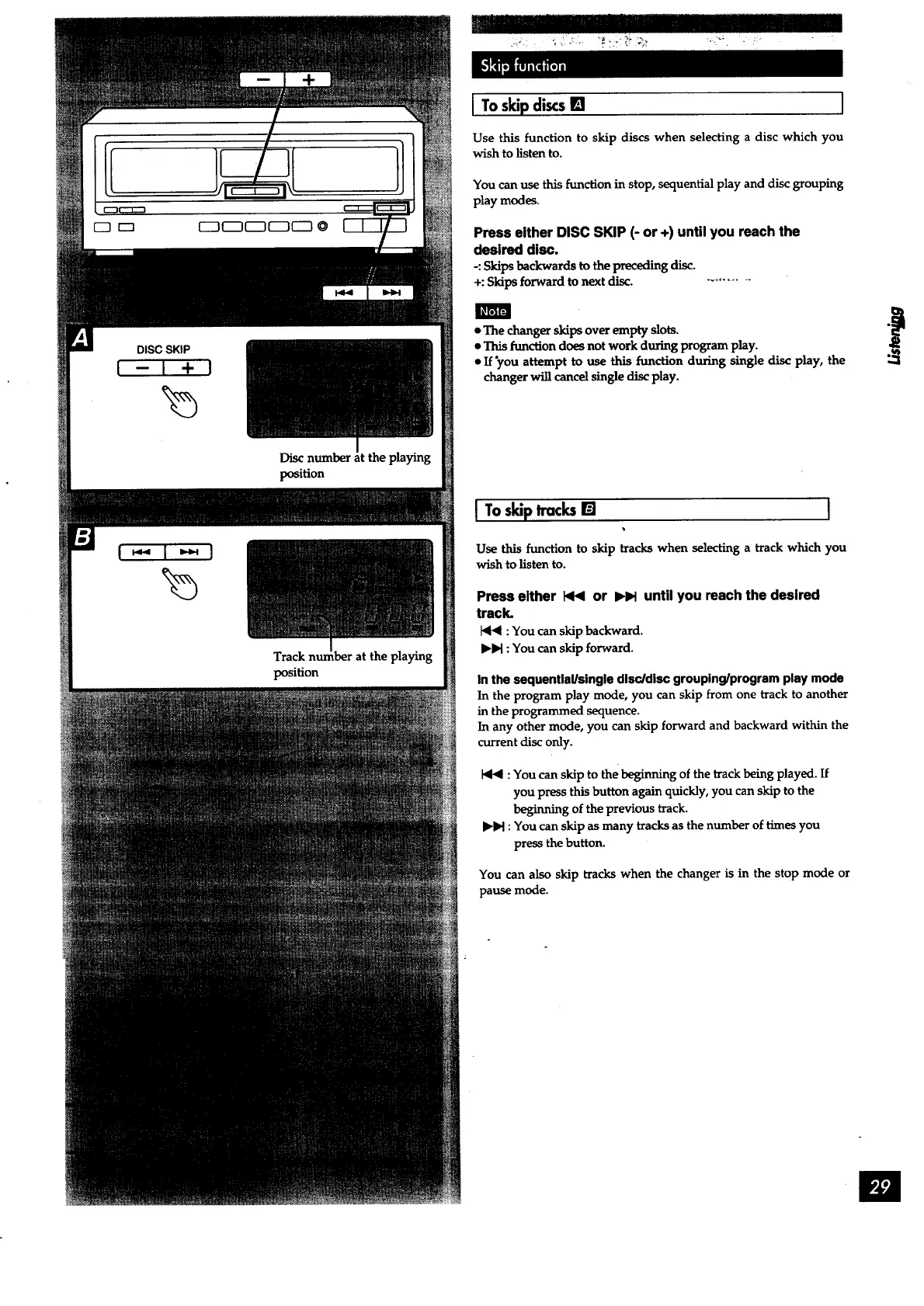DISC SKIP
I-I +!
Disc number _t the playing
position
position
at the playing
[ To skip discs[] ]
Use this function to skip discs when selecting a disc which you
wish to listen to.
You can use this fimction in stop, sequential play and disc grouping
play modes.
Press either DISC SKIP (- or +) until you reach the
desired disc.
-:Skips backwards to the preceding disc.
+:Skips forward to next disc. -..........
• The changerskipsover empty slots.
• Thisfunctiondoes notwork duringprogram play.
• If"you attempt to use thisfunctionduring singlediscplay,the
changerwillcancelsinglediscplay.
[ To skiptracks[] I
Use thisfunctiontoskiptrackswhen selectinga trackwhich you
wish to listen to.
Press either I<HI or IHH until you reach the desired
track.
I<< : You can skip backward.
_l : You can skip forward.
In the sequential/single disc/disc grouping/program play mode
In the program play mode, you can skip from one track to another
in the programmed sequence.
In any other mode, you can skip forward and backward within the
current disc only.
: You can skip to the beginning of the track being played. If
you press this button again quickly, you can skip to the
beginning of the previous track.
_ :You can skip as many tracks as the number of times you
press the button.
You can also skip tracks when the changer is in the stop mode or
pause mode.