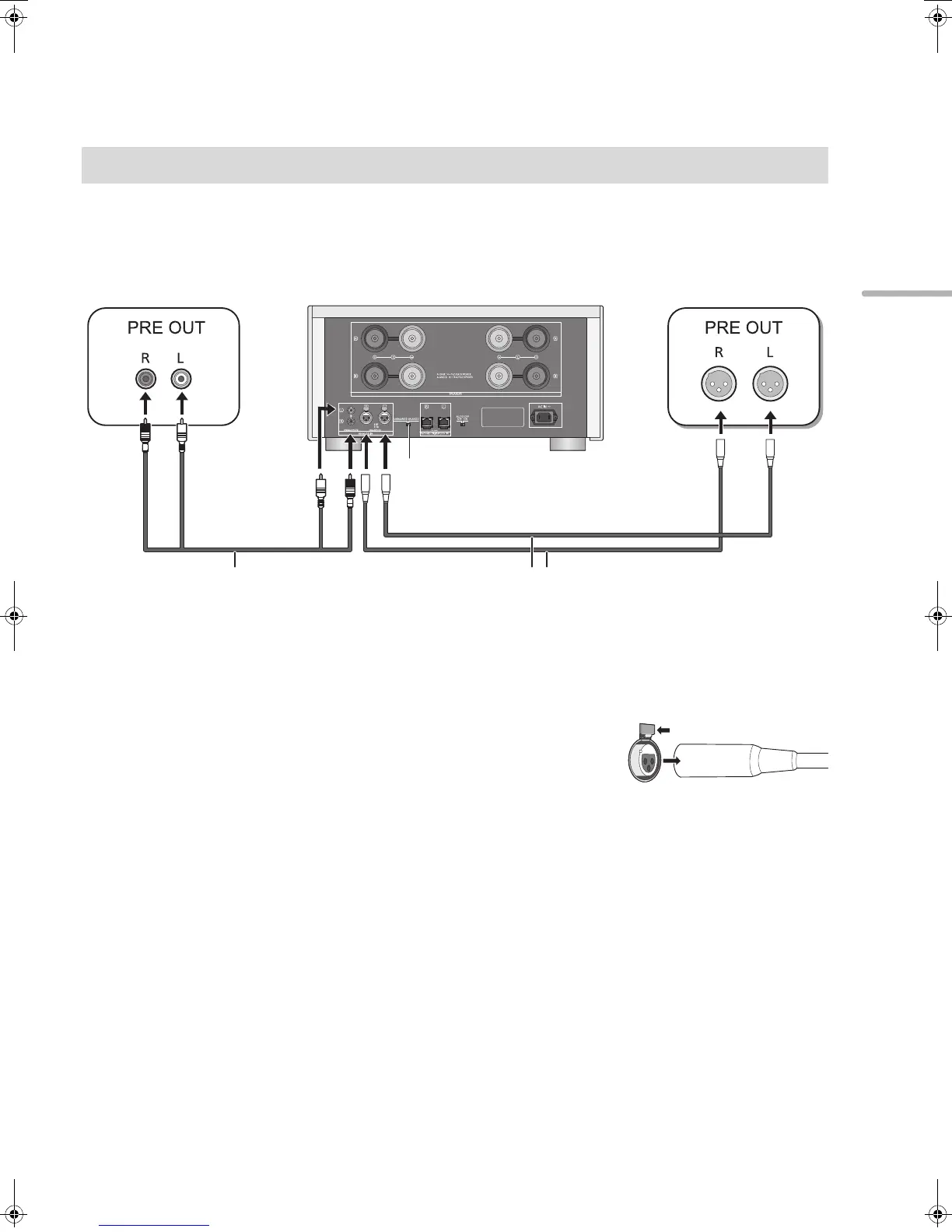11
English
You can input analogue audio signals to this unit and play back music.
*1 Select [BALANCED] or [UNBALANCED]. Set the analogue audio input selector switch to a position that corresponds to the device you want
to play.
*2 We recommend using cables with a length of 3 m or less.
≥When connecting to an analogue audio output device, set the input selector knob to [ANALOG]. (> 13)
∫ To disconnect the XLR cables
Pull out the XLR cables while pressing [PUSH] at the top of the terminals.
Connecting to analogue audio output devices
e.g.,
Pre-amplifier, etc.
This unit
(rear) Pre-amplifier, etc.
Audio cable
(not supplied)
XLR cable*
2
(not supplied)
*1
(11)
SE-R1-SQT0461_EBEG_mst.book 11 ページ 2015年1月23日 金曜日 午後4時40分