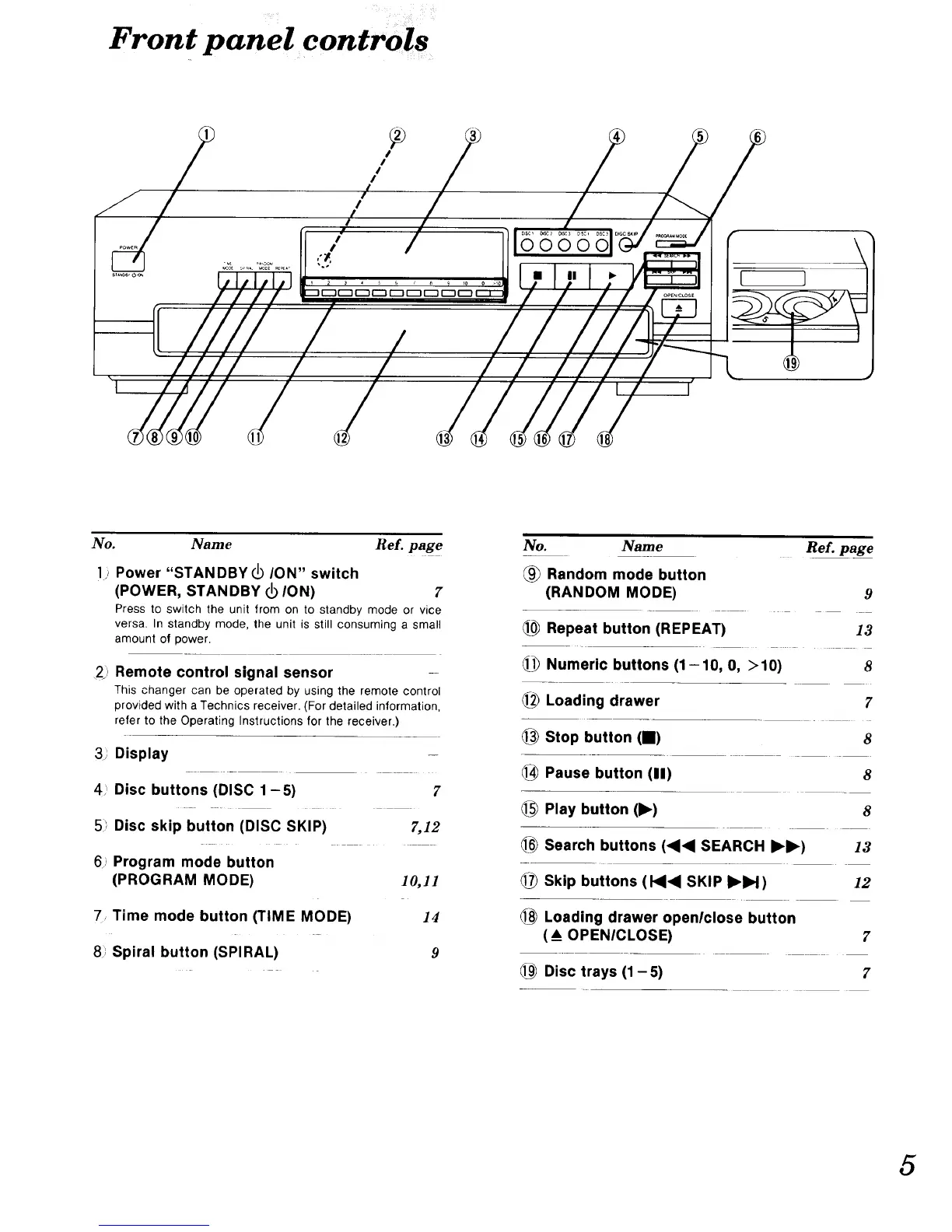Front panel controls
Zi'/
//
/'/
//
/
No. Name Re[. page
]i Power "STANDBY (_/ON" switch
(POWER, STANDBY _1 ION) 7
Press to switch the unit from on to standby mode or vice
versa. In standby mode, the unit is still consuming a small
amount of power.
,2;/Remote control signal sensor
This changer can be operated by using the remote control
provided with a Technics receiver. (For detailed information,
refer to the Operating Instructions for the receiver.)
3_ Display
4) Disc buttons (DISC 1 -5)
5) Disc skip button (DISC SKIP)
6) Program mode button
(PROGRAM MODE)
7J Time mode button (TIME MODE)
8, Spiral button (SPIRAL)
7
7,12
10,11
14
No.
®
@
@
@
@
Name
Random mode button
(RANDOM MODE) 9
Repeat button (REPEAT) 13
Numeric buttons (1-10, 0, >10) 8
Re[. page
Loading drawer 7
Stop button (11) 8
Pause button (11) 8
Play button (1_) 8
Search buttons (<1_1 SEARCH I_1_) 13
1_ Skip buttons (1<41 SKIP I_IH) 12
Loading drawer openlclose button
( _&.OPEN/CLOSE)
Disc trays (1 -5)
7
7
5
