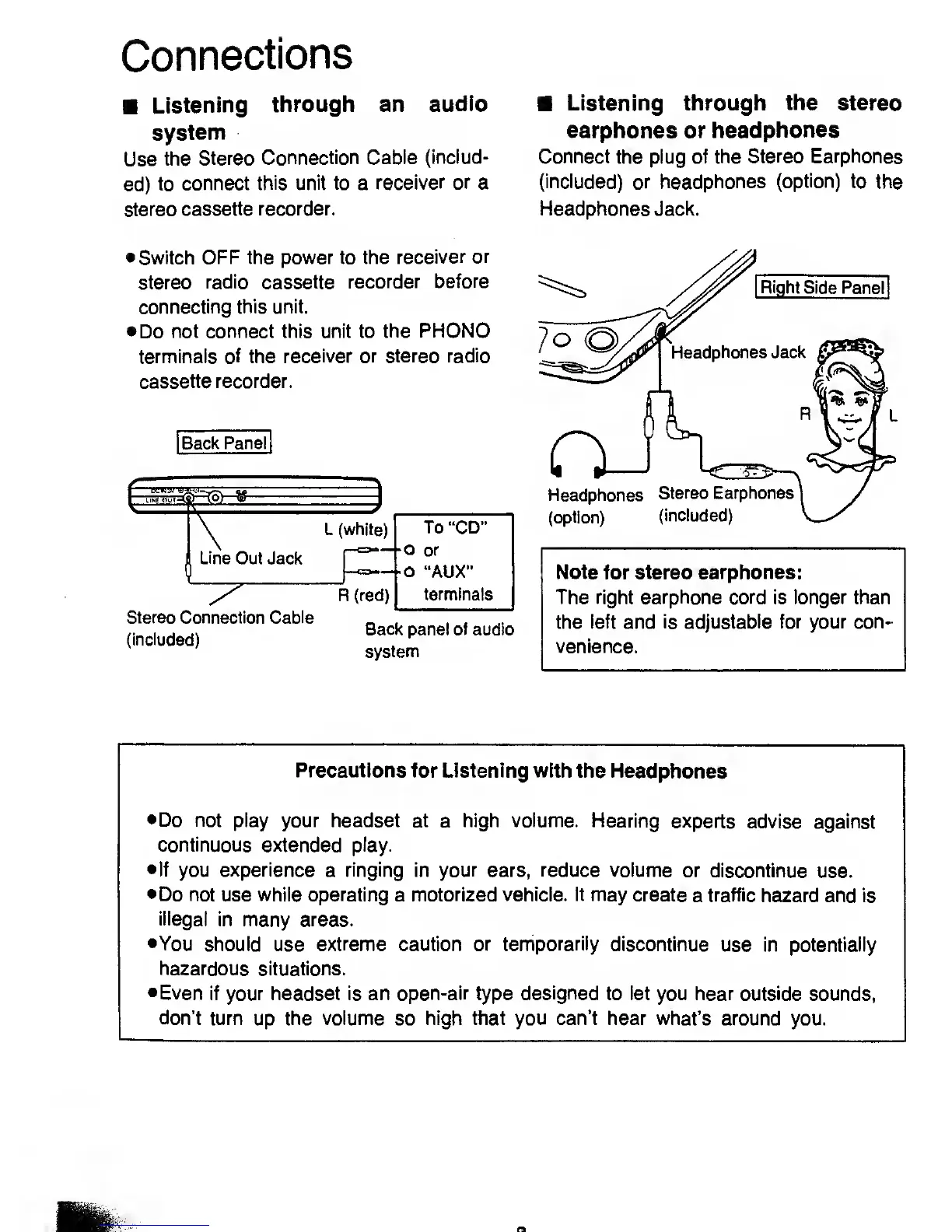Connections
Listening
through an
audio
system
Use
the
Stereo
Connection Cable
(includ-
ed)
to connect
this unit to
a
receiver
or
a
stereo
cassette recorder.
Listening through
the
stereo
earphones or
headphones
Connect
the piug of
the Stereo Earphones
(included)
or
headphones
(option)
to
the
Headphones
Jacl(.
•Switch
OFF the power to the
receiver
or
stereo
radio
cassette
recorder before
connecting
this unit.
•
Do
not connect this unit to
the PHONO
terminals of the receiver or stereo radio
cassette
recorder.
Back Panel
B5)
»
J
L (white)
Line Out
Jack
7^
Stereo
Connection
Cable
(included)
R (red)
To
"CD"
—
|-o
or
-
O
"AUX"
terminals
Back panel of audio
system
Headphones
(option)
Stereo Earphones
(included)
Note
for
stereo earphones:
The right earphone cord is longer than
the left and is adjustable
for your
con-
venience.
Precautions
for
Listening
with the
Headphones
•Do not play
your headset at
a
high volume. Hearing
experts advise against
continuous extended play.
•if
you experience a
ringing
in your ears,
reduce
volume
or discontinue
use.
•Do not
use while
operating
a
motorized vehicle, tt may
create
a
traffic
hazard and is
illegal
in many areas.
•You
should use extreme caution or
temporarily
discontinue
use in potentially
hazardous situations.
•Even
if your headset is an open-air type
designed
to let you hear outside
sounds,
don't
turn
up
the volume
so
high that
you
can't hear whaVs
around you.
