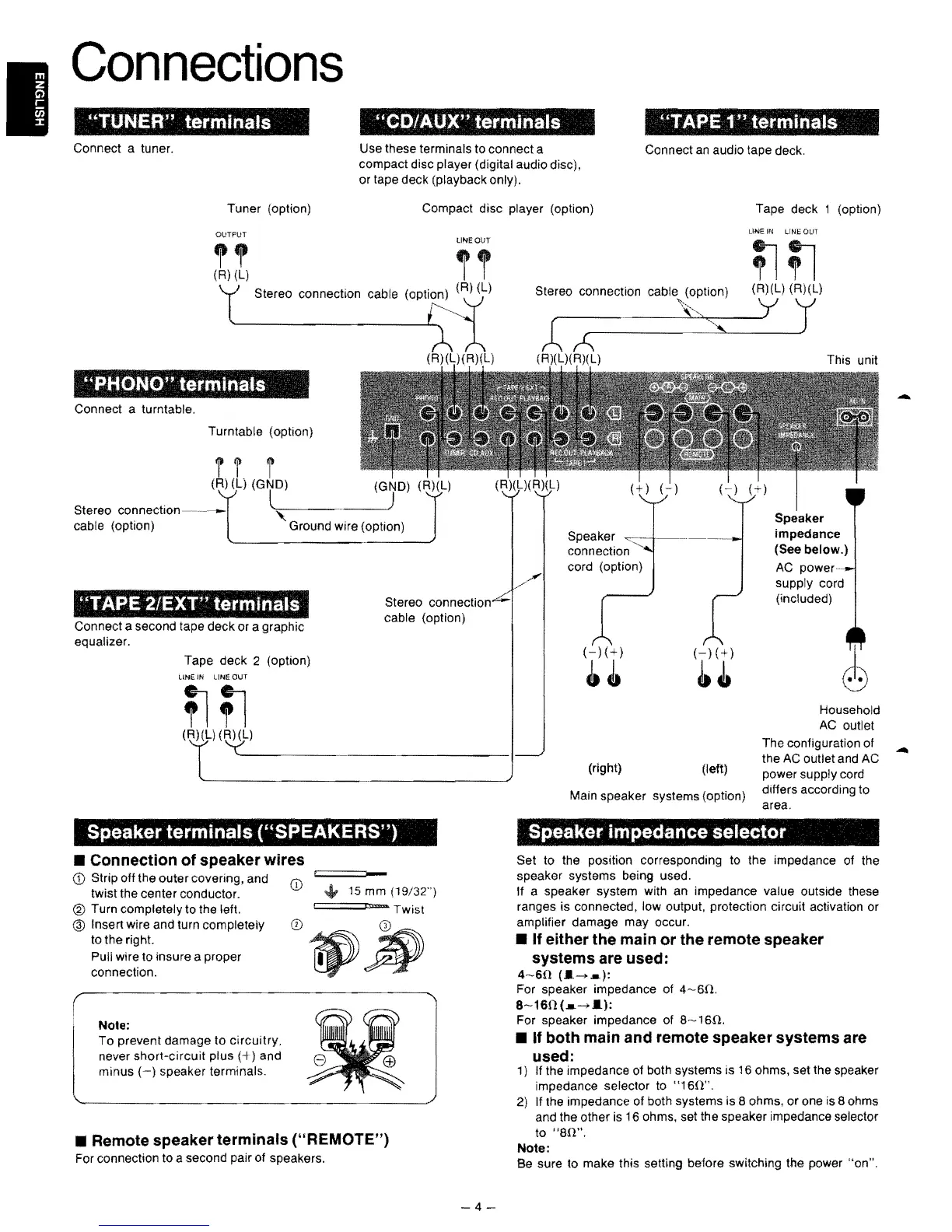••
Connections
HTUNER" terminals
"CDtAUX" terminals "TAPE 1
n
terminals
Connect a tuner.
Use these terminals to connect a
Connect
an
audio tape deck.
compact disc player (digital audio disc),
or tape deck (playback only).
Tuner (option) Compact disc player (option)
OUTPUT
lINEQl1T
ff
(R) (L)
"PNDND
H
terminals
Connect a turntabie.
Turntable (option)
i
(GND) (GND)
Stereo connection
~"-->-I
l,~
cable (option)
Ground wire (option)
Stereo connectio
"TAPE 2IEXT" terminals
cable (option)
Connect a second tape
deck
or a graphic
equalizer.
Tape deck
2 (option)
UNE
IN
UNI:
OUT
Speaker terminals ("SPEAKERS")
•
Connection
of
speaker
wires
<D
Strip oft the outer covering, and
CD
==-
twist the center conductor.
15 mm
(19/32")
® Turn completely to the left.
@ Insert wire and turn completely (])
to the right.
Pull wire to insure a proper
connection.
Nole:
To
prevent damage
10
circuitry,
never
short-circuit
plus
(+)
and
minus
(-)
speaker terminals.
'---------------------------------------~
• Remote
speaker
terminals
("REMOTE")
For connection
10
a second pair of speakers.
Stereo connection
Speaker
connection
cord (option)
(-)(+)
(-)(+)
~~
(right)
Oeft)
Main speaker systems (option)
Tape deck 1 (option)
LlNE
IN
UNE
OUT
-
Household
AC
outlet
The configuration of
the
AC
outlet and AC
-
power supply cord
differs according to
area.
Speaker impedance selector
Set to the position corresponding to the impedance of the
speaker systems being used.
If a speaker system with an impedance value outside these
ranges is connected, low output, protection circuit aclivation or
amplifier damage may occur.
•
11
either
the
main
or
the
remote speaker
systems
are
used:
4~611
(
........
):
For speaker impedance of
4~611.
8~1611(
........
):
For speaker impedance of
a~
1611.
•
11
both
main and remote speaker
systems
are
used:
1) If the impedance of both systems is
16
ohms, set the speaker
impedance selector to
"16n".
2) If the impedance of both systems is aohms, or one is aohms
and the other is
16
ohms, set the speaker impedance seleclor
to "a11" .
Note:
Be sure
10
make this setting before swilching Ihe power
"on".
-4-
