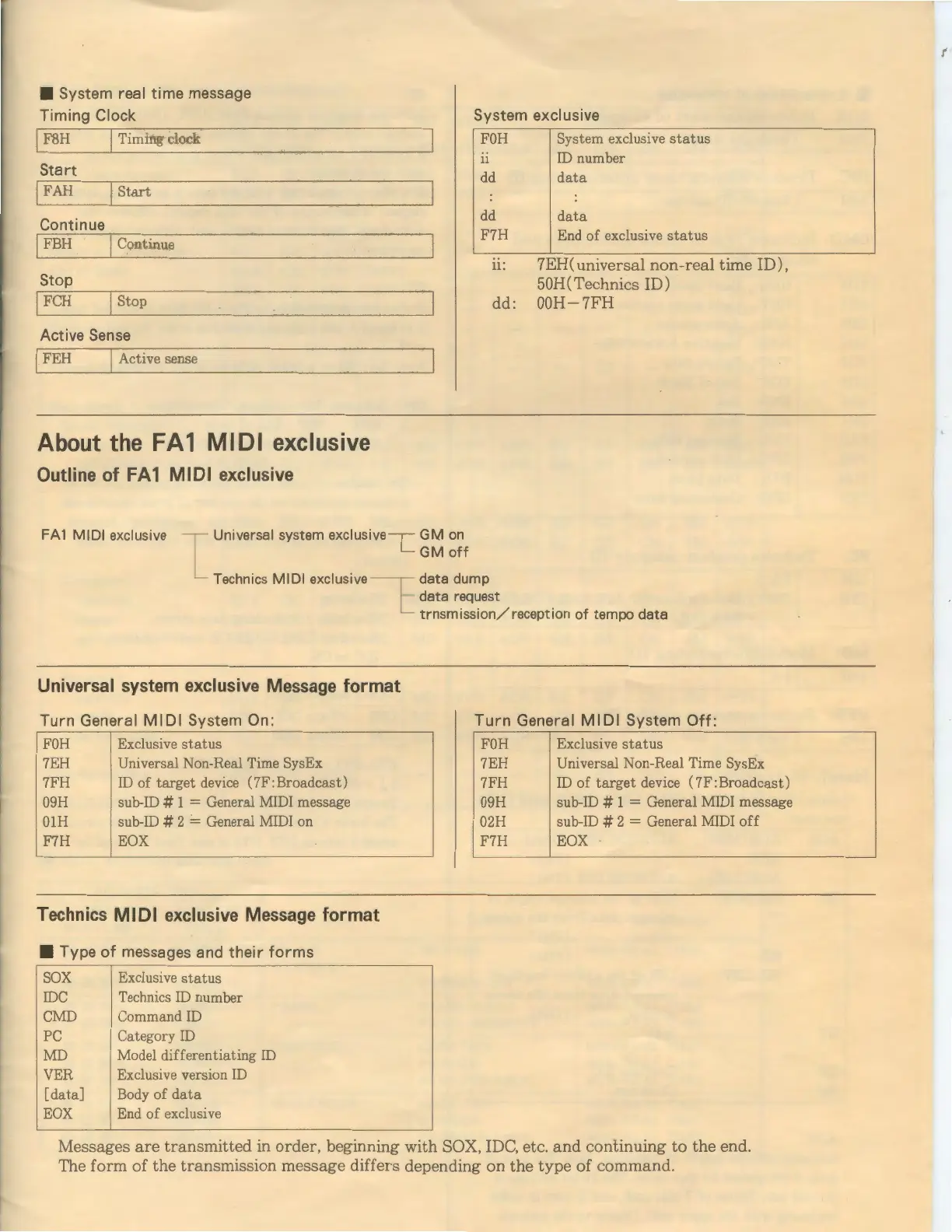• System real time message
Timi
ng
Clock
I F8H I Timing clock
Start
I
Start
Continue
I FBH I Continue
Stop
I FCH I Stop
Active
Sense
I FEH I Active sense
About
the
FA1
MIDI
exclusive
Outline of FA1
MIDI
exclusive
System exclusive
FOH
System exclusive
status
u ID number
dd
data
dd
data
F7H End
of
exclusive
status
n: 7EH( uni
versal
non-real
time
ID),
50H(Technics ID)
dd: O
OH
-7FH
FA1
MI
DI
ex
cl
us
i
ve
1
Universal system exclusi
ve
L
GM
on
GM
off
Techn
ics
MIDI
exclusive
----c
data dump
[ data request
Universal system exclusive Message format
Turn
General
MIDI
System
On
:
FOH
Exclusive
status
7EH Universal Non-Real Time SysEx
7FH
ID
of
target
device ( 7F: Broadcast)
09H
sub-ID # 1 = General MIDI message
01H
sub-ID # 2 = General MIDI on
F7H EOX
Technics
MIDI
exclusive Message format
• Type
of
messages and their
forms
SOX
Exclusive
status
IDC
Technics
ID
number
CMD
Command
ID
PC Category
ID
MD
VER
[data]
EOX
Model differentiating
ID
Exclusive version
ID
Body of
data
End of exclusive
trnsmission
/r
ecept ion of tempo data
Turn
General M I Dl System
Off:
FOH
Exclusive
status
7EH Universal Non-Real Time SysEx
7FH
ID
of
target
device ( 7F: Broadcast)
09H sub-ID # 1 = General MIDI message
02H sub-ID
# 2 = General MIDI
off
F7H EOX
Messages
are
transmitted
in
order,
beginning
with
SOX, IDC, etc.
and
continuing
to
the
end
.
The
form
of
the
transmission
message
differs
depending
on
the
type
of
command.
f
