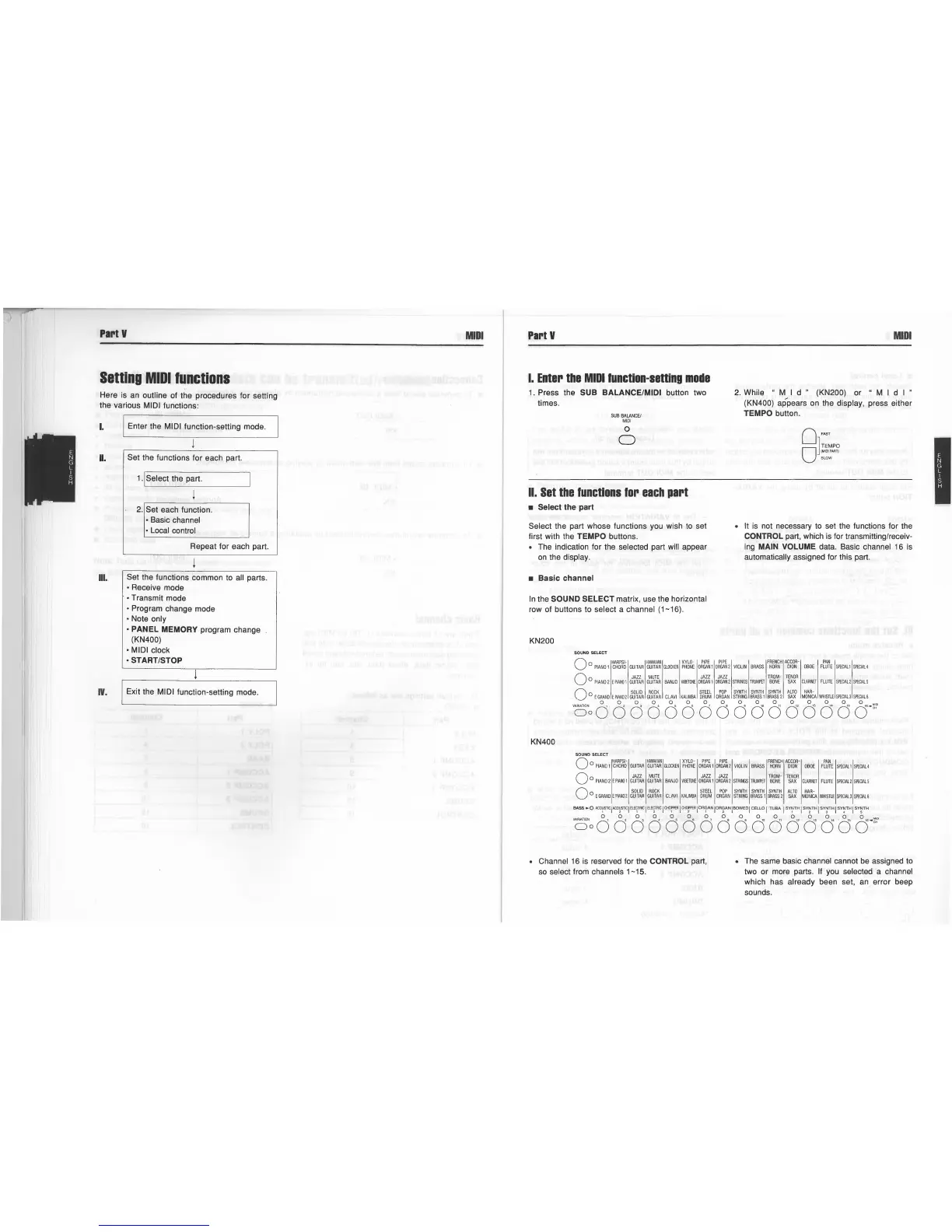Part V
Satting
MIDI
functions
Here
is
an outline of the procedures for setting
the various
MIDI functions:
I.
Enter the MIDI function-setting mode.
!
II.
Set the functions for each part.
III.
IV.
1
.1
Select the part.
!
2.
Set each function .
• Basic channel
• Local control
Repeat for each part.
!
Set the functions common to all parts.
• Receive mode
.•
Transmit mode
• Program change mode
• Note only
•
PANEL MEMORY program change
(KN400)
• MIDI clock
• START/STOP
Exit the MIDI function-setting mode.
MIDI
Part V
MIDI
I.
Enter
the
MIDI
function-sening
mode
1. Press the SUB BALANCE/MIDI button two
times.
2.
While
"M
I
d"
(KN200) or
"M
I d I "
,.,
(KN400) appears on the display, press either
SUB
BALANCE!
TEMPO button.
MID
I
o
o
o FAST
]
TEMPO
O
IM,mPART)
SLOW
II.
Set
the
functions
for
each
part
• Select the part
Select the part whose functions
you
wish
to
set
first with the
TEMPO buttons.
• It
is
not necessary
to
set the functions for the
CONTROL part, which
is
for transmitting/receiv-
ing
MAIN VOLUME data. Basic channel 16
is
automatically assigned for this part.
• The indication for the selected part will appear
on
the display.
•
Basic
channel
In
the SOUND SELECT matrix, use the horizontal
row of buttons to select a channel
(1
- 16).
KN200
KN400
SOUND SELECT
O
0
HARPSI-
HAW
A
IIAN
XYLO
-
PIPE
PIPE
FRENCH
ACCOR-
PAN
PIANO
1
CHORD
GUITAR GUITAR
GLDCKEN
PHONE
ORGAN
1
ORGAN
2
VIOLIN
BRASS
HORN
DION
OBOE
FLUTE
SPECIAll
SPfCIAl4
O
JAZZ
MUTE
JAZZ JAZZ
TROM-
TENOR
o
PIANO
2 E
PIANO
1
GUITAR
GUITAR
BANJO
VI8ETONE
ORGAN
1
ORGAN
2
STRINGS
TRUMPET
BONE
SAX
CLARINET
FLUTE
SPECIAL
2
SPECiAlS
O
SOLID
ROCK
STEEL
POP
SYNTH SYNTH
SYNTH
ALTO
HAR-
o E
GRAND
E
PIANO
2
GUITAR GUITAR
CLAVI
KALIMBA
DRUM
ORGAN
STRING
BRASS
1
BRASS
2
SAX
MONICA
WHISTLE
SPECIAL3 SPECIAL6
000
0
000
0 0 0 0 0 0
000
VO
N
OO
d
dOd
d d d d d
dad
d d
a~
~
SOUND SELECT
O
HARPSI-
HAWAIIAN
XYLO-
PIPE
PIPE
FRENCH
ACCOR-
PAN
o
PIANO
1
CHORD
GUITAR
GUITAR
GLOCKEN
PHONE
ORGAN
1
ORGAN
2
VIOLIN
BRASS
HORN
DION
OBOE
FLUTE
SPECIAl1
SPfClAl4
O
JAZZ
MUTE
JAZZ JAZZ
TROM
-
TENOR
o
PIANO
2 E
PIANO
1
GUITAR GUITAR
BANJO
VIBETONE
ORGAN
1
ORGAN
2
STRINGS
TRUMPET
BONE
SAX
CLARINET
FLUTE
SPECIAL
2
SPECIAL
S
O
SOLID
ROCK
STEEL
POP
SYNTH SYNTH
SYNTH
ALTO
HAR-
o E
GRAND
E
PIANO
2
GUITAR GUITAR
CLAVI
KALIMBA
DRUM
ORGAN
STRING
BRASS
1
BRASS
2
SAX
MONICA
WHISTLE
SPECIAL
3
SPECIAl6
BASS
~O
A
CO~
TOCIA~STlCI
ElE~TRIC
I
ELE~m'
c
ICHO
f Pffi
ICH~R
IOR~AN
IOR~ANIBOWEDI
CELLO I
TUBA
I
SY~TH
I
SY~THI
SY~TH
I
SY~TH
I
SY~TH
o
000
0 0 a a 0 a 0 a a 0 a 0
V
ONO
d d d d d d d d d d
dad
0' d
c5~
~~
• Channel 16 is reserved for the CONTROL part,
so
select from channels
1-15.
• The same basic channel cannot
be
aSSigned
to
two or more parts.
If
you
selected a channel
which has already been set,
an
error beep
sounds.
