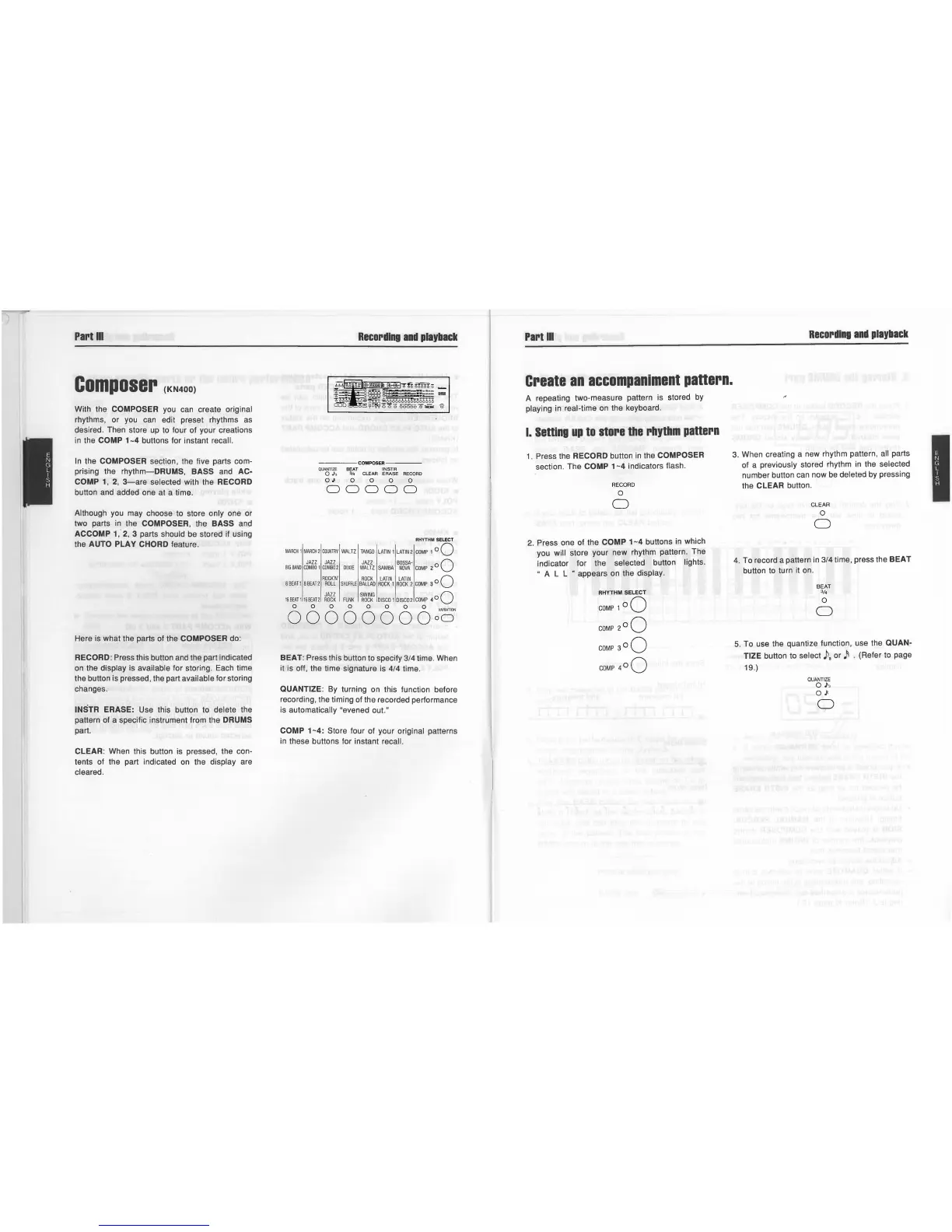Part
III
Composer
(KN400)
With the COMPOSER
you
can create original
rhythms, or
you
can edit preset rhythms
as
desired. Then store
up
to four of your creations
in
the COMP
1-4
buttons for instant recall.
In
the COMPOSER section, the five parts com-
prising the
rhythm-DRUMS,
BASS and AC-
COMP
1,
2,
3-are
selected with the RECORD
button and added one at a tim
e.
Although you may choose to store only one or
two parts
in
the COMPOSER, the BASS and
ACCOMP
1,'
2,
3 parts should be stored if using
the
AUTO PLAY CHORD feature.
Here is what the parts of the
COMPOSER do:
RECORD: Press this button and the part indicated
on
the display is available for storing. Each time
the button is pressed, the part
available for storing
changes.
INSTR ERASE: Use this button to delete the
pattern of a specific instrument from the
DRUMS
part.
CLEAR: When this button is pressed, the con-
tents of the part indicated
on
the display are
cleared.
Recording
and
playback
----COMPOSER----
QUANT
I
ZE
BEAT
INSTR
o
.1>
, 3/4 CLEAR ERASE
RECORD
OJ.
0 0 0 0
00000
RHYTHM SELECT
M
ARCH
1 M
ARCH
2
COUNTRY
WALTZ
TANGO
LATIN
1
LATIN
2
COMP
1 0 0
J
AZZ
JAZZ
J
AZZ
BOSSA-
0
BIG
BA
ND COMBO 1
CD
MB02
DIXIE
WALTZ
SAMBA
NOVA
COMP
2
0
ROCK
'N'
ROCK
LATIN LATIN
0
8
BEAT
1 8
BEAT2
ROLL
SHUFFLE
BALLAD
ROCK
1
ROCK
2
COMP
3 0
JAZZ
16
BEAT
1
16
BEAT
2
ROCK
000
000
SWING
0
FUNK
ROCK
DISCO
1
DISCO
2
COMP
4 0
o 0
000
OOOOOo
Va
N
BEAT: Press this button to specify 3/4 time. When
it is off, the time signature is 4/4 time.
QUANTIZE:
By
turning on this function before
recording, the timing of the recorded performance
is
automatically "evened out."
COMP
1-4:
Store four of your original patterns
in these buttons for instant
recall.
Part
III
Create
an
accompaniment
pattern.
A repeating two-measure pattern is stored
by
playing in real-time
on
the keyboard.
I.
Setting
up
to
store
the
rhythm
pattern
1. Press the RECORD button
in
the COMPOSER
section. The COMP
1-4
indicators flash.
RECORD
o
o
2.
Press one of the COMP
1-4
buttons
in
which
you
will store your new rhythm pattern. The
indicator for the
selected button lights.
"
ALL"
appears on the display.
RHYTHM SELECT
caMP
1
00
caMP
2
0
0
caMP
3
0
0
caMP
4
0
0
Recording
and
playback
3.
When creating a new rhythm pattern, all parts
of a
previously stored rhythm
in
the selected
number button can now
be
deleted
by
pressing
the CLEAR button.
CLEAR
o
o
4. To record a pattern
in
3/4 time, press the BEAT
button
to
turn it on.
BEAT
3/4
o
o
5.
To use the quantize function, use the QUAN-
TIZE button to select
»3
or)l
. (Refer to page
19.)
QUANTIZE
0)
3
OJ.
o
