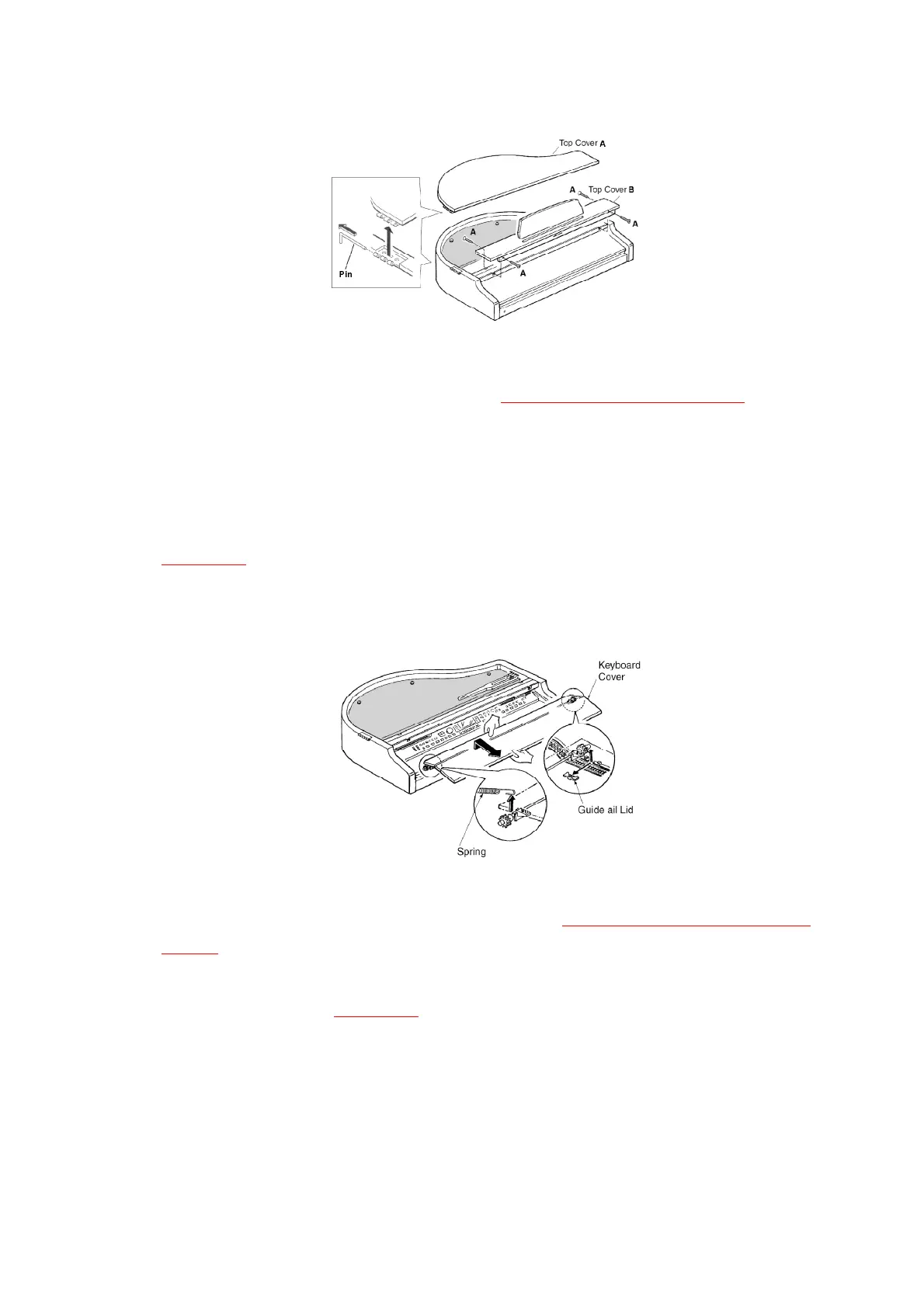8.2. Removing the keyboard cover
1. Remove the top cover (see step “Removing the top cover ”).
2. Release the spring from the shaft.
3. Remove the guide rail lids from the guide rails.
4. Match the gears of the keyboard cover with the notches in the
guide rail, and lift up the keyboard cover as shown in
Figure-5 .
Figure-5
8.3. Removing the control panel
1. Remove the keyboard cover (see step “Removing the keyboard
cover ”).
2. Remove the control panel mounting screws (A × 2 pcs. and B × 4
pc.) as shown in Figure-6 .
3. Slide the control panel forward and pull out (as shown by the
arrows).
Figure-6
8
