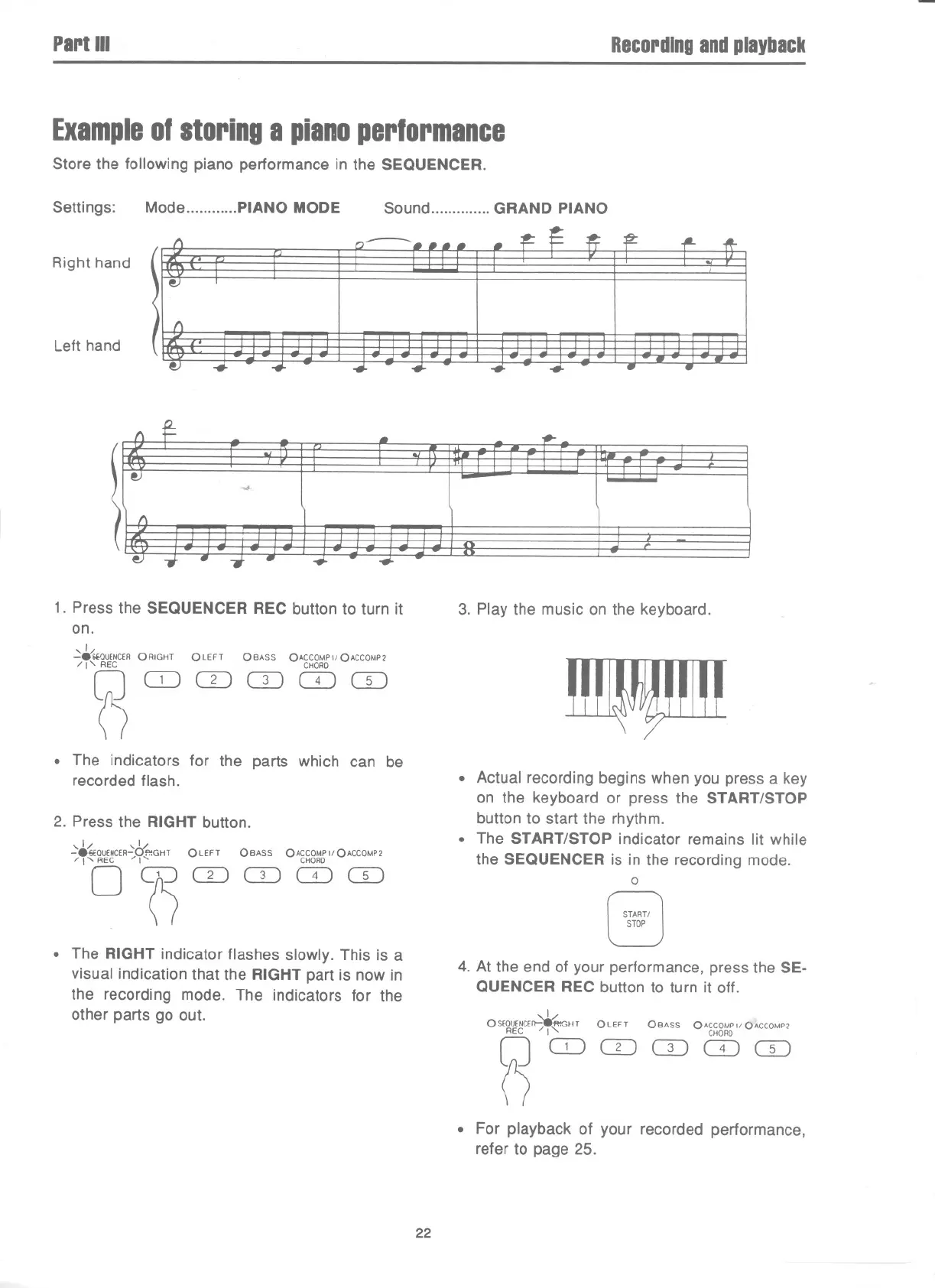PartIII
Recordingandplayback
Exampleofstoringa pianoperformance
Store the following piano performance in the SEQUENCER.
Settings:
Mode PIANO MODE Sound ""oooo GRAND PIANO
Right hand
Left hand
....
1. Press the SEQUENCER REC button to turn it
on.
,1/
-8WJUENCER ORIGHT OLEFT 08ASS OACCOMPIIOACCOMP2
/ I" REG CHORD
CJQJCDCDCDCD
0
. The indicators for the parts which can be
recorded flash.
2. Press the RIGHT button.
,1/ ,,1/
-8"'OUENCER-Oft'.GHT OLEFT 08ASS OACCOMPIIOACCOMP2
/ I' REG / I" CHORD
°oCDCDo:JCTI
. The RIGHT indicator flashes slowly. This is a
visual indication that the RIGHT part is now in
the recording mode. The indicators for the
other parts go out.
3. Play the music on the keyboard.
~
. Actual recording begins when you press a key
on the keyboard or press the START/STOP
button to start the rhythm.
. The START/STOP indicator remains lit while
the SEQUENCER is in the recording mode.
0
START!
STOP
4. At the end of your performance, press the SE-
QUENCER REC button to turn it off.
I
OSEOUENCEr>-"""-:fflGHTOLEFT 08ASS OACCOMPIIOACCOMP2
REG /1' CHORD
[JQJCDCDCDCD
0
. For playback of your recorded performance,
refer to page 25.
22
'\ t-
..
...
e
-
f\
'
e
.
.
- -