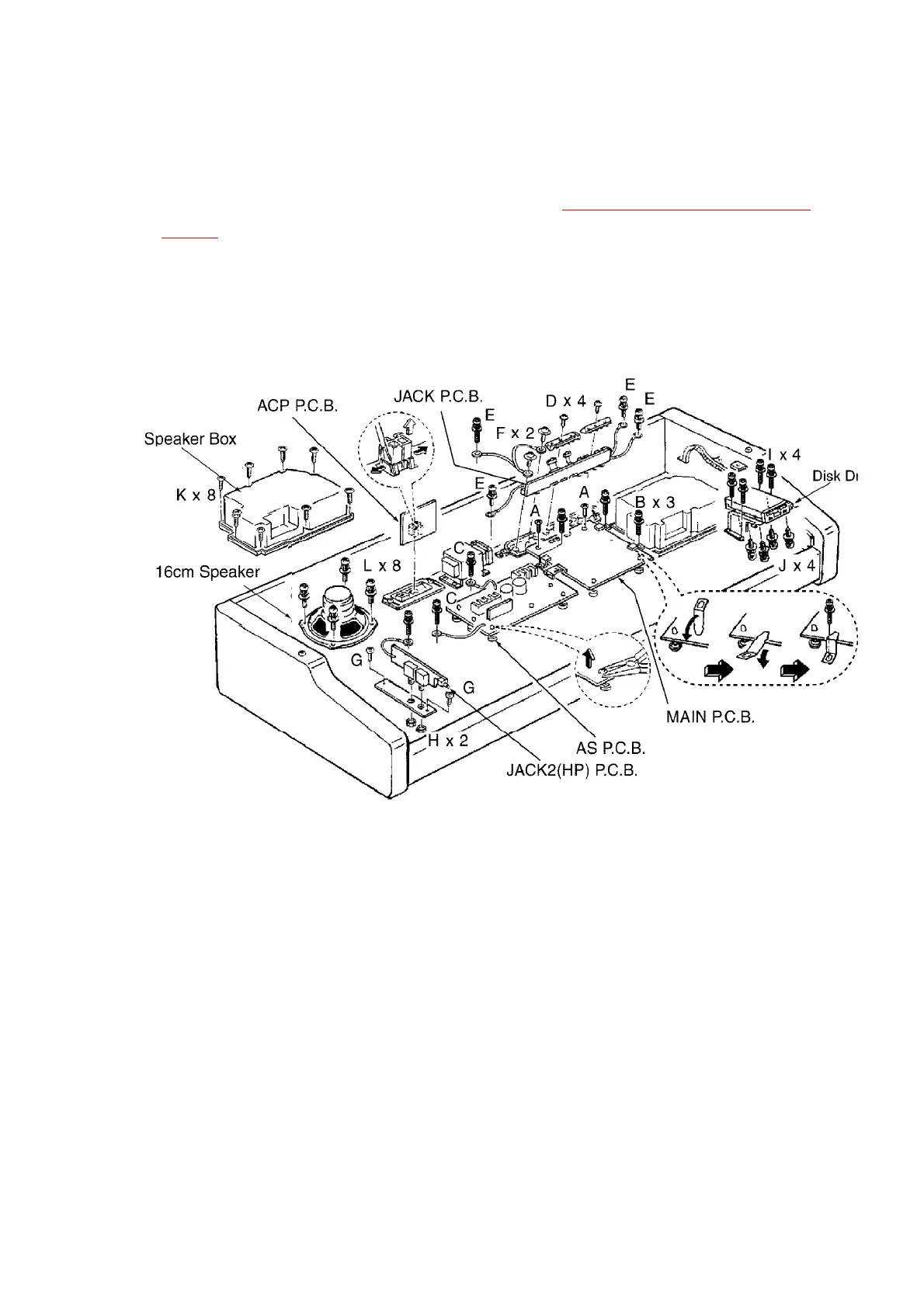7.11. Removing the 16cm speakers
1. Remove the keyboard cover (see step “Removing the keyboard
cover ”).
2. Remove the speaker box mounting screws (K x 8 pcs.).
3. Remove the 16cm speaker mounting screws (L x 8 pcs.).
Figure-17
8. SERVICE DIAGNOSTIC FUNCTION
The service diagnostic function makes it possible to determine whether the various test modes
pass or fail. The test modes are completely independent of one another. Select a test mode as
necessary, and run the test.
To set to the service diagnostic mode:
1. Press and hold the C#3, D#3, C#4 keys, and then turn on the power
switch.
Figure-18
14
