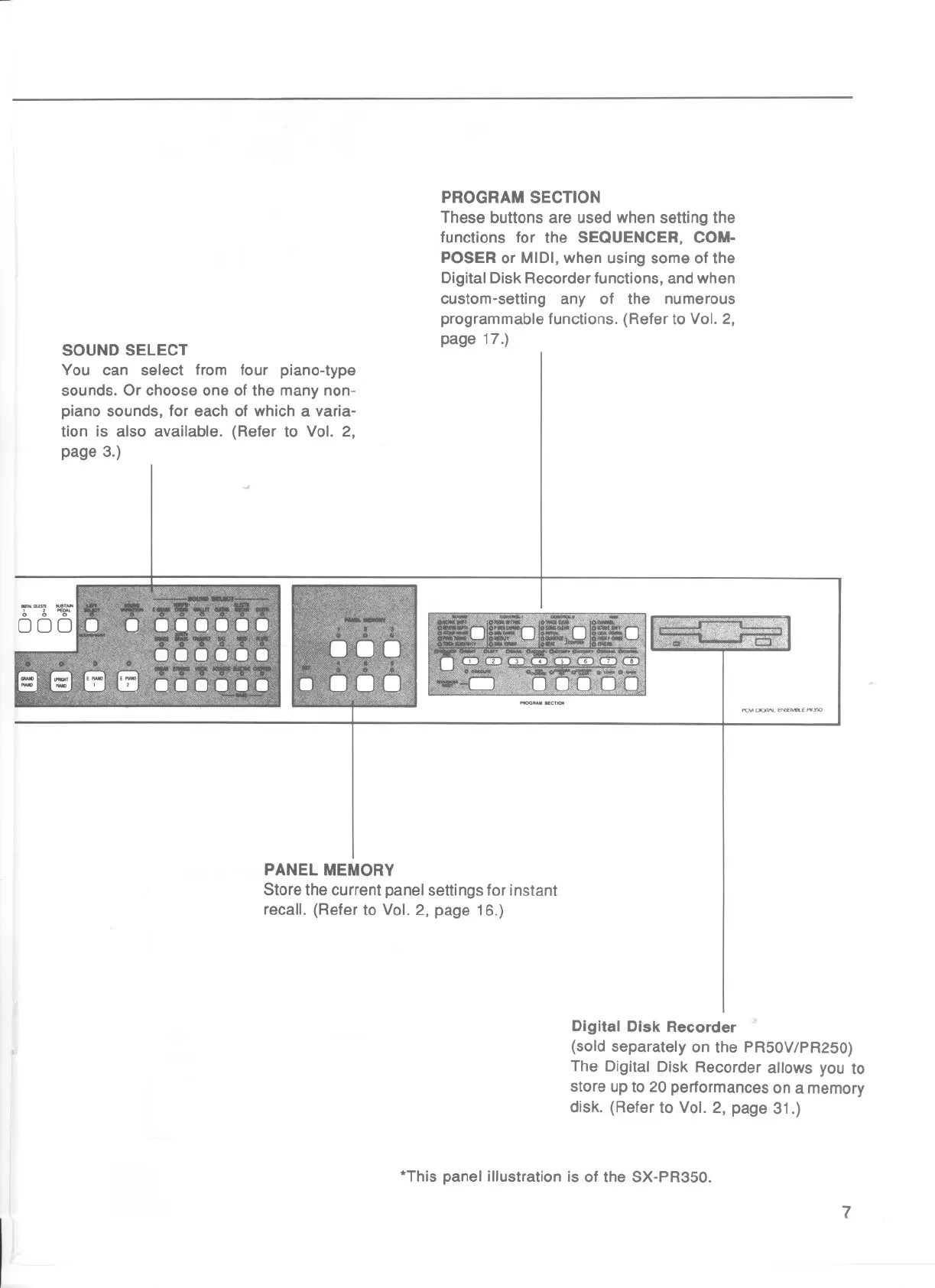SOUND SELECT
You can select from four piano-type
sounds. Or choose one of the many non-
piano sounds, for each of which a varia-
tion is also available. (Refer to Vol. 2,
page 3.)
PROGRAM SECTION
These buttons are used when setting the
functions for the SEQUENCER, COM-
POSER or MIDI, when using some of the
Digital Disk Recorder functions, and when
custom-setting any of the numerous
programmable functions. (Refer to Vol. 2,
page 17.)
PC" <>aN EN\£"'U """"
PANEL MEMORY
Store the current panel settings for instant
recall. (Refer to Vol. 2, page 16.)
Digital Disk Recorder
(sold separately on the PR50V/PR250)
The Digital Disk Recorder allows you to
store up to 20 performances on a memory
disk. (Refer to Vol. 2, page 31.)
*This panel illustration is of the SX-PR350.
7