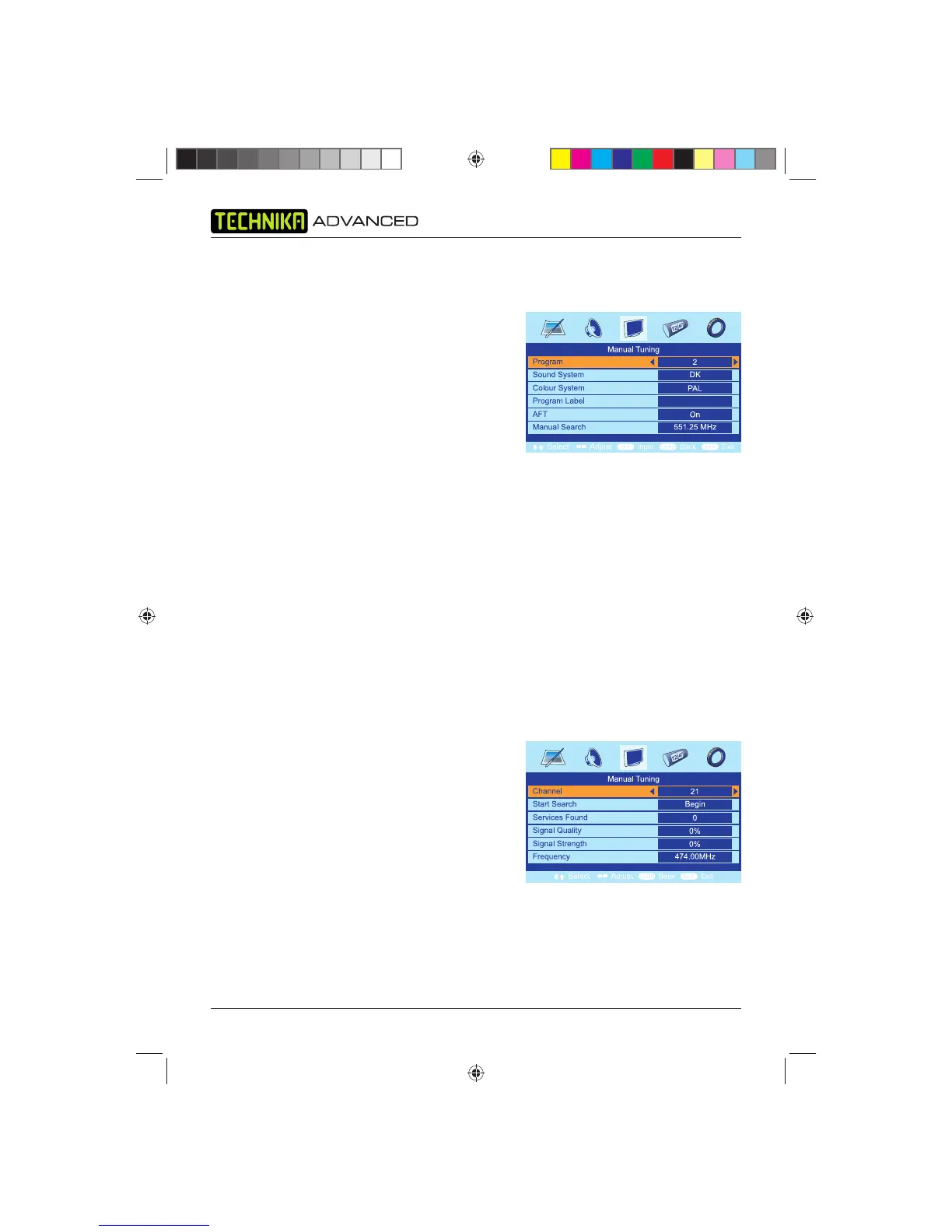IDTV
16
Manual Tuning (TV/Analogue Mode)
This menu gives options for manually adjusting the TV tuning.
Program – Allows you to change the TV channel.
Sound System – Allows you to select the TV sound
system. Choose between:
• I
• DK
• L/L’
• B/G
Colour System – Allows you to select the TV colour
system from the following settings;
• PAL
• SECAM
• AUTO
Programme Label – Allows you to:
• Name or edit a channel name.
• To name or edit a channel name: Press thebuttons to input the characters.
AFT – If AFT is set to ON, the TV will automatically track slight changes in the frequency of the
signal. It is recommended that this is left set to ON.
Manual Search – Allows you to manually search for channels by changing the frequency.
Manual Tuning (Freeview Mode)
This menu allows you to manually search for channels. The following options are available.
Channel – Allows you to select the channel you want to
manually tune.
Start Search – Allows you to begin searching.
NOTE: All the other options provide information on
the signal quality and strength along with the
frequency.
Tesco-Tecknika IDTV .indd Sec1:16Tesco-Tecknika IDTV .indd Sec1:16 07/07/2009 16:51:5607/07/2009 16:51:56