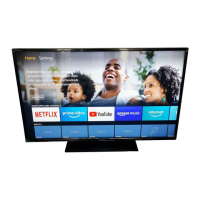Do you have a question about the Technika 16-849 and is the answer not in the manual?
Ensures the TV operates from a 220-240V AC, 50 Hz outlet with correct voltage setting.
Guidelines for handling power cords to prevent damage, short circuits, or electric shock.
Advises against using the TV in humid places or exposing it to rain or liquids.
Recommends keeping the TV away from open flames and heat sources like electric heaters.
Instructs to disconnect the power cord during storms or when leaving the house.
Emphasizes referring all servicing to qualified personnel to avoid electric shock.
Provides instructions for recycling packaging and proper disposal of batteries.
Warns about potential hearing loss from excessive sound pressure through headphones.
Advises secure wall mounting in accordance with instructions to prevent injury.
Details the functions of the physical control buttons on the TV set.
Connects devices with HDMI sockets for high definition video and audio signals.
Connects to an aerial antenna system for receiving TV signals.
Connects external devices like decoders, VCRs, or DVD players.
Used for inserting a CI card to view subscribed digital channels.
Connects USB devices for media playback like photos, music, and videos.
Connects external devices for video and audio signals via side AV input.
Connects external headphones for listening to TV audio.
Connects the TV set to the mains socket outlet for operation.
Connects the aerial or cable TV plug to the AERIAL INPUT socket.
Connects the TV to a computer for displaying screen images.
Connects USB devices for displaying/playing JPG, MP3, and video files.
Instructions for plugging and unplugging USB devices safely.
Connects camcorders, cameras, or other equipment using side AV inputs.
Connects DVD player via HDMI for better video and audio quality.
Connects DVD player using Component (YPbPr) or Scart sockets.
Instructions for opening the battery cover and inserting AAA batteries correctly.
Steps to switch the TV on from standby mode using the remote or TV buttons.
Steps to switch the TV to standby mode or completely power down.
How to switch between different input sources connected to the TV.
Describes how TV control buttons function, e.g., volume and channel selection.
Explains how to use the remote control for volume and programme selection.
Details methods for selecting programmes: previous/next, direct access.
Scans for and stores aerial DVB and analogue stations.
Provides options for manual channel scanning and fine-tuning.
Manually searches for digital channels by entering multiplex or frequency.
Manually searches for analogue channels using numeric buttons.
Adjusts analogue channel tuning for optimal picture quality.
Deletes all stored channels from the TV's service list.
Automatically adjusts picture format based on WSS signal.
Stretches 4:3 aspect ratio to fill the wide TV screen.
Zooms wide picture to upper and lower limits of the screen.
Zooms wide picture with subtitles to full screen.
Stretches picture to fill screen without unnatural appearance.
How to navigate and adjust picture settings.
Explains options like Mode, Contrast, Brightness, Sharpness, Colour, Zoom, and Reset.
Adjusts picture settings specifically for PC input.
Adjusts horizontal and vertical position, dot clock, and phase for PC display.
How to navigate and adjust sound settings like volume and equalizer.
Explains options for Volume, Equalizer, Balance, Headphone, AVL, and Dynamic Bass.
How to navigate and select various TV settings.
Details settings for Conditional Access, Language, Parental, Timers, Date/Time, Sources, Other.
How to access and configure parental control options like Menu Lock and Child Lock.
Configures the TV to turn off automatically after a set time.
Steps to add a timer for a specific programme, including channel and time.
How to modify existing programme timers.
Steps to remove a previously set programme timer.
Navigating and adjusting various TV settings.
Enables or disables searching for encrypted channels.
Controls the TV screen's backlight level.
Configures power saving options for reduced energy consumption.
Instructions for checking and installing new TV software updates.
Shows programme number, name, sound indicator, time, and teletext.
Disables or cancels sound output using the mute button.
Allows changing picture modes like Dynamic, Natural, and Cinema.
Enables or disables subtitle display using the remote control.
Details the functions of buttons for navigating teletext pages.
Explains use of coloured buttons for FASTEXT and TOP text systems.
Instructions for cleaning the screen safely and avoiding damage.
Advice on preventing and dealing with image persistence.
Checks for power issues, including main cable and socket connections.
Diagnoses issues like incorrect TV system, aerial placement, or frequency.
Checks aerial connection, input source, and remote control for picture issues.
Addresses problems like no sound or sound from only one speaker.
Checks for exhausted batteries or other reasons for remote non-response.
Checks device connections when input sources cannot be selected.
Manually checks for and installs new software upgrades through the TV menu.
TV automatically searches for and downloads software updates at 3 AM.
Safety guidelines for connecting the TV to the mains supply, including wire color coding.